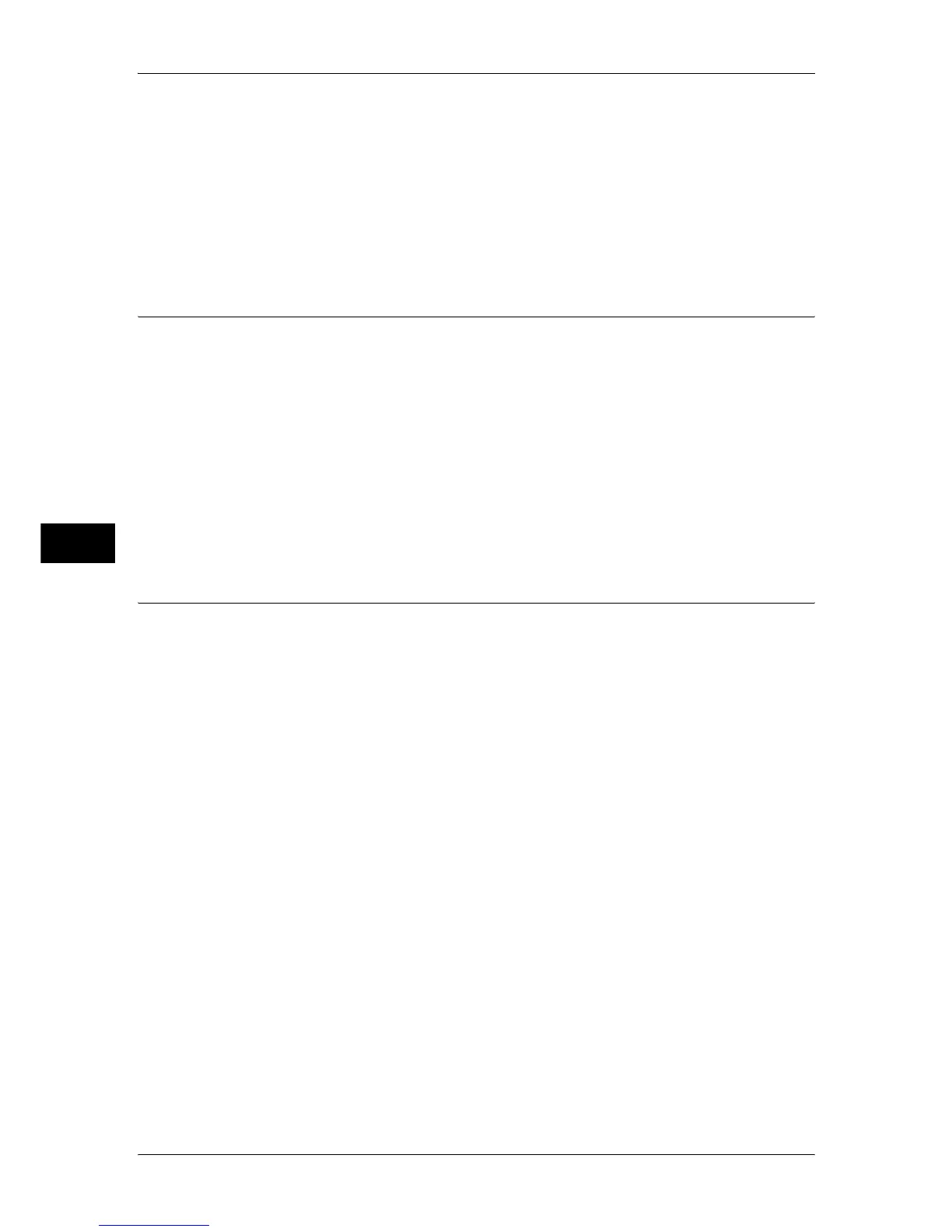5 Tools
232
Tools
5
Reset Total Impressions
Resets the current cumulative number of pages for a selected user, returning it to zero.
Reset
Resets the current cumulative number of pages for users. Once reset, the previous count
cannot be restored.
Cancel
Cancels resetting the cumulative number of pages.
Account Details
Selecting [Xerox Standard Accounting] on the [Account Type] screen allows you to
check the following for each registered user or group: (1) the maximum number of times
that the account can be used for each service, and (2) how many times the account has
been used for each service.
Note • You can register users and groups on CentreWare Internet Services. For more information,
refer to the CentreWare Internet Services Help.
1
Click [Account Details].
2
Select [User Account] or [Group Account]. If you select [User Account], select also the
User ID to be checked.
Click [Details...].
Reset User Accounts
You can delete all registered information for all registered users in a single operation,
or reset the auditron. It is also available to print contents for confirmation before
resetting.
Note • This item does not appear when [Network Accounting] or [Xerox Standard Accounting] is
selected in "Accounting Type" (P.233).
All User Accounts
Deletes all information registered for each user. It also deletes all data including the maximum
number of pages, cumulative number of pages, and printer auditron data.
Important • All job flow sheets, mailboxes, and documents within mailboxes belonging to the user are
deleted. If the user is owner of a large amount of material (when a large quantity of
documents is left remaining within a mailbox for example), the deletion will take a
considerable time.
All Feature Access Settings
Resets the feature access limit for all users.
All Account Limits
Resets the maximum number of pages for all users to the default (9,999,999 pages).
Total Impressions
Resets all account administration data for all users including the system administrator. The
number of pages is also reset to 0.
All Authorization Groups
Delinks users from authorization groups, and links those users to the default authorization
group.
Meter (Print Jobs)
Resets all printer auditron, and deletes automatically registered job owner names. The
number of pages printed is also reset to 0.
