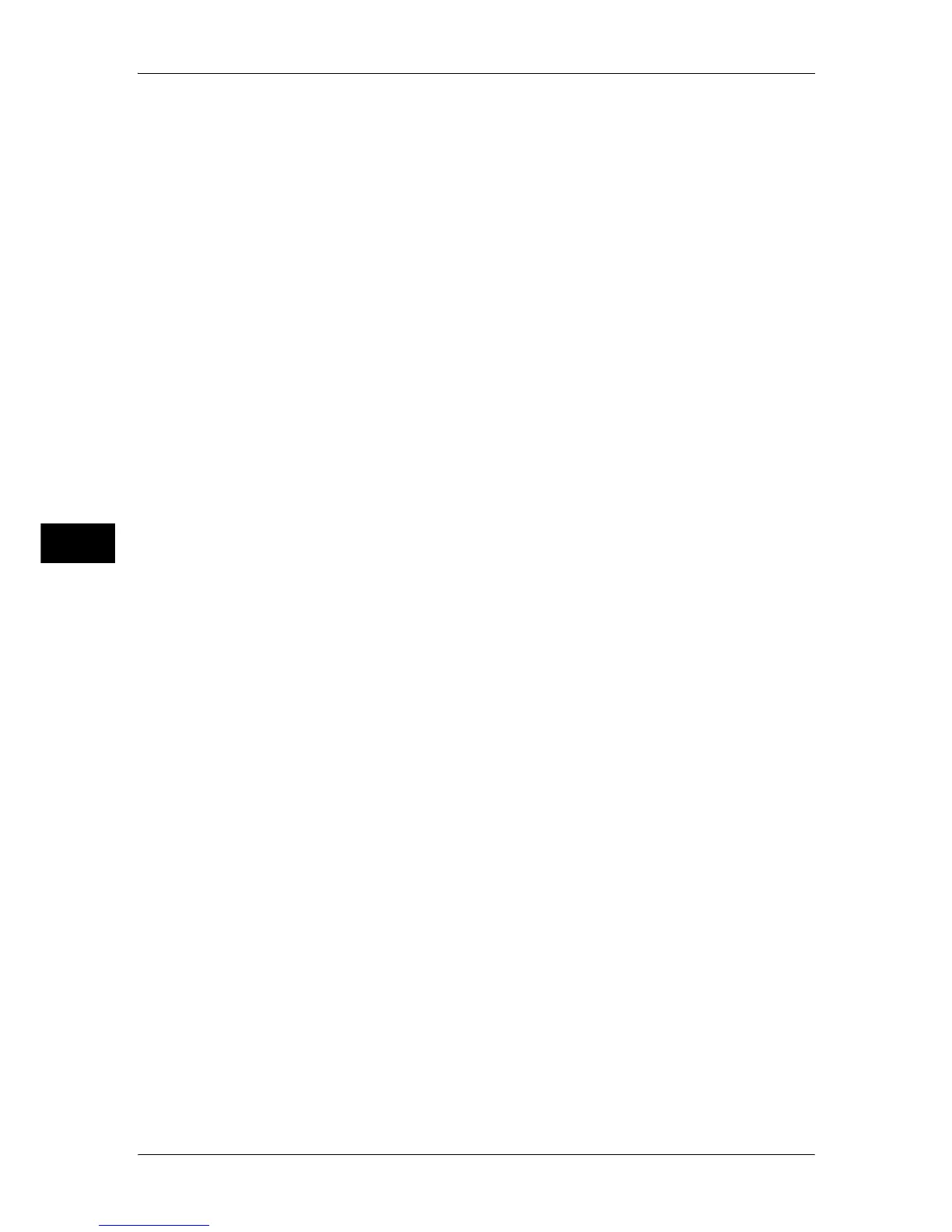5 Tools
238
Tools
5
Limits access to the Fax/Internet Fax/Direct Fax service on the machine. The use of stored
programs that contain steps to use the Fax/Internet Fax service is also limited.
z
Scan to Mailbox/Scan to E-mail/Scan to PC
Limits access to the Scan to Mailbox/Scan to E-mail/Scan to PC service on the machine.The
use of stored programs that contain steps to use any of these services is also limited.
z
Network Scanning
Limits access to the Network Scanning service.
z
Media Print - Text
Limits access to the Media Print - Text service.
z
Media Print - Photos
Limits access to the Media Print - Photos service.
z
Send from Mailbox
Limits access to the Send-from-Mailbox service.
z
Stored Programming
Limits access to the Stored Programming service.
z
Job Flow Sheets
Limits access to the Job Flow Sheets service.
z
Web Applications (ApeosPort Series Models Only)
Limits access to the Web Applications service.
z
Print
Limits the submission of print jobs from a computer via a network.
To use the authentication feature, user information such as a user ID and passcode needs to
be entered on a print driver. If the authentication fails, the print data sent to the machine is
saved in the machine or deleted according to the Charge Print settings.
Note • The settings in [Service Access] are not effective if [Login Type] is set to [Login to Remote
Accounts].
For information about [Login Type], refer to "Login Type" (P.237).
Feature Access
Set [Color Copying], [Print Documents from Mailbox], and [Retrieve Documents from
Mailbox].
Create/View User Accounts
Refer to "Create/View User Accounts" (P.229).
Reset User Accounts
Refer to "Reset User Accounts" (P.232).
Create Authorization Groups
You can give users the privileges to use some features that are restricted under normal
conditions. Users can be divided into different authorization groups.
Note • Up to 20 groups can be registered.
1
Select [Create Authorization Groups].
