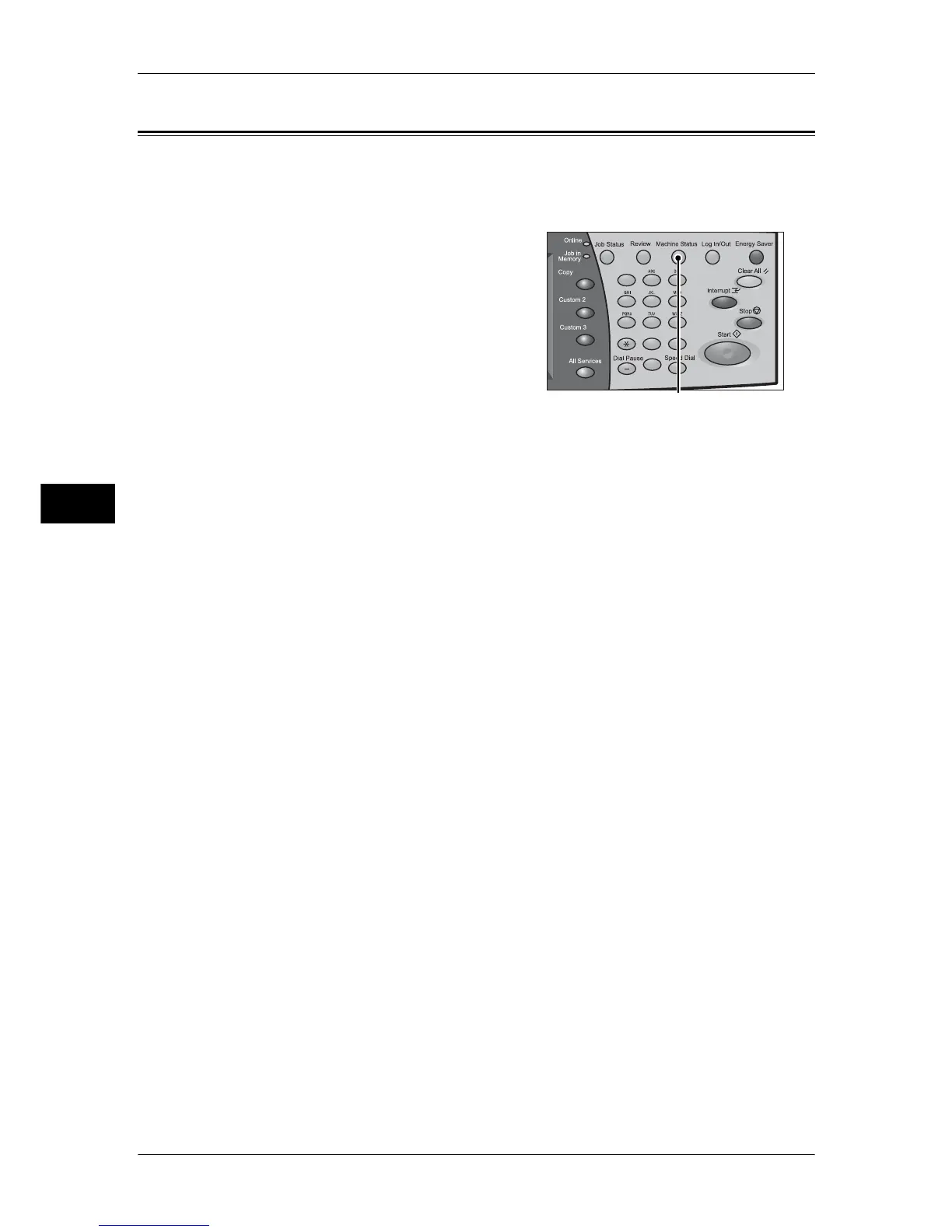4 Machine Status
80
Machine Status
4
Overview of Machine Status
You can check machine status and the number of printed pages on the screen. You
can also print various reports/lists to check the job history, settings and registered
information.
1
Press the <Machine Status> button.
The [Machine Status] screen offers the following features.
Machine Information
You can check the machine configuration, paper tray status, and hard disk overwriting
status. You can check or set print modes. You can also print various reports/lists to
check the job history, settings and registered information.
For more information, refer to "Machine Information" (P.81).
Faults
You can check the faults that occurred on the machine.
For more information, refer to "Faults" (P.97).
Supplies
You can check the status of consumables.
For more information, refer to "Supplies" (P.98).
Billing Information
You can check the number of pages printed by meter (meters 1 to 4).
For more information, refer to "Billing Information" (P.99).
123
456
789
0 #
C
<Machine Status> button
