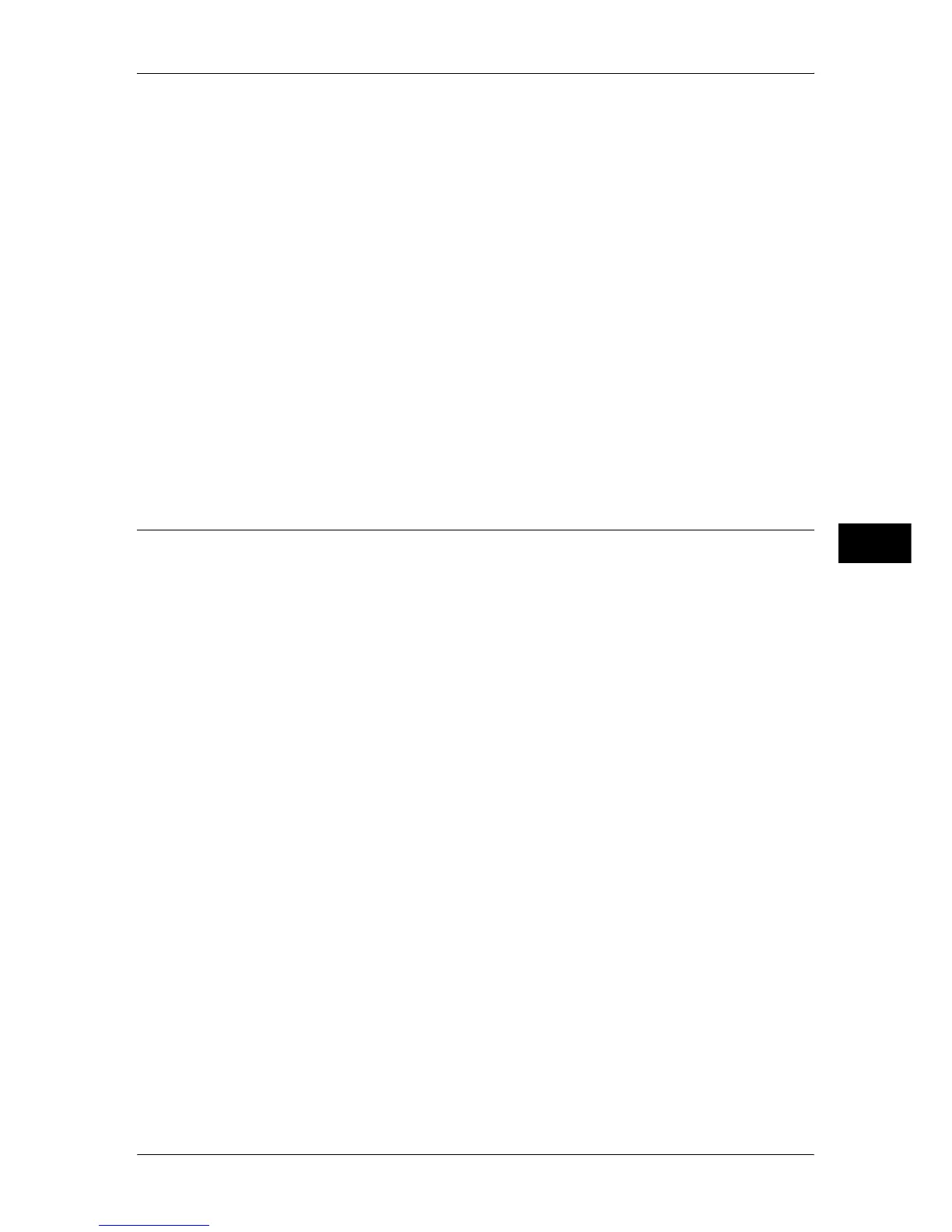Fax Service Settings
195
Tools
5
Note • A G3 ID (fax number) consists of not more than 20 digits, including 0 to 9, +, and space.
G3 Line - Dial Type
Set the dial type.
Tone
Tone dialing line.
10pps
Pulse dialing line.
20pps
Pulse dialing line.
G3 Line - Line Type
Set the line type.
PSTN
Subscriber telephone line.
PBX
Private branch exchange.
Internet Fax Control
You can make the settings relating to control of Internet fax operation.
Internet Fax Path
Set the Internet Fax communication path.
Via E-mail Server
Sends e-mail through an SMTP server.
Direct (P2P)
Directly sends to the machine with the Internet Fax feature, without using an SMTP server.
Broadcast Internet Fax Profile
Set the default value for Internet Fax profile when carrying out an Internet Fax broadcast
send.
A profile is specified to restrict attribute information such as image resolution and paper size
for transmissions between Internet Fax-compatible machines.
Important • The supported TIFF-file profiles depend on the destination Internet Fax-compatible machine.
Before specifying a profile, check that it is supported on the destination machine.
TIFF-S
This profile is the Internet Fax standard. For documents that are larger than A4, the size is
reduced automatically to A4 for transmission.
TIFF-F
Select this profile when you specify super-fine for the resolution or when you send A3 or B4
documents.
TIFF-J
Select this profile for sending documents in JBIG.
Broadcast Starting Rate
Set the default value for communications mode of the Internet Fax Broadcast Send feature.
