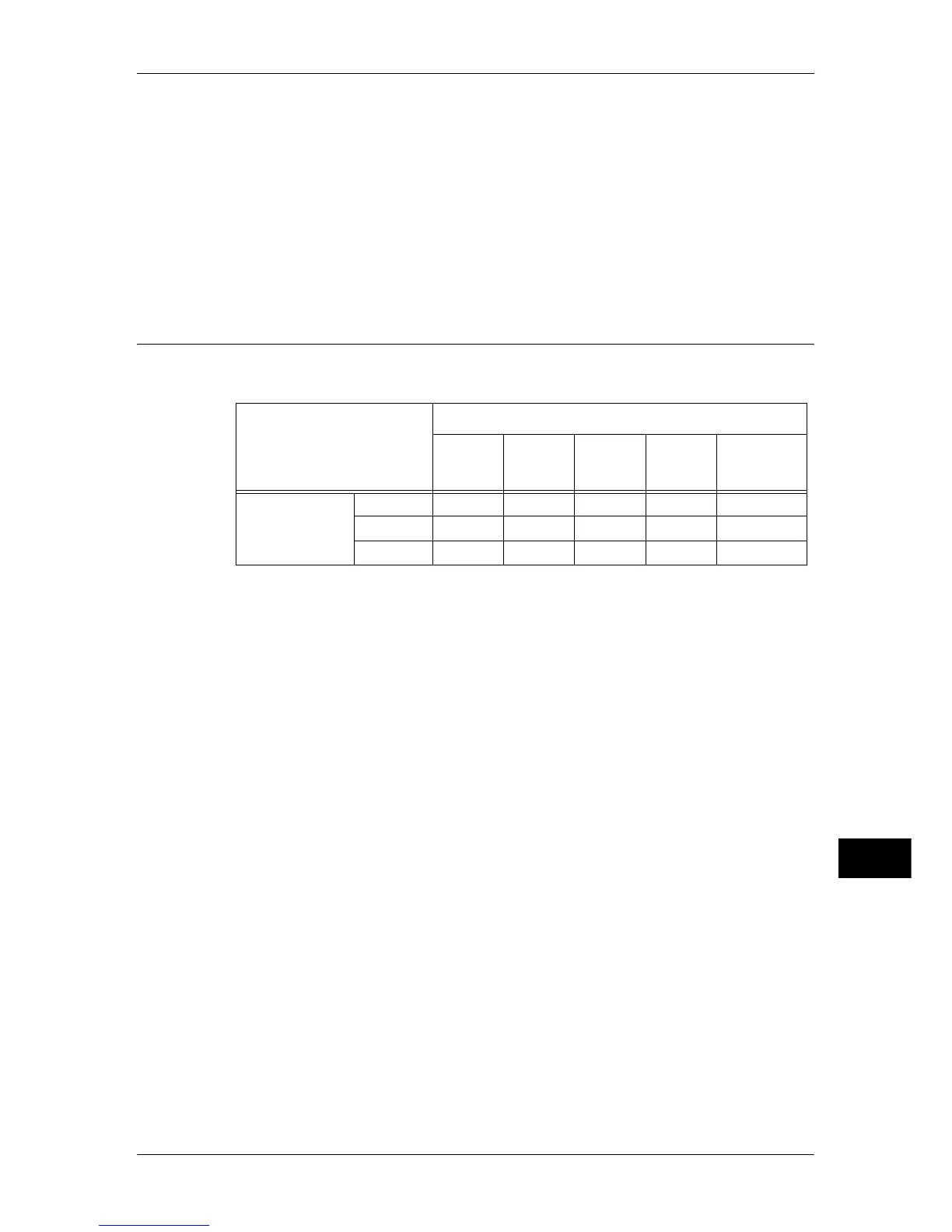Authentication
335
Authentication and Account Administration
13
Xerox Standard Accounting
Account administration is carried out based on the user information and account
information pre-registered on the machine. Account Administration uses each counter
created automatically for individual users. Auditron reports are created in CSV format
using CentreWare Internet Services. For information on the print driver settings, refer
to the online help of the driver. For information on the user information settings, account
information settings, and how to create a report, refer to CentreWare Internet Services.
Important • When setting the user information or account information for another ApeosPort-III C3300/
C2200/C2201, DocuCentre-III C3300/C2200/C2201, it is recommended to use the Cloning
feature of CentreWare Internet Services.
Relationships Between the Authentication and Accounting Modes
You can individually select Authentication and Accounting types. The valid
combinations are as follows.
O Available
X Not available
*1 Default
*2 When the authentication system is not ApeosWare Authentication Agent, the Accounting feature is automatically
set to Off. Accounting can be carried out with ApeosWare Accounting Services.
*3 When the authentication system is ApeosWare Authentication Agent, the Accounting feature is automatically set to
Remote Accounting (authentication server accounting).
Account Mode
Off Local Network Remote Xerox
Standard
Accounting
Authentication
Mode
Off O
*1
X
O
X
O
Local
X
O
*1
O
X
O
Remote O
*2
XX
O
*3
X
