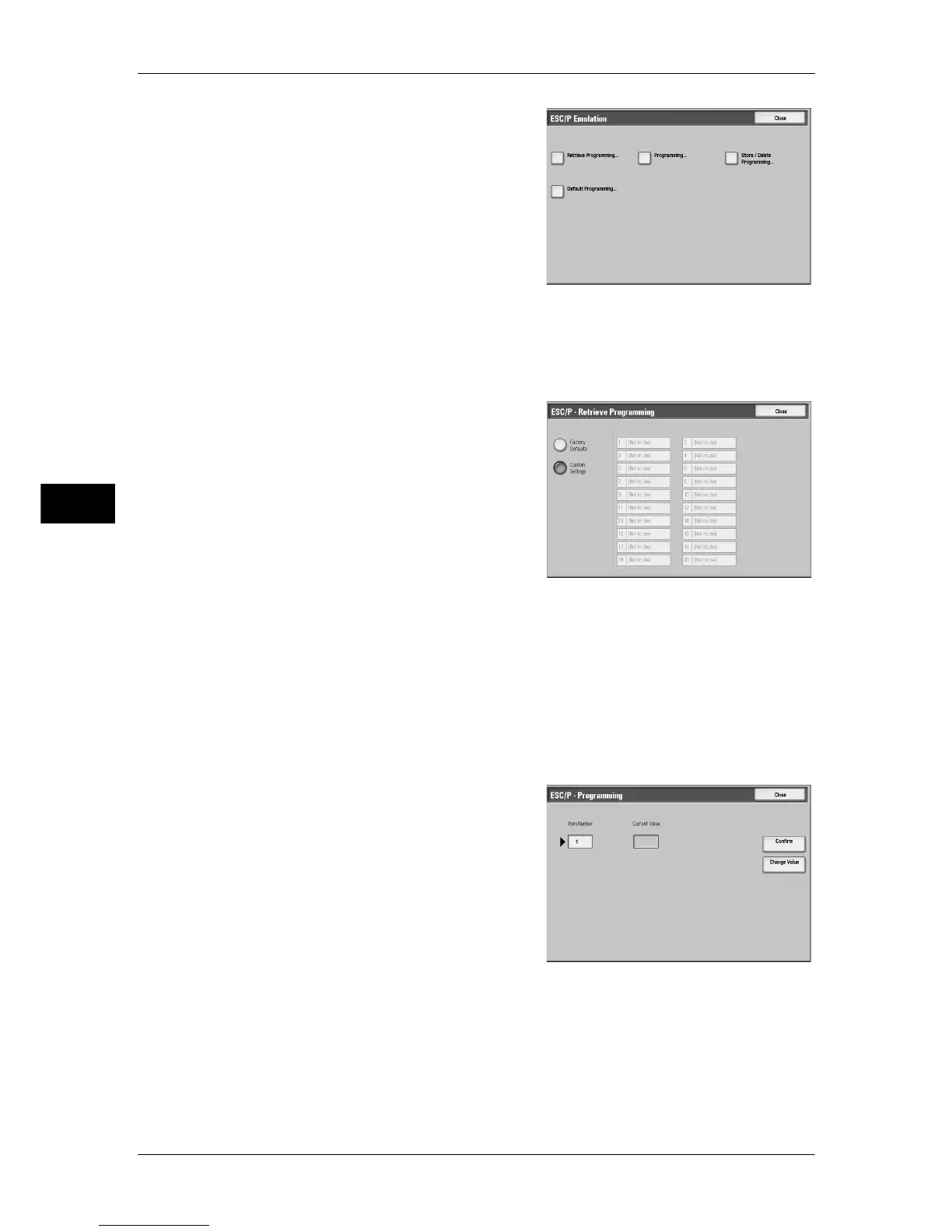4 Machine Status
94
Machine Status
4
4
Select the item to be set.
Retrieve Programming
You can retrieve and use settings registered in the memory.
1
Select [Retrieve Programming].
2
Select the memory number to be used.
Factory Defaults
You can use the factory default settings.
Custom Settings
The numbers stored in the memory appear.
Programming
You can check or change the values set for the print mode item numbers.
For the items that can be configured in the ESC/P-K and PDF mode menus, refer to "ESC/P-K
Emulation" (P.508) and "PDF Direct Print Settings" (P.523).
For information on KS/KSSM emulation mode, refer to the User Guide for the Korean model. For
information on the ESC/P-K emulation mode, refer to the User Guide for the Traditional Chinese model
or Simplified Chinese model.
1
Select [Programming].
2
Enter the feature number to be set in [Item
Number] using the numeric keypad.
3
Select [Confirm] as necessary.
4
Select [Change Value].
