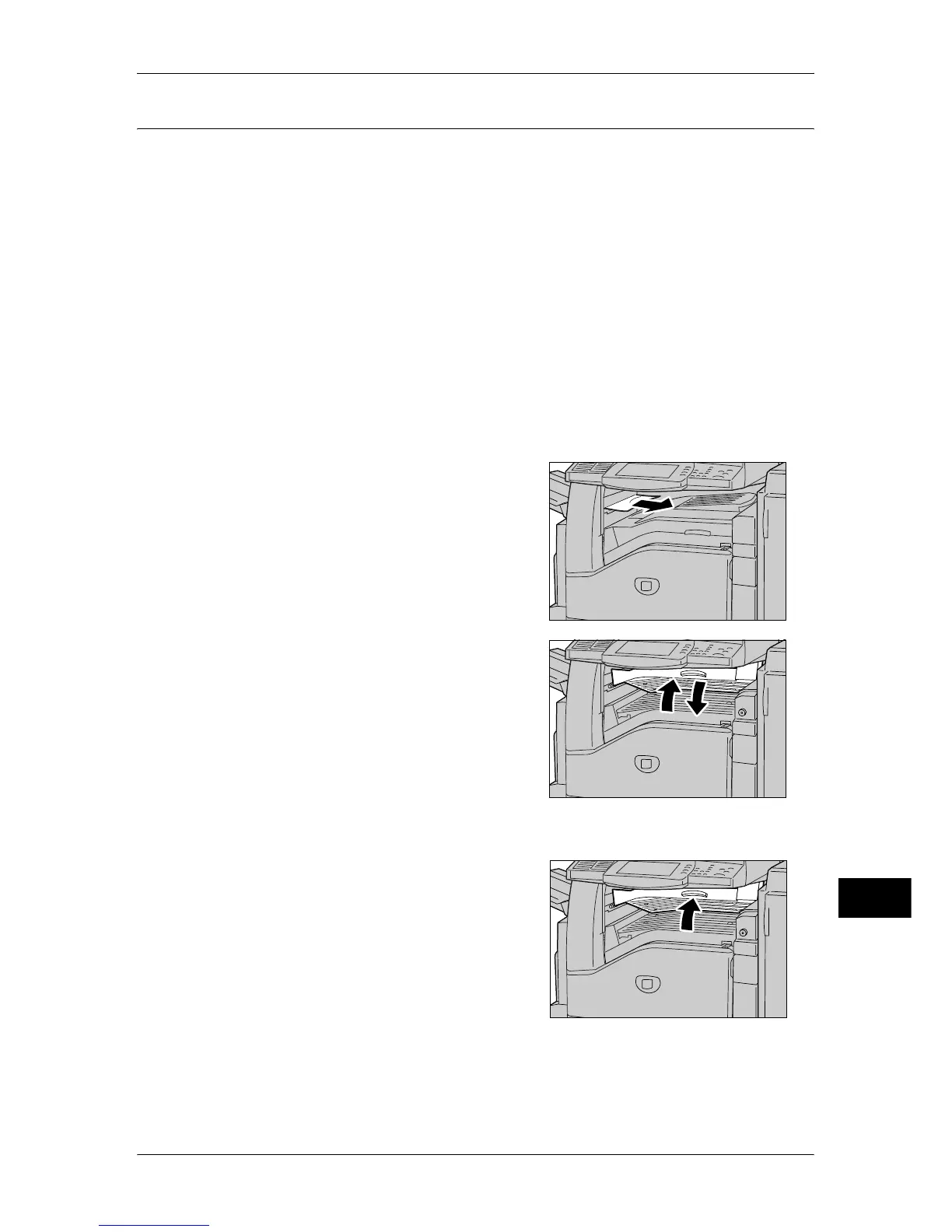Paper Jams
467
Problem Solving
14
Paper Jams in the Finisher-C1 / Finisher-C1 with Booklet Maker
This section explains how to remove jammed paper from the C1-Finisher with Booklet
Maker. Use the same procedures for the Finisher-C1.
Paper Jams in the Center Tray.................................................................................................. 467
Paper Jams in the Finisher Transport ....................................................................................... 467
Paper Jams at 2a in the Finisher............................................................................................... 468
Paper Jams at 2a in the Finisher (Using Wheel 2c).................................................................. 469
Paper Jams at 2b in the Finisher............................................................................................... 470
Paper Jams at 2b in the Finisher (Using Wheel 2c) ................................................................. 471
Paper Jams at 3 in the Finisher.................................................................................................472
Paper Jams at 5 in the Finisher.................................................................................................472
Paper Jams at 4a in the Finisher (For Finisher-C1 with Booklet Maker) ................................ 473
Paper Jams at 4b in the Finisher (For Finisher-C1 with Booklet Maker) ................................ 474
Paper Jams in the Booklet Tray (For Finisher-C1 with Booklet Maker) ................................. 475
Paper Jams in the Center Tray
1
If paper is jammed at the exit to the center
output tray, gently remove the paper in the
right direction.
2
Open the top cover of the finisher transport,
and then close it.
Paper Jams in the Finisher Transport
1
Open the top cover of the finisher transport.
