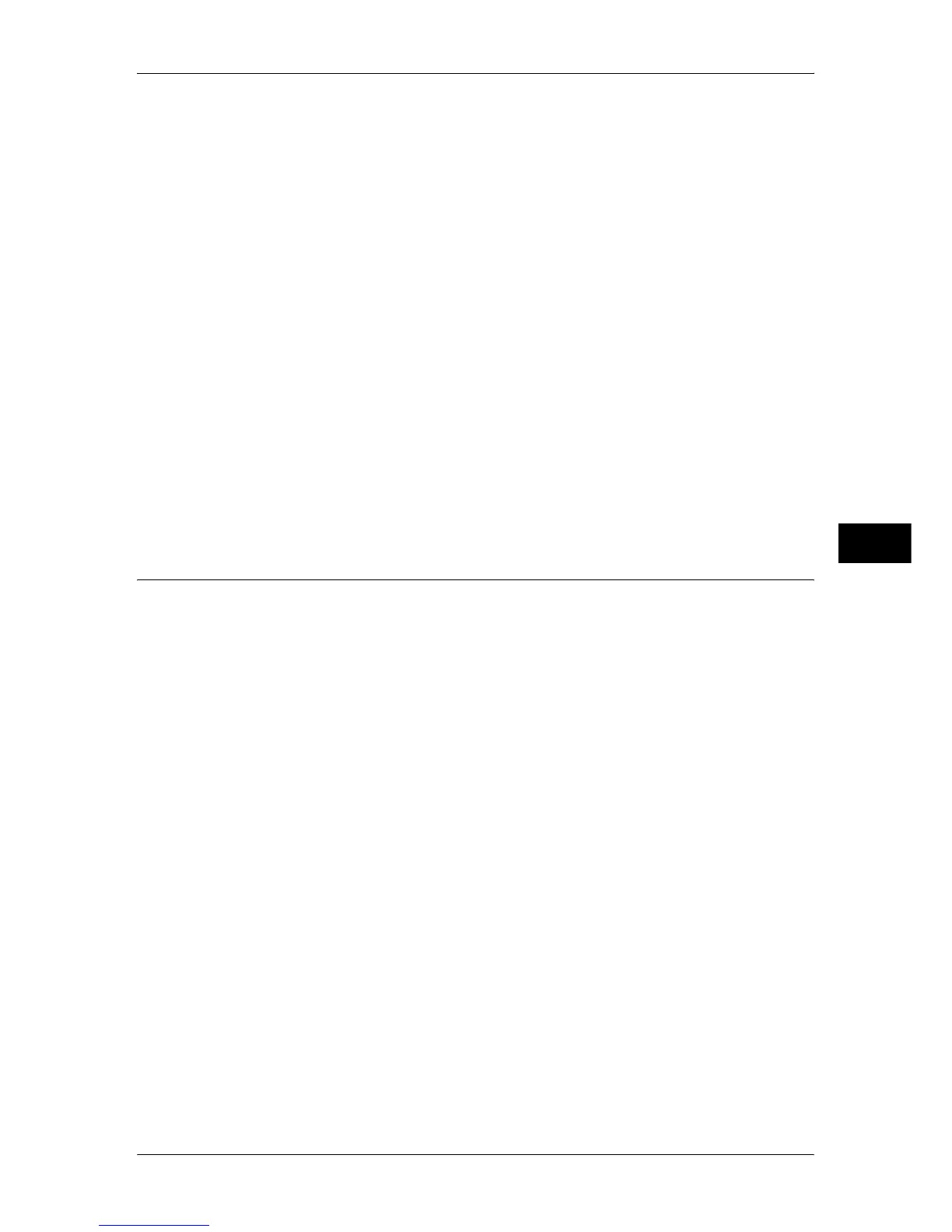Connectivity & Network Setup
161
Tools
5
Port Number
Select [Standard (80)] or [Enter Number].
Enter a port number in the range from 1 to 65535 when selecting [Enter Number].
The default value is 80.
Important • Do not use the numbers assigned to the other ports.
WebDAV
WebDAV - Port Status
Select [Enabled] when you are using an application program for accessing the Mailbox in the
machine, such as the EasyOperator.
Note • You can not configure [WebDAV - Port Number] and [WebDAV - Operation Time-Out], if
WebDAV port is disabled.
Enable WebDAV port first and select [Close] and [Reboot Now] to reboot the machine, and
then configure [WebDAV - Port Number] and [WebDAV - Operation Time-Out].
WebDAV - Port Number
Select [Standard (80)] or [Enter Number].
Enter a port number in the range from 1 to 65535 when selecting [Enter Number].
The default value is 80.
Important • Do not use the numbers assigned to the other ports.
WebDAV - Operation Time-Out
You can enter a operation time-out period between 1 and 65535 seconds in 1 second
increments.
Protocol Settings
Set the parameters required for communications. In [Protocol Settings], you can set the
following items.
Ethernet Rated Speed
Set the communication speed for the Ethernet interface.
Auto
Select this to detect the Ethernet transmission rate automatically.
100 Mbps Full-Duplex
Select this to set 100BASE-TX (Full Duplex) as the default value.
100 Mbps Half-Duplex
Select this to set 100BASE-TX (Half Duplex) as the default value.
10 Mbps Full-Duplex
Select this to set 10BASE-T (Full Duplex) as the default value.
10 Mbps Half-Duplex
Select this to set 10BASE-T (Half Duplex) as the default value.
TCP/IP - IP Mode
Allows you to select an IP operation mode. Selecting [Dual Stack] enables both IPv4 and
IPv6 communications.
IPv4 Mode
Select this option for IPv4 environment.
IPv6 Mode
Select this option for IPv6 environment.
Dual Stack
Select this option for IPv4, IPv6, or mixed IPv4/IPv6 environment.
