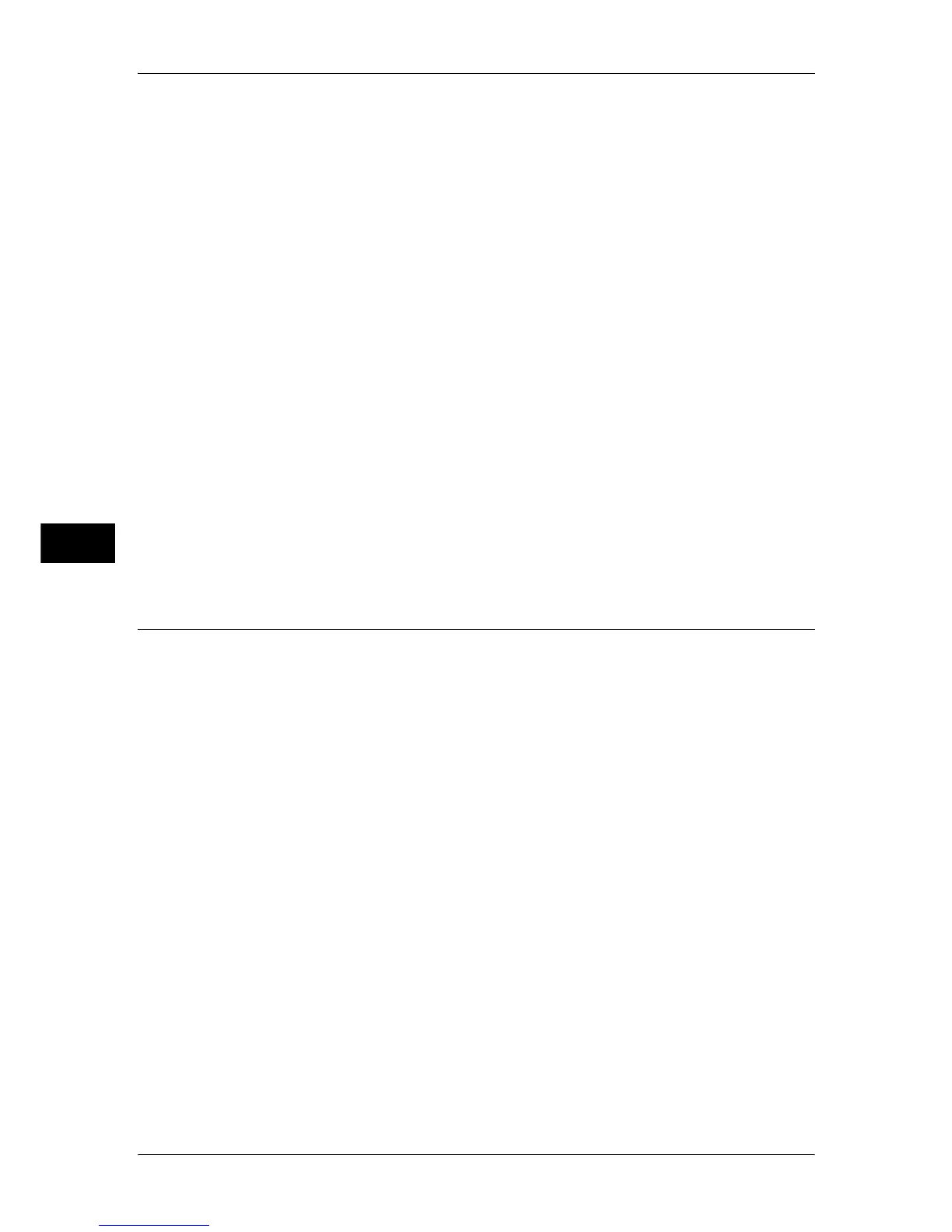5 Tools
128
Tools
5
Default Language
You can select the language displayed on the machine.
There are two ways of selecting the language: set in the System Administration mode, and
set by ordinary users.
z
Setting in the System Administration mode
The language set here is the standard language that is retained even when the machine is
powered off and on.
z
Setting by ordinary users
The language setting in [Language] in the [All Services] screen is lost when the machine is
powered off.
Note • When [English] is selected, use ASCII characters only.
Screen Contrast
You can adjust the screen contrast of the control panel within the range from -16 to +16.
Reconfirm E-mail Recipient
You can reconfirm e-mail recipients when sending e-mails.
Select from [Confirmation Not Required], [Always Reconfirm Recipient], and [Reconfirm if
Multiple Recipients].
Reconfirm Fax/Internet Fax Recipient
You can reconfirm fax/Internet Fax recipients when sending faxes/Internet Faxes.
Select from [Confirmation Not Required], [Always Reconfirm Recipient], and [Reconfirm if
Multiple Recipients].
Paper Tray Settings
Set the items relating to the paper and trays, including the types and precedence of
paper loaded in the trays.
Custom Paper Name/Color
Assign custom names and colors to User 1 to User 5. The following paper types are available
as the custom paper: plain paper, bond paper, and recycled paper. You can use letters,
numerals, and symbols of up to 24 characters for each name and color.
For example, you can use a name showing its usage, such as "Color" for colored paper, and
"Covers" for bond paper.
For information about how to enter characters, refer to "Entering Text" (P.27).
Paper Tray Attributes
You can set Paper Type and Size for paper loaded in trays.
For more information, refer to "Changing the Paper Settings" (P.44).
Change Settings
Press this button, if you change the paper size, paper color, and paper type for the tray.
When you load non-standard size paper in the tray, select [Custom Size], and specify the
width and height.
When you load standard size paper in the tray, select [Auto Size Detect].
Important • Adjust the paper guides to the paper size to prevent paper jams or errors. If the machine
does not detect trays, use the Tray 5 (Bypass).
z
Paper Type
You can select the paper type for trays.
For information about paper types available on the machine, refer to "Loadable Quantity and Sheets for
Supported Paper" (P.30).
