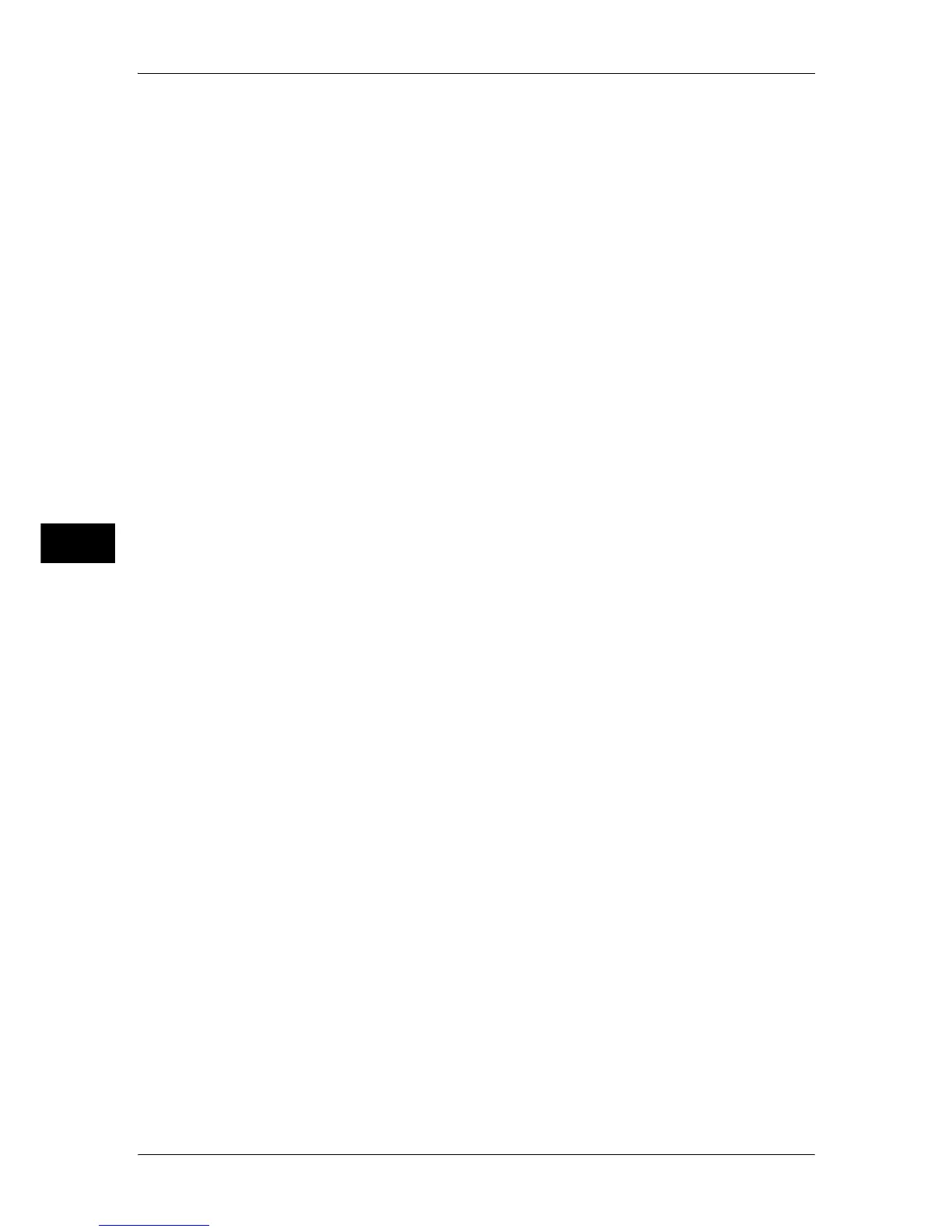5 Tools
172
Tools
5
PDF/DocuWorks/XPS Signature Settings (ApeosPort Series Models Only)
Allows you to make the settings for security and signature of PDF/DocuWorks/XPS
documents.
Device Certificate
Select a certificate to be linked.
For information on the certificate, refer to "Encryption and Digital Signature Settings" (P.313).
PDF Signature
Select the setting for PDF Signature from [Do not add signature], [Always add visible
signature], [Always add invisible signature], and [Select during send].
DocuWorks Signature
Select the setting for DocuWorks Signature from [Do not add signature], [Always add
signature], and [Select during send].
XPS Signature
Select the setting for XPS Signature from [Do not add signature], [Always add invisible
signature], and [Select during send].
IPSec Settings
Configure the settings of IPSec.
Note • For [IKE Authentication Method], [Preshared Key], [DH Group], and [PFS Settings], consult
the network administrator.
IKE Authentication Method
Select [Authenticate by Preshared Key] or [Authenticate by Digital Signature].
Preshared Key
Enter a preshared key. This setting is effective when [IKE Authentication Method] is set to
[Authenticate by Preshared Key].
Device Certificate
Select a certificate. This setting is effective when [IKE Authentication Method] is set to
[Authenticate by Digital Signature].
IPSec Communication
Select whether or not to enable IPSec communication.
IKE SA Life Time
Specify a lifetime in the range of 5 to 28800 minutes in 1 minute increments.
Note • The value must be greater than the value set in [IPSec SA Life Time].
IPSec SA Life Time
Specify a lifetime in the range of 300 to 172800 seconds in 1 second increments.
Note • The value must be smaller than the value set in [IKE SA Life Time].
DH Group
Select [G1] or [G2].
PFS Settings
Select [Disabled] or [Enabled].
Destination IPv4 Address
Enter the destination address or the range of the destination addresses in IPv4 format.
Note • When entering an IP address, enter the address in the format "xxx.xxx.xxx.xxx", where "xxx"
is a numeric value in the range of 0 to 255.
Destination IPv6 Address
Specify the destination address or the range of the destination addresses in IPv6 format.
Note • When entering an IP address, enter the address in the format
"xxxx:xxxx:xxxx:xxxx:xxxx:xxxx:xxxx:xxxx", where "xxxx" is a hexadecimal value.
