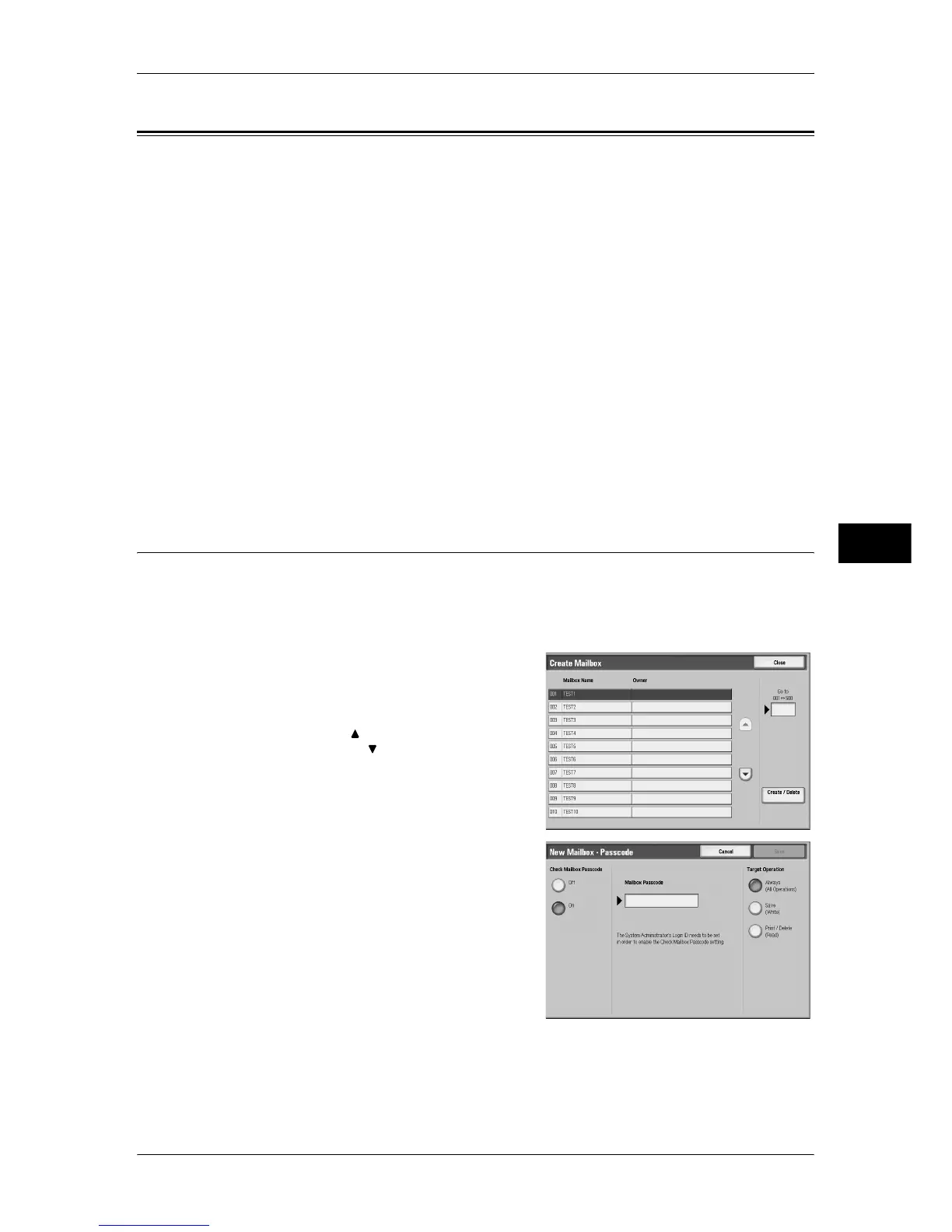Setup
211
Tools
5
Setup
In [Setup], you can register or update mailboxes, job flows, and Address Book.
Note • This feature does not appear for some models. An optional package is necessary. For more
information, contact our Customer Support Center.
The following shows the reference section for each item.
Create Mailbox......................................................................................................................... 211
Stored Programming ................................................................................................................ 213
Create Job Flow Sheet.............................................................................................................. 213
Create Job Flow Sheet Keyword.............................................................................................. 220
Add Address Book Entry ......................................................................................................... 220
Create Fax Group Recipients ................................................................................................... 227
Add Fax Comment ................................................................................................................... 228
Paper Tray Attributes ............................................................................................................... 228
1
On the [Tools] screen, select [Setup].
For the method of displaying the [Tools] screen, refer to "System Settings Procedure" (P.104).
2
Select any item.
Create Mailbox
Register mailboxes in order to store scanned documents. You can register up to 200
mailboxes.
You can check the current mailboxes in the “Mailbox list”. For more information, refer to "Mailbox
List" (P.89).
1
Select [Create Mailbox].
2
Select the mailbox to be registered, and
select [Create/Delete].
Note • Select [ ] to return to the previous
screen or [ ] to move to the next screen.
• You can specify the mailbox directly by
entering a three-digit number with the
numeric keypad.
3
When creating a new mailbox, a passcode
entry screen appears, allowing you to limit
access to the mailbox.
Check Mailbox Passcode
Set an access restriction to permit operations for
specified users only.
Check Mailbox Passcode
Set whether to check the passcode.
