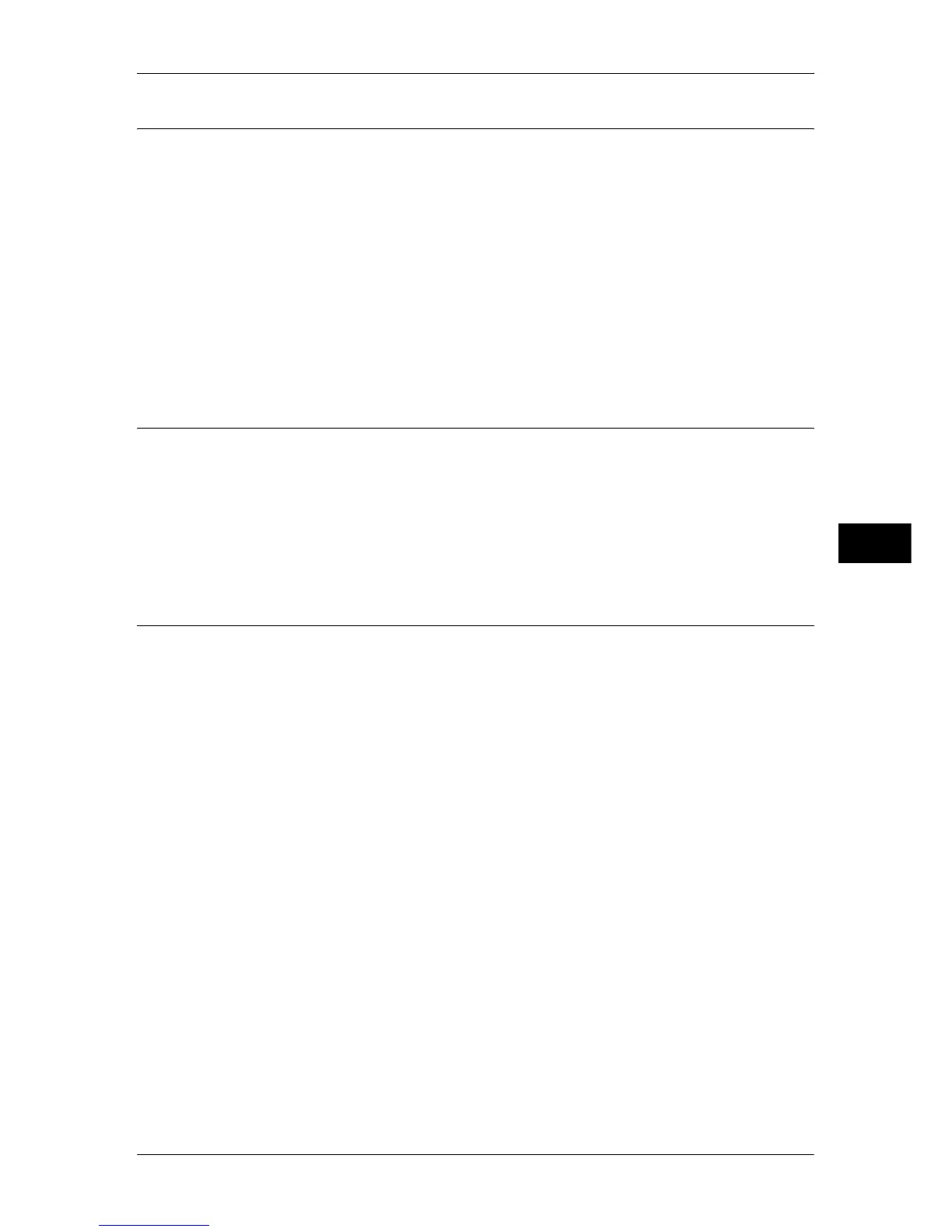Scan Service Settings
185
Tools
5
Output Size Defaults
Set the sizes to be displayed at [Output Size] when selecting [Auto %] for scanning
documents at [Reduce/Enlarge] in the [Layout Adjustment] screen.
Any output sizes can be assigned to output size buttons.
By setting the commonly used sizes, you can reduce the number of selection operations for
scanning.
A/B Series Size
Select from 10 sizes of A and B series.
Inch Size
Select from 12 sizes of inch series.
Others
Select from other 13 sizes.
Reduce/Enlarge Presets
Set the magnifications shown in [Preset %] for [Reduce/Enlarge] in the [Layout
Adjustment] screen.
Preset %
Select from standard magnification ratios.
Variable %
You can specify a magnification within the range from 25 to 400% in 1% increments.
Other Settings
You can make other settings relating to the scanner feature specification.
Memory Full Procedure
While scanning an original, if there is insufficient hard disk space for the scanner, a screen
appears, asking how the partly stored data should be handled.
Once a certain time has elapsed with the confirmation screen displayed, the subsequent
processing is determined by these settings.
You can set the time until the memory full procedure is carried out. For more information, refer to "Auto
Job Release" (P.124).
Delete Job
The stored data is discarded.
Run Job
The read-in data is treated as valid, and the part of the original read in is treated as a
complete stored file.
Maximum Stored Pages
Set the maximum number of stored pages of a scan original. You can specify a number from
1 to 999 pages.
Saturation
Set the saturation when scanning a full color original. When carrying out a scan, it is
automatically adjusted according to this setting value.
