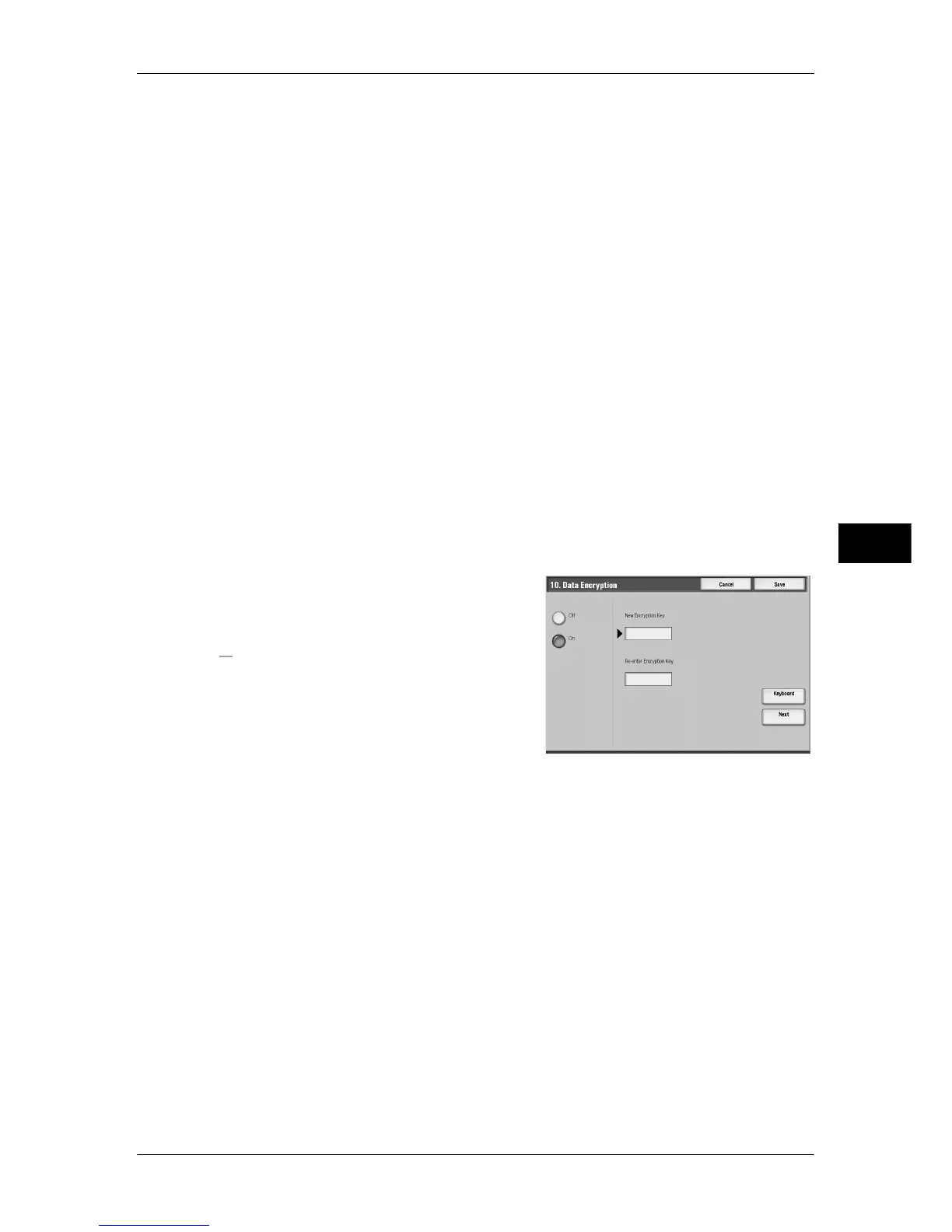Common Service Settings
145
Tools
5
Disable Fast Scrolling
Holding down the scroll buttons does not scroll.
Enable Fast Scrolling
Holding down the scroll buttons causes continuous scrolling.
Display Consumables Screen
Set whether the machine displays the parts status when parts need to be replaced.
Off
Does not display the consumable status screen.
When power is switched on
Status is displayed at startup.
When Auto Clear is activated
Status is displayed when Auto Clear is executed.
Data Encryption
Select whether to encrypt the data recorded on the hard disk of the machine.
By setting data encryption, copy, scan, or print data is automatically encrypted when written
to the hard disk. The encryption prevents unauthorized access to the stored data. In order to
activate this feature, set an encryption key.
Note • An optional package is required to use this feature. For more information, contact our
Customer Support Center.
1
Select [Data Encryption].
2
Select [On].
3
Select [Keyboard], and enter an encryption
key of up to 12 characters.
4
Select [Save].
5
Repeat Steps 3 and 4 to reenter the same
encryption key.
Data Restoration
The encrypted data cannot be restored at the
following.
z
When a trouble occurs in the hard disk.
z
When you have forgotten the encryption key.
z
When you have forgotten the System Administrator user ID and a passcode when [On] is
selected in [Service Rep. Restricted Operation].
Starting the use of the data encryption feature and changing the settings
When data encryption is started or ended, or when the encryption key is changed, the
machine must be restarted. The corresponding recording area (the hard disk) is reformatted
when restarting. In this case, the previous data is not guaranteed.
The recording area stores the following data.
- Spooled print data
- Print data including Secure Print and Sample Set
- Forms for the form overlay feature
- Mailbox and job flow sheet settings (box name, passcode, etc.)
- Documents in mailboxes
- Address book data
