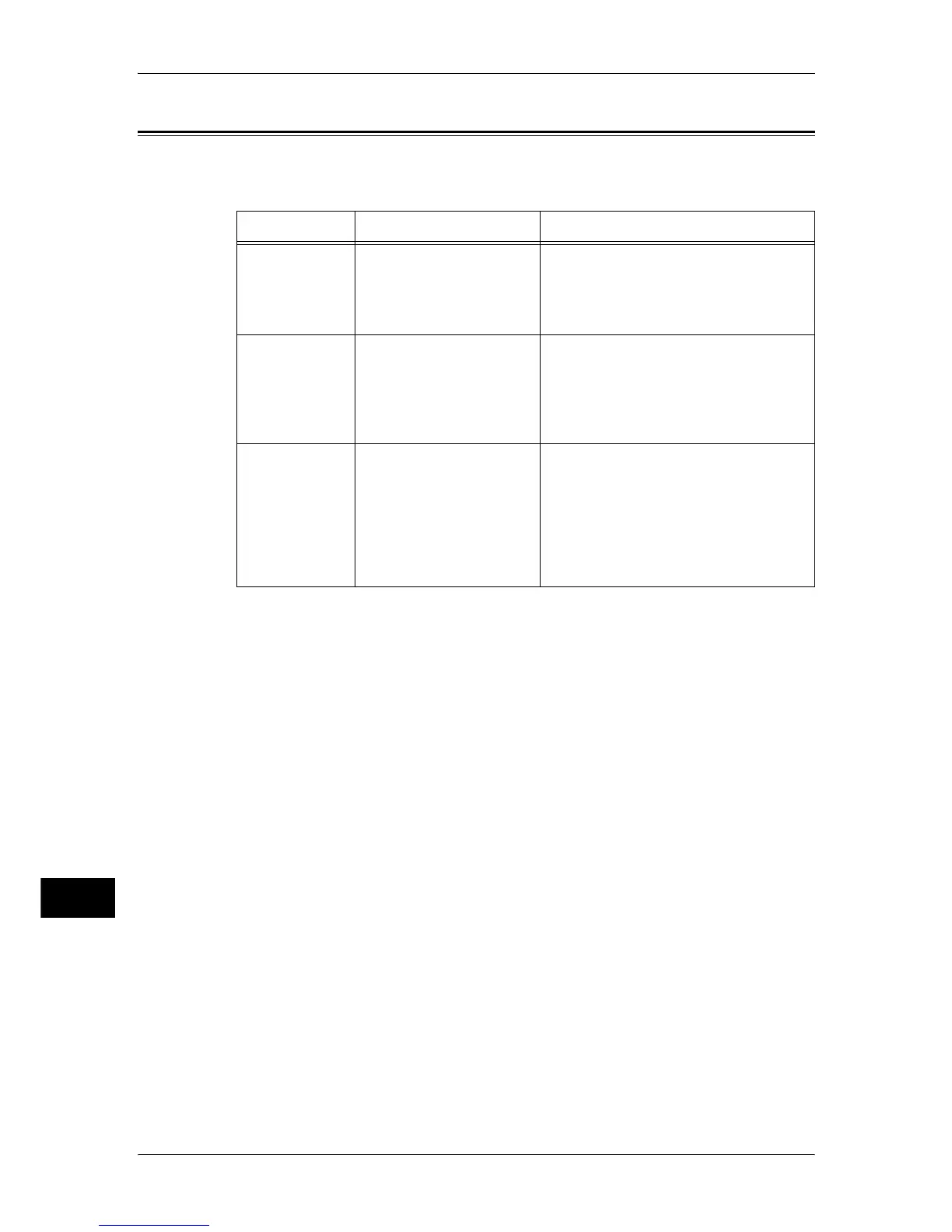14 Problem Solving
396
Problem Solving
14
Media Print Trouble
If any problem occurs while operating Media Print, refer to the following possible
symptoms, causes and remedies.
Symptom Cause Remedy
The <Access>
indicator of the
Memory Card
Reader does not
light.
Is the USB cable connected
correctly?
Turn the power switch off, disconnect the
USB cable, and then securely insert the
USB cable into the connector.
[Media Print -
Text] and [Media
Print - Photos]
are not displayed
on the [All
Services] screen.
The software options of the
Media Print Kit and the USB
Memory Print Kit are not
recognized.
Turn the power switch off, disconnect the
USB cable, and then securely insert the
USB cable into the connector.
Nothing is
printed.
A file that cannot be printed
(image file in other than Exif
format) is included in the file
specified for printing.
An image file in other than Exif format is
not printed with index printing. Remove the
images not displayed with index printing,
and then try printing again.
Note • Once an image file in Exif format is
edited or saved on a computer, the
file no longer remains in Exif
format.
