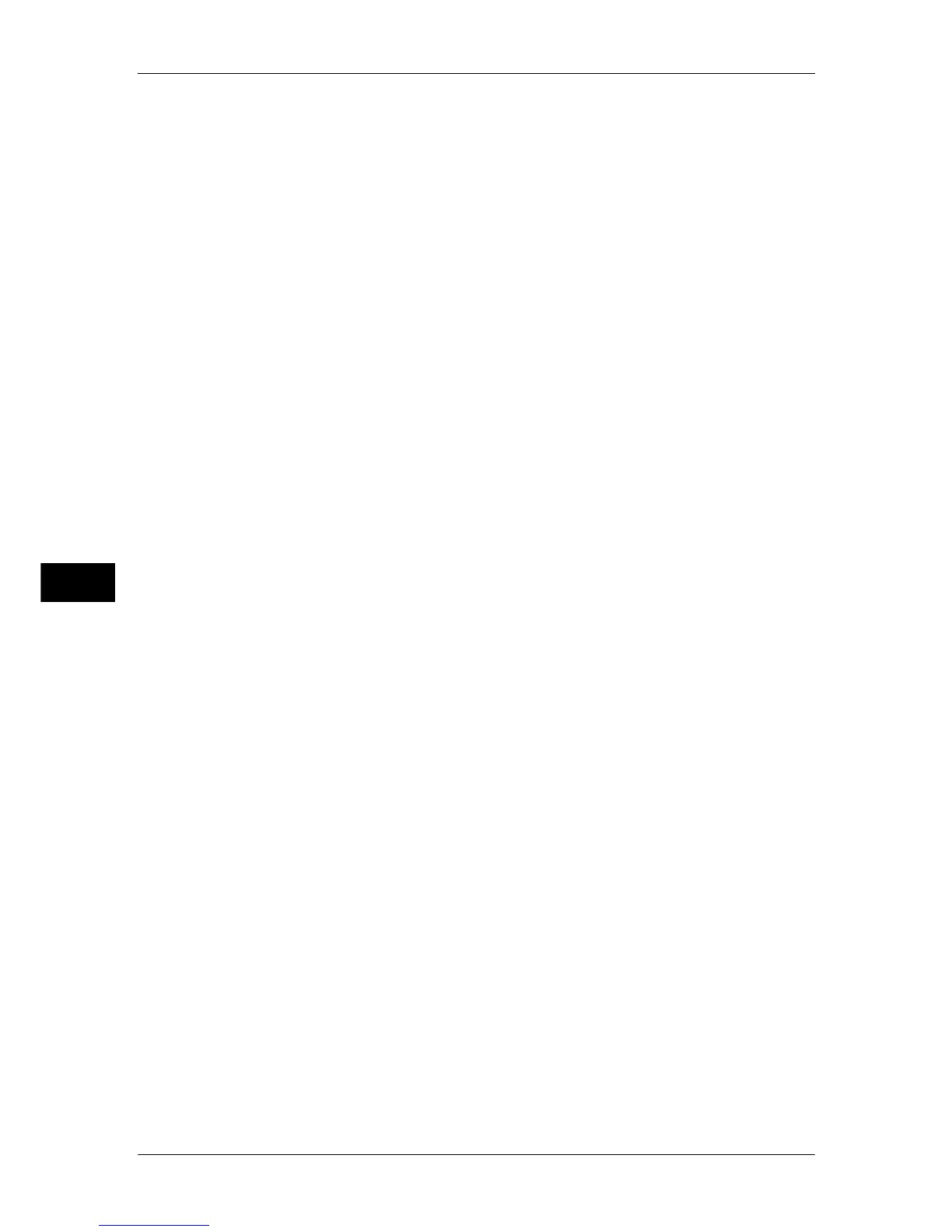6 CentreWare Internet Services Settings
254
CentreWare Internet Services Settings
6
z
Setup E-mail Notification
Allows you to configure the recipient mail addresses, notice frequency for
consumables status notice service.
z
Port Settings
Displays the port settings and allows you to select whether to enable or disable
different ports used in the machine.
z
Physical Connections
Allows you to configure the port settings as follows:
- Ethernet
-Parallel
-USB
z
Protocols
Allows you to configure the settings for protocols as follows:
z
Language Emulations
Allows you to configure the emulation settings.
z
E-mail Settings
Allows you to configure the settings for E-mail.
z
Internet Fax Settings
Allows you to configure Internet fax settings.
z
Fax Settings
Allows you to configure fax settings.
z
Scan to Home
Allows you to configure the settings for Scan to Home.
Scan to Home is a feature that verifies a user and sends scanned data to the folder
prespecified for the user.
z
Scan to PC
Allows you to configure the settings for Scan to PC.
z
Accounting Configuration
Allows you to configure the account administration settings.
z
Authentication Configuration
Allows you to set up the Authentication feature.
z
User Details Setup
Allows you to configure the authentication settings.
-EtherTalk -SNMP -SMTP Server -UPnP
-SMB -IPP -POP3 -SSDP
-NetWare -Port 9100 -HTTP -WebDAV
- TCP/IP - E-mail - Bonjour - LPD
- LDAP - Proxy Server
-Print Mode -HP-GL/2 -PCL -ESC/P-K
-PostScript
