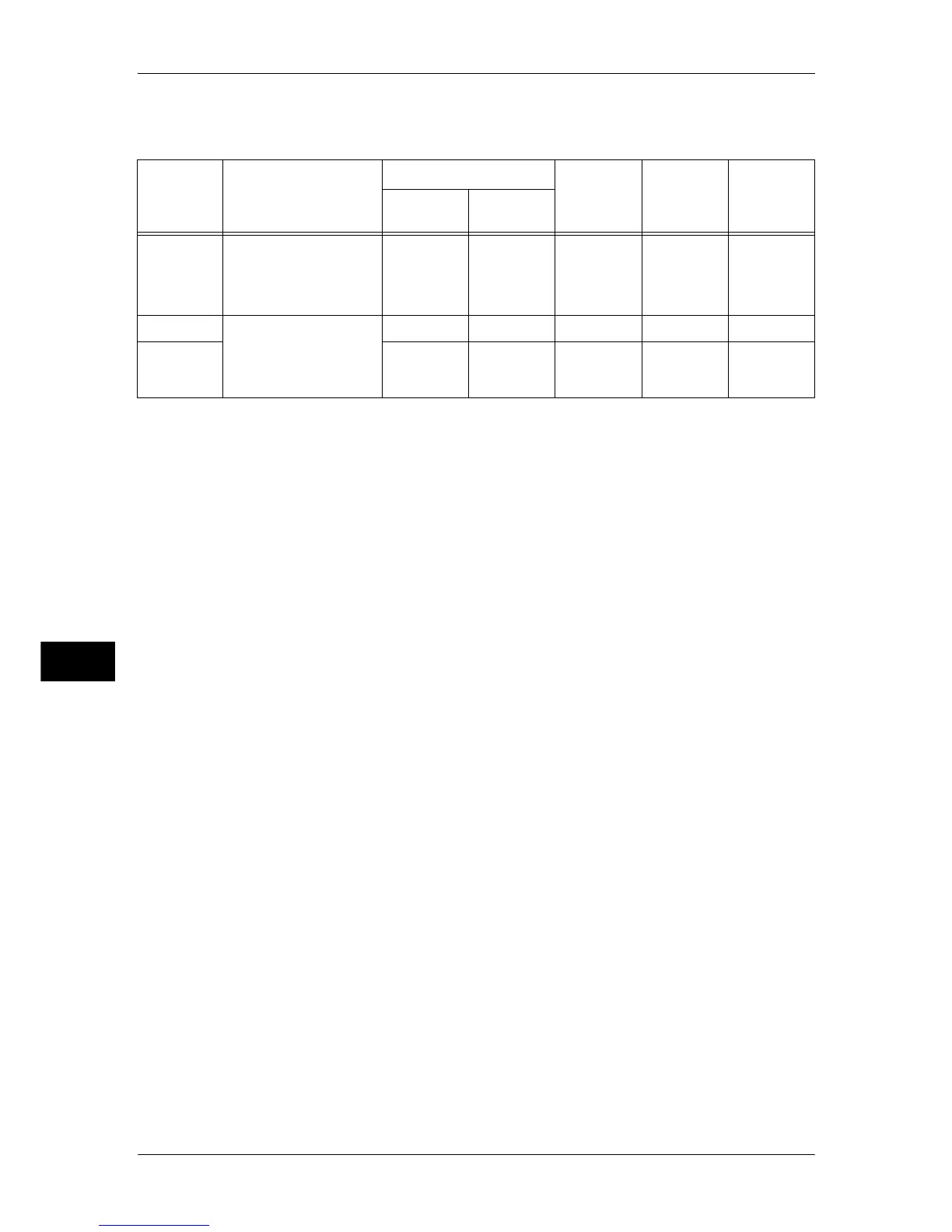8 E-mail Environment Settings
282
E-mail Environment Settings
8
Configuration on the Server
Information on server settings, contact your System Administrator.
Item Description
E-mail
E-mail
Printing
Consumables
Status Notice
Job
Completion
Notice
via SMTP
via
POP3
Machine e-
mail address
When using the e-mail
feature on the machine, an
e-mail account of the
machine must be registered
to a mail server in advance.
OOOOO
Host Name
You have to set the host
name and domain name of
the machine along with the
TCP/IP address for the
machine to the DNS server.
OO
UUU
Domain
Name
O
UUUU
