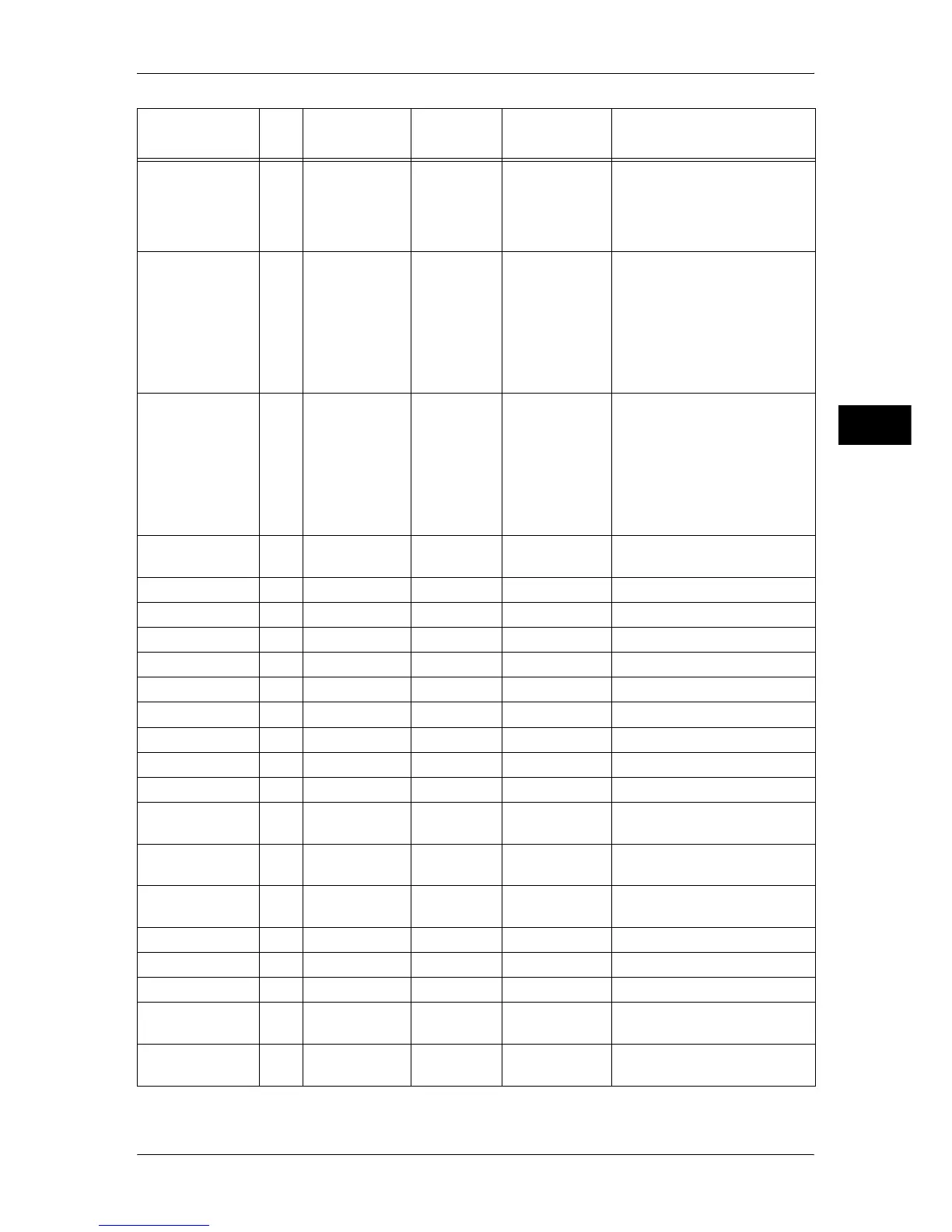Paper Types
33
Paper and Other Media
2
Business A3 80 Plain Plain A
z
Depending on paper quality,
transfer deterioration may be
occurred, or two or more
sheets of paper are being fed
simultaneously.
Excel A4 80 Plain Plain A
z
Do not store unwrapped
under high temperature and
humidity conditions*.
z
Transfer deterioration or
chipping might be occurred
on the printing side under
high temperature and
humidity conditions*.
Excel A3 80 Plain Plain A
z
Do not store unwrapped
under high temperature and
humidity conditions*.
z
Transfer deterioration or
chipping might be occurred
on the printing side under
high temperature and
humidity conditions*.
Colotech Plus A3 100 Heavy-
weight
Heavyweight B
Reflex A4 80 Plain Plain A
Reflex A3 80 Plain Plain A
Paper One A4 80 Plain Plain A
Paper One A3 80 Plain Plain A
Double A A4 80 Plain Plain A
Double A A3 80 Plain Plain A
XEROX ONE A4 80 Plain Plain A
XEROX ONE A3 80 Plain Plain A
Warrior A3 80 Plain Plain A
Colotech Plus A4 120 Heavy-
weight
Heavyweight A
Colotech Plus A3 120 Heavy-
weight
Heavyweight A
Colotech Plus A3 160 Heavy-
weight
Heavyweight C
Digital Plus
A3
75 Plain B
Digital Plus A4 80 Plain A
Thai Roxy Q742 A3 80 Plain Plain A
White & Gray
Label
A4 70 Plain Plain B
White & Gray
Label
A3 70 Plain Plain B
Paper Name Size
Paper Weight
(g/m
2
)
Paper
Type
Image
Quality
Notes / Countermeasure
