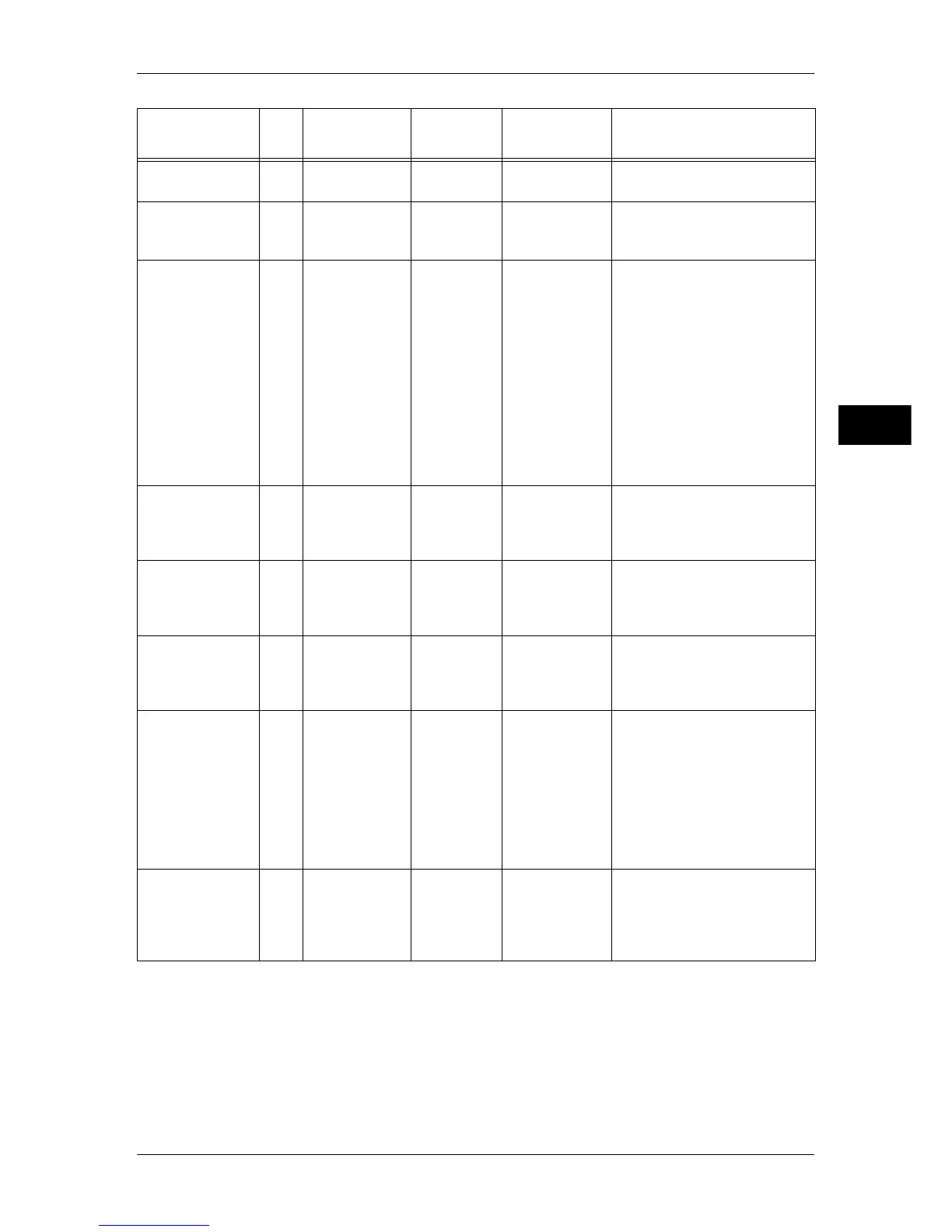Paper Types
35
Paper and Other Media
2
3R96019 A4 Unknown Heavy-
weight
Heavyweight C
L515 Unknown Transparenc
y
-
z
Printed transparencies may
stick together when they are
delivered.
P801 A4 Unknown Transparenc
y
-
z
The paper is charged with
static electricity after a copy
or print job.
z
Transfer deterioration might
be occurred when copying or
printing in color. Also, toner
may fly out of the toner
cartridge.
z
When using the Tray 5
(Bypass), insert another type
of paper at the bottom of the
stack before loading
transparencies.
24Up A4 Unknown Labels -
z
Print one sheet at a time,
using in the Tray 5 (Bypass).
z
Do not reuse the used label
or partially peeled label.
8Up A4 Unknown Labels -
z
Print one sheet at a time,
using in the Tray 5 (Bypass).
z
Do not reuse the used label
or partially peeled label.
1Up A4 Unknown Labels -
z
Print one sheet at a time,
using in the Tray 5 (Bypass).
z
Do not reuse the used label
or partially peeled label.
Laser card
040P00142
A4 100 Heavy-
weight
Extra
Heavyweight A
z
When using the Tray 5
(Bypass), load the paper with
the center slightly curling
upward.
z
When using the Finisher-A1
to deliver the output, load the
paper with the edge without a
card attached facing the
feeding slot of the tray.
3R95809 A4 Unknown Transparenc
y
-
z
If two or more sheets of
transparencies are being fed
simultaneously (double-
feed), load one sheet at a
time.
Paper Name Size
Paper Weight
(g/m
2
)
Paper
Type
Image
Quality
Notes / Countermeasure
