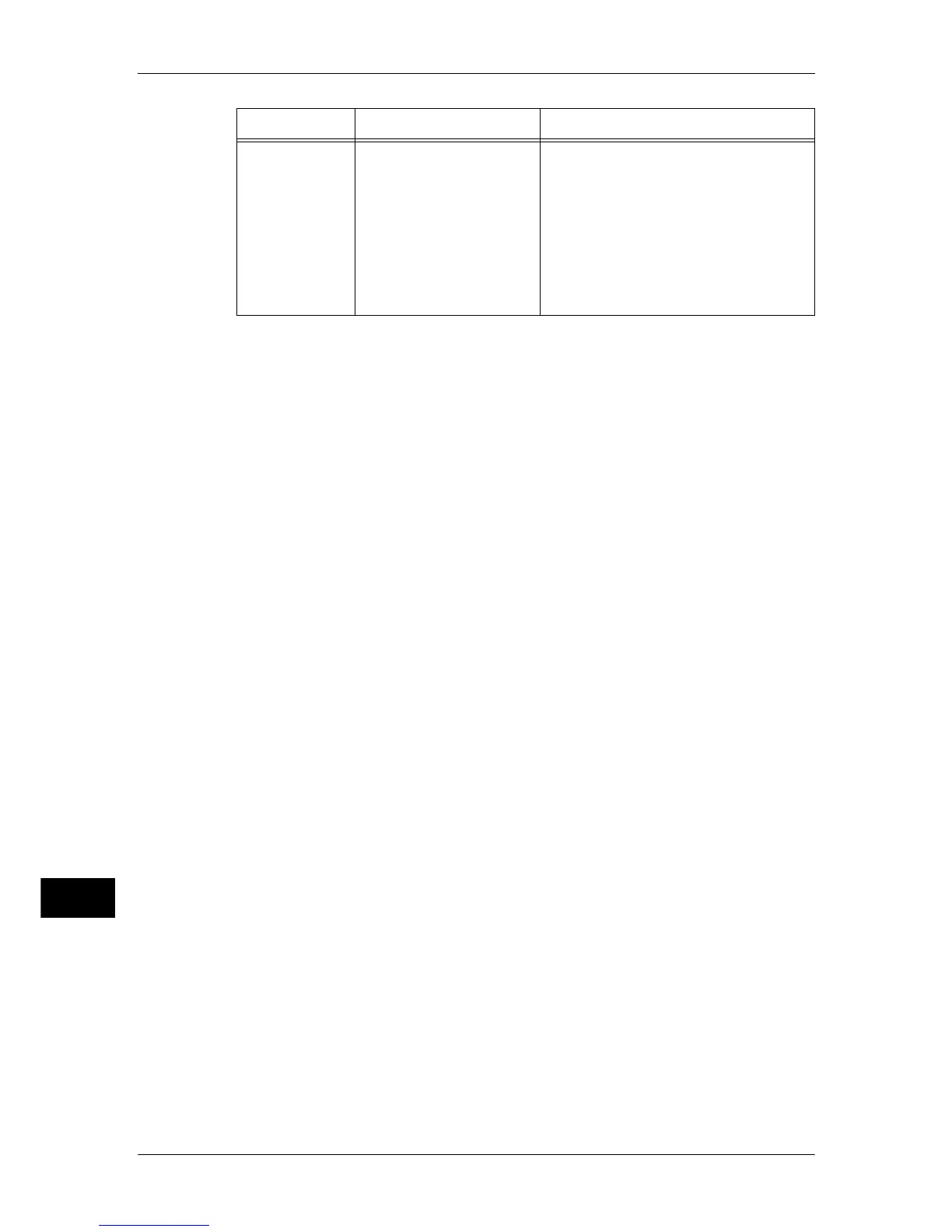14 Problem Solving
372
Problem Solving
14
The output color
is different
between Secure
Print and Save to
Mailbox.
This is because the print
route is different. The output
color of documents in
mailboxes is reproduced by
the presence or absence of
dots as with copy or fax. On
the other hand, the output
color of Secure Print is
reproduced by density by
default as with print.
To make the color of Secure Print and
Save to Mailbox closer, enable the [Print
Page Mode] under the [Advanced Settings]
tab of the print driver settings.
Symptom Cause Remedy
