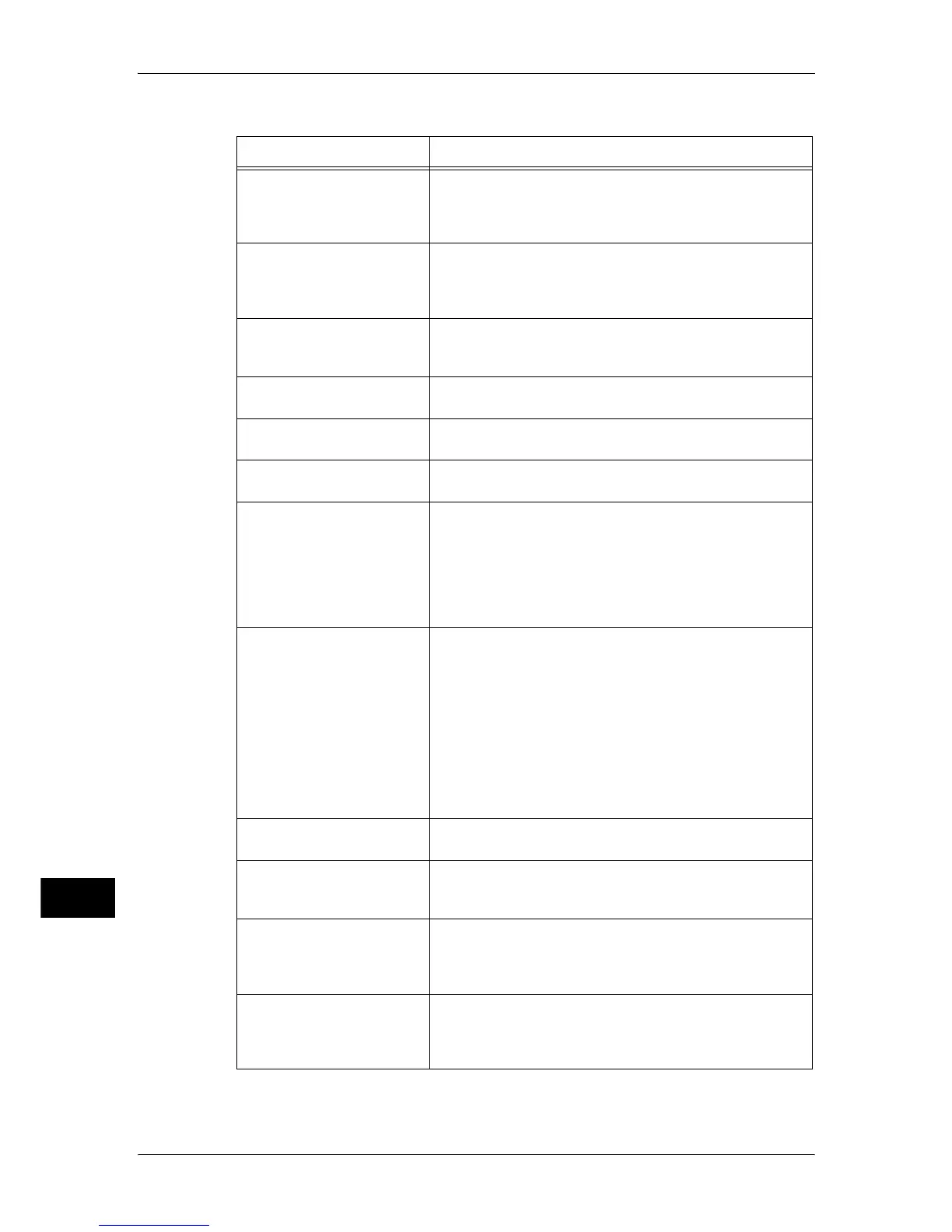14 Problem Solving
392
Problem Solving
14
When connection to the Internet/Intranet fails
Cause Remedy
The authentication feature
used on the remote server is
not supported by the
machine.
Only Basic Authentication is supported by the machine. The
machine does not support NTLM/digest. For security
purposes, use the authentication feature using SSL.
The remote linkage services
used does not support the
model or accessories of the
machine.
Purchase product/model/accessories supported by the
remote linkage services.
The IP address is incorrect. Confirm the IP address. If the IP address is not correct,
either set the static IP address or resolve the IP address
using DHCP or Autonet.
The IP gateway address is
incorrect.
Set the correct IP gateway address when connecting to the
proxy server, or a Web server through the IP gateway.
The subnet mask is incorrect. Set the correct subnet mask corresponding to the
environment you use.
The DNS server address is
incorrect.
Confirm the DNS server address.
The DNS server selected
cannot resolve the address.
Select a DNS server that can resolve the address.
z
When connecting through the proxy server
Set the IP address of a DNS server that can resolve the
address of the proxy server.
z
When connecting not through the proxy server
Set the IP address of a DNS server that can resolve the
destination address.
The address that does not go
through a proxy server is
incorrect.
Confirm if only addresses not through the proxy server are
set. Even if addresses not through the proxy server are set
with the FQDN format, if a server is directly accessed using
its IP address, the registered server is not excluded. Set an
address for the IP address that does not go through the
proxy server.
Even if the address that does not go through the proxy
server is directly designated, if a server is accessed using
the FQDN format, the registered server is not excluded. Set
an IP address with the FQDN format that does not go
through the proxy server.
The desired server, or the
proxy server goes down.
Confirm if the desired server or the proxy server runs
properly.
The network cable is not
connected, or broken.
Check if the network cable is properly connected. We
recommend spanning-tree configuration, with which network
disconnection rarely occurs.
Communication cannot be
established due to
overloading of the server
application.
Wait for a while and try to access again.
An error occurs that is not
displayed on the control
panel.
When an error occurs while a background processing is
running, no massage appears on the control panel. Display
the [Job Status] screen, or print the job history report to
confirm the result.
