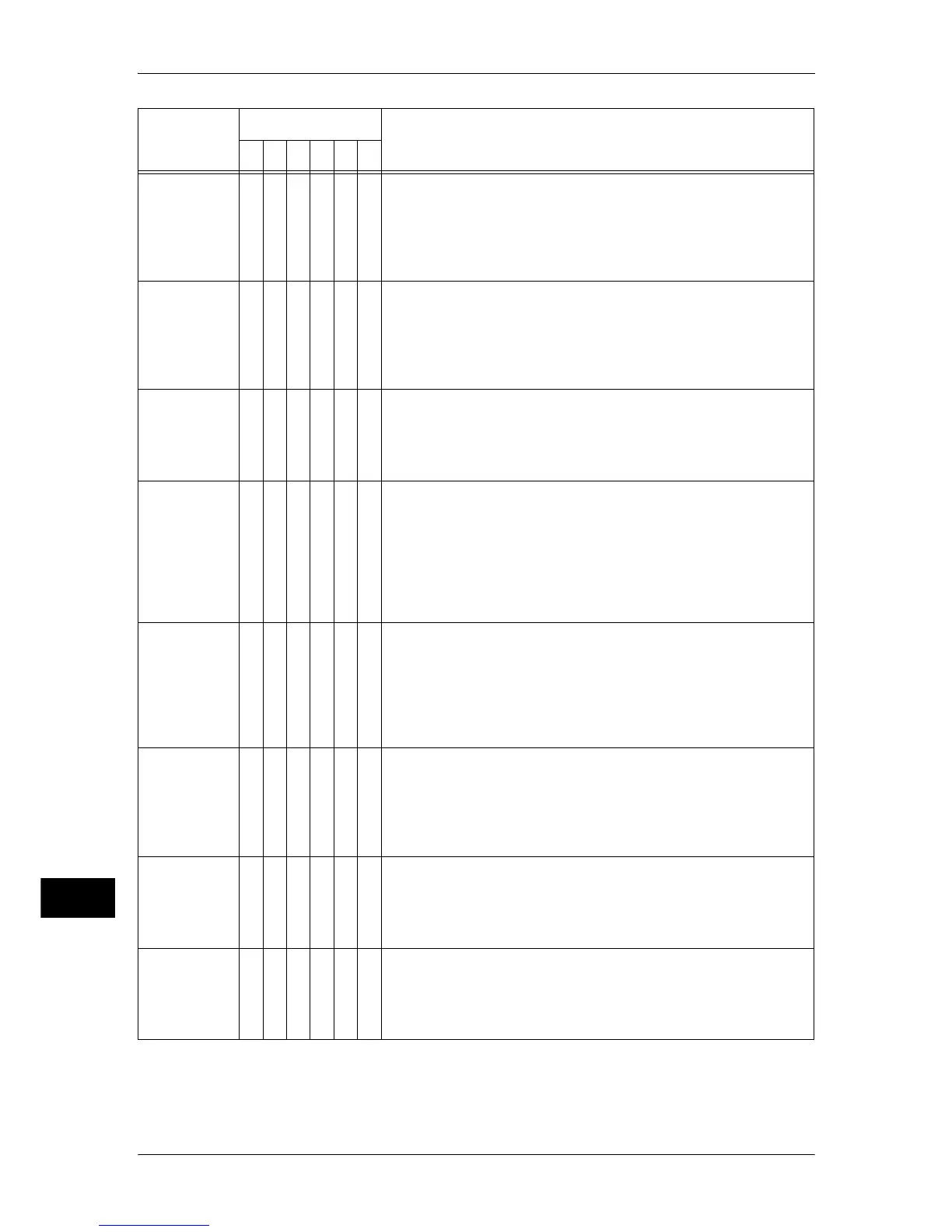14 Problem Solving
422
Problem Solving
14
018-704
O [Cause] LDAP server protocol error caused by the Address Book
operation. The server returned RFC2251 Result Message
No "4" (size limit exceeded) for Address Book query.
[Remedy] Change the search conditions/start position to narrow the
range of search area, and try again. If the problem
persists, check with your network administrator.
018-705
O [Cause] LDAP server protocol error caused by the Address Book
operation. The server returned RFC2251 Result Message
No "5" (compare false) for Address Book query.
[Remedy] The result may be different from the specified content.
Have the network administrator check the LDAP server
status.
018-706
O [Cause] LDAP server protocol error caused by the Address Book
operation. The server returned RFC2251 Result Message
No "6" (compare true) for Address Book query.
[Remedy] The desired result has been achieved. No problem
occurred.
018-707
O [Cause] LDAP server protocol error caused by the Address Book
operation. The server returned RFC2251 Result Message
No "7" (specified authentication not supported) for Address
Book query.
[Remedy] The LDAP server does not support the specified
authentication method. Change the authentication
method. Check with your system administrator for another
method.
018-708
O [Cause] LDAP server protocol error caused by the Address Book
operation. The server returned RFC2251 Result Message
No "8" (strong authentication required) for Address Book
query.
[Remedy] Check if the authentication settings are correct. Check with
your system administrator to consolidate the
authentication, and try again.
018-710
O [Cause] LDAP server protocol error caused by the Address Book
operation. The server returned RFC2251 Result Message
No "10" (referral) for Address Book query.
[Remedy] No registered items were found in the specified retrieval
range. Have the network administrator check the
authentication settings.
018-711
O [Cause] LDAP server protocol error caused by the Address Book
operation. The server returned RFC2251 Result Message
No "11" (admin limit exceeded) for Address Book query.
[Remedy] Have the network administrator check the operational
status of the server.
018-712
O [Cause] LDAP server protocol error caused by the Address Book
operation. The server returned RFC2251 Result Message
No "12" (unavailable extension) for Address Book query.
[Remedy] Have the network administrator check the operational
status of the server.
Error Code
Category
Cause and Remedy
CPFSMO
* If the error persists after following the listed solution, contact our Customer Support Center. The contact number is
printed on the label or card attached on the machine.
