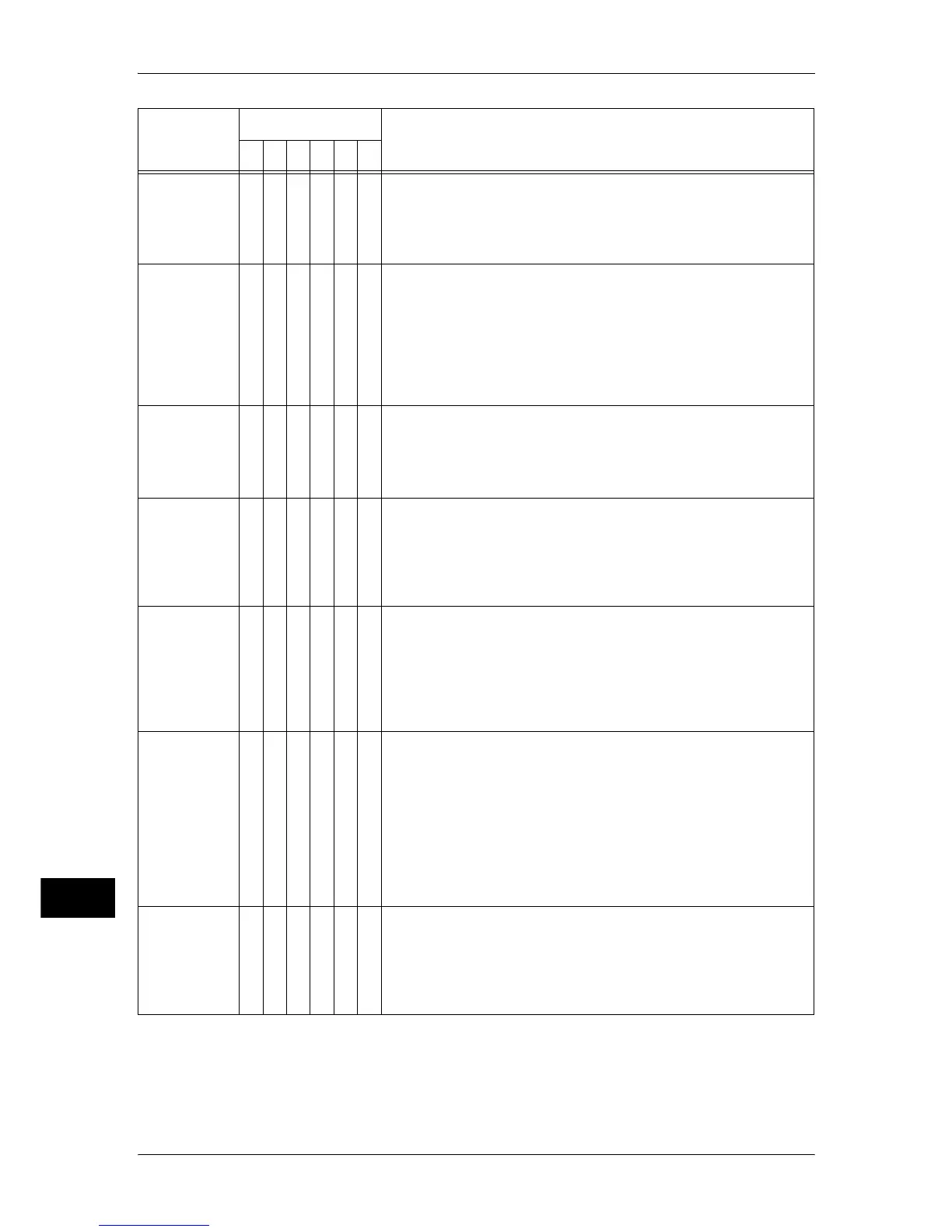14 Problem Solving
424
Problem Solving
14
018-733
O [Cause] LDAP server protocol error caused by the Address Book
operation. The server returned RFC2251 Result Message
No "33" (incorrect alias) for Address Book query.
[Remedy] The LDAP server has a Name problem. Have the network
administrator check the LDAP server status.
018-734
O [Cause] LDAP server protocol error caused by the Address Book
operation. The server returned RFC2251 Result Message
No "34" (invalid DN syntax) for Address Book query.
[Remedy] The LDAP server has a Name problem. Check the user
name and password to cancel an incorrect password. If
the problem persists, have the network administrator
check the authentication settings and status of the LDAP
server.
018-735
O [Cause] LDAP server protocol error caused by the Address Book
operation. The server returned RFC2251 Result Message
No "35" (object is leaf) for Address Book query.
[Remedy] The LDAP server has a Name problem. Have the network
administrator check the LDAP server status.
018-736
O [Cause] LDAP server protocol error caused by the Address Book
operation. The server returned RFC2251 Result Message
No "36" (alias differencing problem) for Address Book
query.
[Remedy] The LDAP server has a Name problem. Have the network
administrator check the LDAP server status.
018-748
O [Cause] LDAP server protocol error caused by the Address Book
operation. The server returned RFC2251 Result Message
No "48" (inappropriate authentication) for Address Book
query.
[Remedy] The LDAP server has a security problem. Have the
network administrator check the authentication settings on
the LDAP server.
018-749
O [Cause] LDAP server protocol error caused by the Address Book
operation. The server returned RFC2251 Result Message
No "49" (invalid credentials) for Address Book query. The
address search was performed with an incorrect
authentication user name and password.
[Remedy] The LDAP server has a security problem. Check the
authentication user name and password to cancel an
incorrect login name. If the problem persists, have the
network administrator check the authentication settings on
the LDAP server.
018-750
O [Cause] LDAP server protocol error caused by the Address Book
operation. The server returned RFC2251 Result Message
No "50" (insufficient access) for Address Book query.
[Remedy] The LDAP server has a security problem. Have the
network administrator check the access rights for the
LDAP server.
Error Code
Category
Cause and Remedy
CPFSMO
* If the error persists after following the listed solution, contact our Customer Support Center. The contact number is
printed on the label or card attached on the machine.
