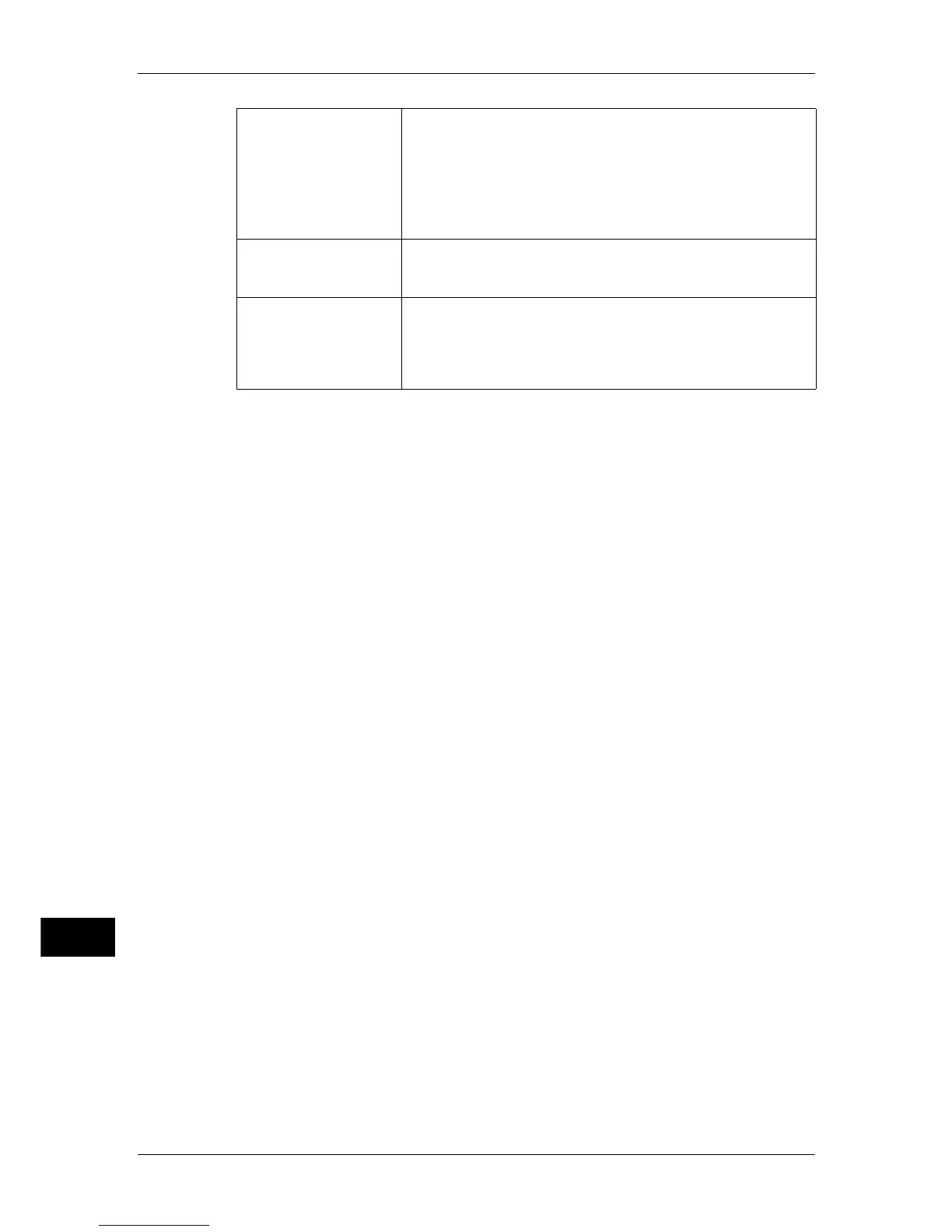15 Appendix
500
Appendix
15
*1 Based on when larger size paper is stacked on paper.
*2 For the center binding/folding feature, Booklet Maker Unit for Finisher-B1 is required. After a job
with center binding/folding specified was output, remove the output paper from the tray to output the
next job. In addition, when you print a job with center binding/folding specified and smaller-sized
paper remains on the output tray, remove the paper from the tray first.
*3 For the Punching feature, US 2/3 Hole Punch Kit for Finisher-B1 or 2/4 Hole Punch Kit for Finisher-
B1 is required.
Booklet Finishing
*2
Capacity : 15 sheets (center binding),
5 sheets (folding)
Paper Size : Maximum: A3, 11×17",
Minimum: A4, 8.5 x 11"
Paper Weight : 64-80 g/m
2
(center binding)
64-105 g/m
2
(folding)
Important • When using 80 g/m
2
paper
Dimensions/Weight Width 542 × Depth 552 × Height 942 mm, 27 kg
Width 542 × Depth 600 × Height 1,057 mm, 36 kg (When the
booklet maker is attached)
Space Requirement
(when connected to the
main unit)
Width 1,666 x Depth 679 mm (Main unit + Finisher-B1, when the
extension tray is extended, when Bypass Tray is fully extended)
Width 1,666 x Depth 685 mm (Main unit + Finisher-B1,+ Booklet
Maker, when the extension tray is extended, when Bypass Tray is
fully extended)
