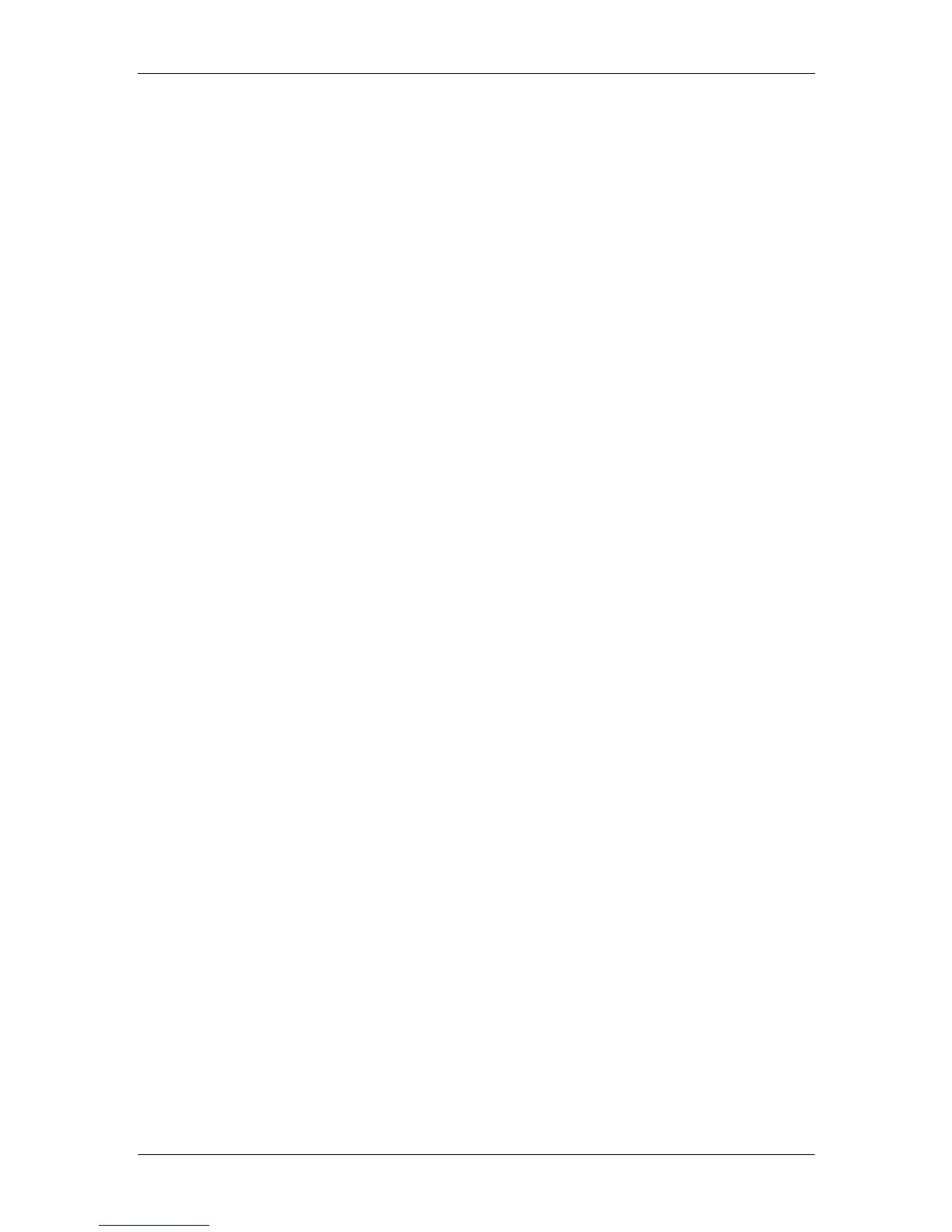4
Mailbox Service Settings ..........................................................................................201
Job Flow Service Settings (ApeosPort Series Models Only)....................................202
Media Print Service Settings ....................................................................................203
Stored Document Settings .......................................................................................204
Web Applications Service Setup (ApeosPort Series Models Only)..........................205
Server Certificate Verification Settings ................................................................205
Server Setup........................................................................................................207
Web Browser Setup (ApeosPort Series Models Only) .............................................209
Setup ........................................................................................................................211
Create Mailbox.....................................................................................................211
Stored Programming............................................................................................213
Create Job Flow Sheet ........................................................................................213
Create Job Flow Sheet Keyword .........................................................................220
Add Address Book Entry......................................................................................220
Create Fax Group Recipients ..............................................................................227
Add Fax Comment...............................................................................................228
Paper Tray Attributes...........................................................................................228
Accounting................................................................................................................229
Create/View User Accounts.................................................................................229
Account Details....................................................................................................232
Reset User Accounts ...........................................................................................232
System Administrator's Meter (Copy Jobs)..........................................................233
Accounting Type ..................................................................................................233
Accounting Login Screen Settings.......................................................................234
Fax Billing Data....................................................................................................235
Authentication/Security Settings...............................................................................236
System Administrator Settings.............................................................................236
Authentication ......................................................................................................237
Allow User to Disable Active Settings..................................................................243
Job Status Default ...............................................................................................243
Overwrite Hard Disk.............................................................................................243
6 CentreWare Internet Services Settings ................................................................249
Installation of CentreWare Internet Services............................................................250
Preparations ........................................................................................................250
Configuration on the Machine..............................................................................250
Starting CentreWare Internet Services.....................................................................252
Setting Items Using CentreWare Internet Services..................................................253
7 Printer Environment Settings................................................................................257
Print Features Overview...........................................................................................258
Installation When Using Parallel Port .......................................................................261
Step 1 Preparations .............................................................................................261
Step 2 Configuration on the Machine ..................................................................261
