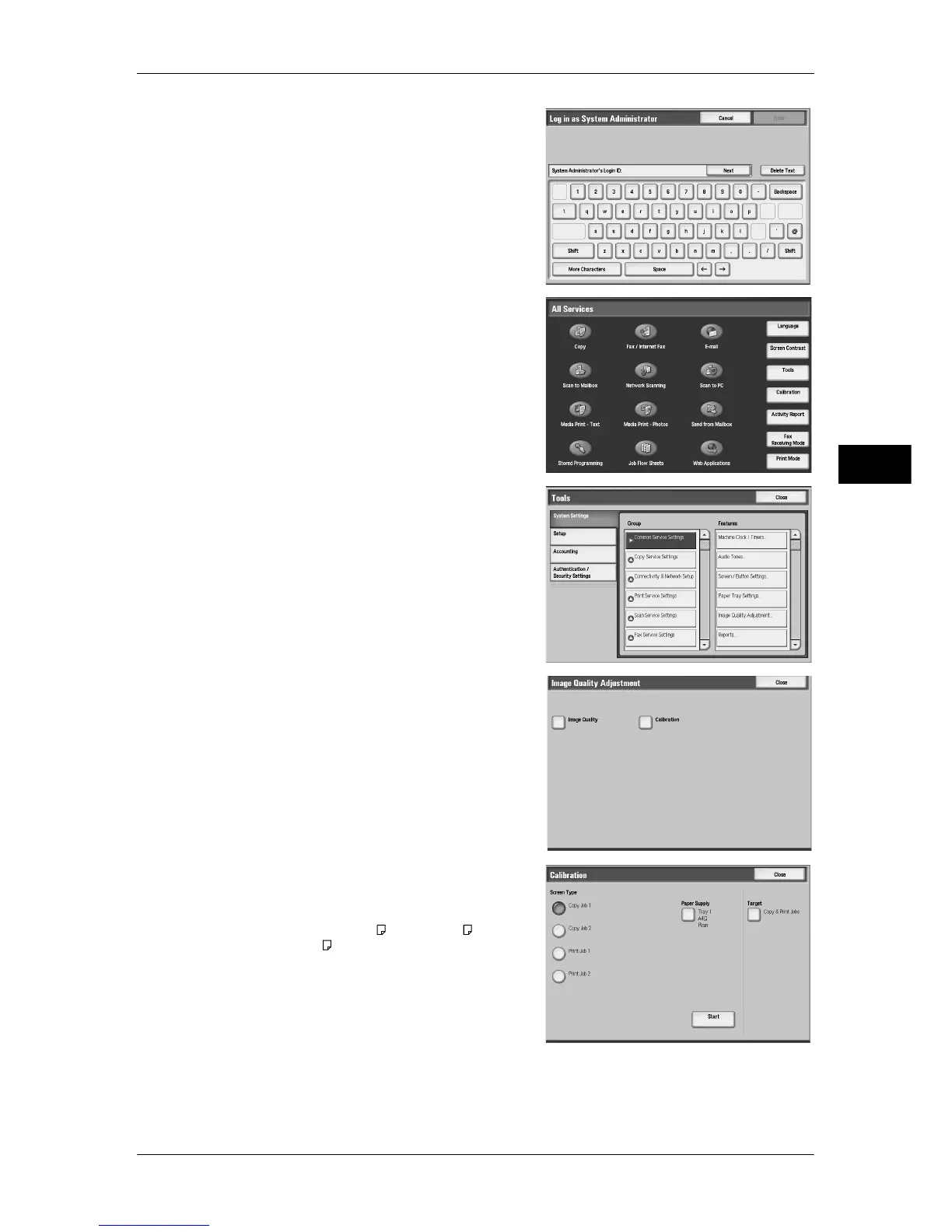Executing Calibration
73
Maintenance
3
2
Using the numeric keypad or the keyboard
displayed, enter the user ID to enter the
System Administration mode, and select
[Enter].
Note • The default user ID is "11111".
• The default passcode is
"x-admin".
3
Select [Tools].
4
Select [Image Quality Adjustment].
5
Select [Calibration].
6
Select the Screen Type, Paper Supply, and
Target.
Note • For Paper Supply, select the paper tray
on which A4 , A3, 8.5 x 11 , or 11 x
17 white paper is loaded.
• For Target, select from [Copy & Print
Jobs], [Copy Jobs Only], [Print Jobs
Only], or [None].
• The following procedure explains about
Copy Job 1 as an example.
