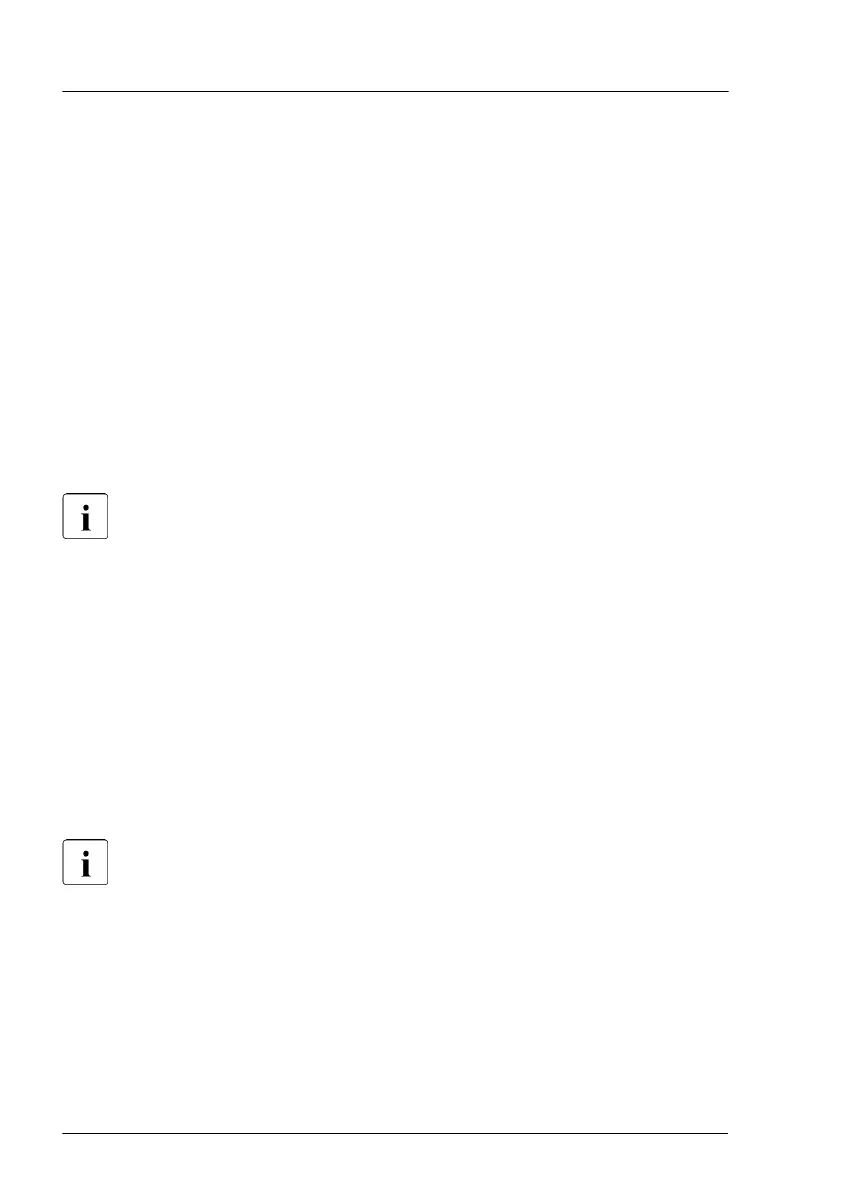▶
"Shutting down the server" on page 45
.
▶
"Disconnecting the power cord" on page 46.
▶
"Getting access to the component" on page 48.
▶
"Removing the defective system board" on page 340.
Removing the defective TPM
▶
Remove the TPM, see "Removing the TPM" on page 309.
▶
Leave the TPM spacer on the system board when removing the defective
TPM.
Installing the new TPM
The TPM spacer is already present on the system board.
▶
Install the TPM, see "Installing the TPM" on page 304.
Concluding steps
▶
Install the system board, see "Installing the new system board" on page
343.
▶
"Reassembling" on page 54.
▶
"Connecting the power cord" on page 57.
▶
"Switching on the server" on page 60.
▶
"Resuming BitLocker functionality" on page 91.
You can find information on configuring the TPM in the corresponding
BIOS Setup Utility reference manual.
System board and components
312 Upgrade and Maintenance Manual TX1320 M5
