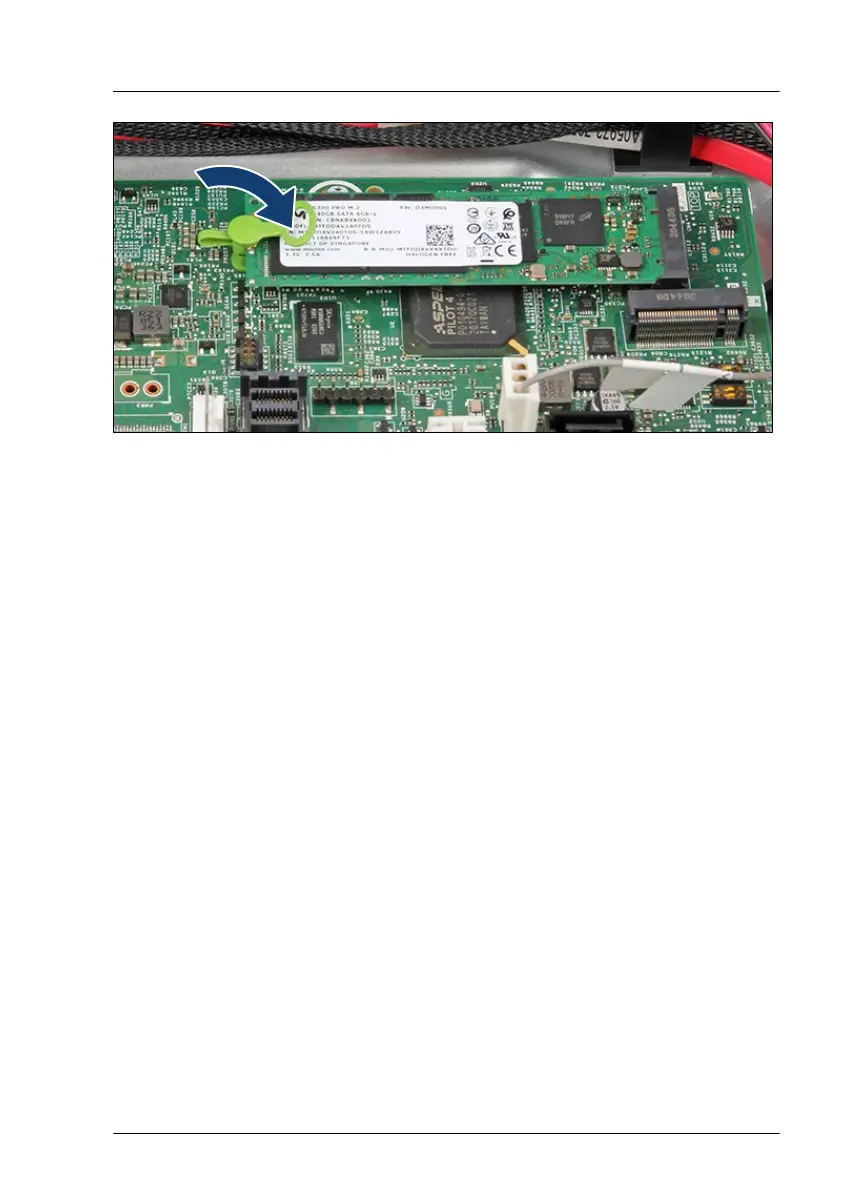Figure 217: Installing the M.2 SSD (B)
▶
Close the M.2 lock to fasten the M.2 SSD.
Concluding steps
▶
If applicable, install the NVMe cables from the PCIe backplane, see
Figure 85.
▶
If applicable, install the HDD fan module (2.5-inch HDD variant), see
"Installing the HDD fan module (2.5-inch HDD variant)" on page
68.
▶
If applicable, install an expansion card, see "Installing expansion cards" on
page
195.
▶
"Reassembling" on page 54.
▶
"Connecting the power cord" on page 57.
▶
"Switching on the server" on page 60.
Software configuration
In order to install the ESXi to the M.2 SSD, the VMware ESXi installer CD is
required. To obtain the ESXi installer CD by purchasing the OEM Media Kit, or
downloading the ESXi Custom Image ISO file from the VMware website and
burn the image to the CD.
https://www.vmware.com/go/download-vsphere
Install the ESXi to the M.2 SSD by following the steps below:
System board and components
TX1320 M5 Upgrade and Maintenance Manual 323
