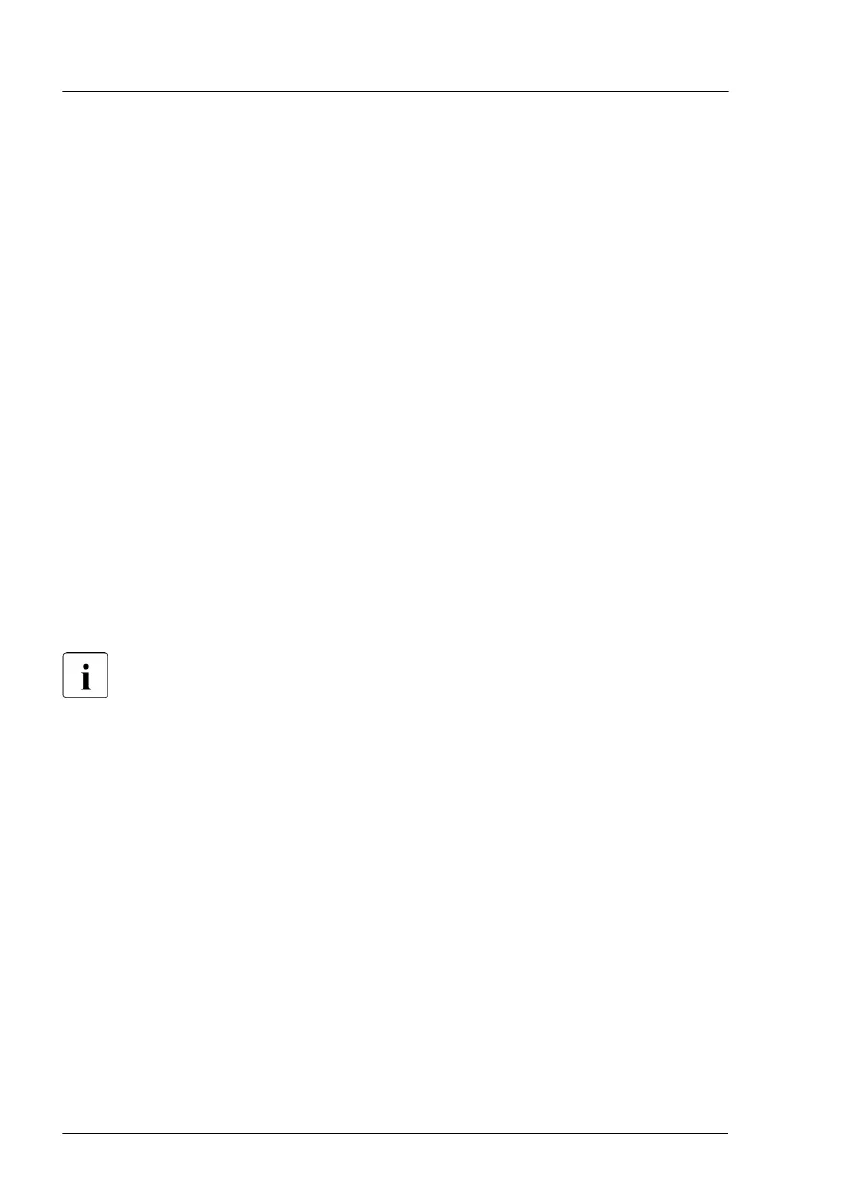Replacing the M.2 SSD
▶
Remove the defective M.2 SSD, see "Removing an M.2 SSD" on page 324.
▶
Install the new M.2 SSD, see
"Installing an M.2 SSD" on page 319.
Concluding steps
▶
If applicable, install the NVMe cables from the PCIe backplane, see
Figure 85.
▶
If applicable, install the HDD fan module (2.5-inch HDD variant), see
"Installing the HDD fan module (2.5-inch HDD variant)" on page 68.
▶
If applicable, install an expansion card, see "Installing expansion cards" on
page 195.
▶
"Reassembling" on page 54.
▶
"Connecting the power cord" on page 57.
▶
"Switching on the server" on page 60.
Software configuration
To install the ESXi to the M.2 SSD, see "Software configuration" on
page 323.
System board and components
328 Upgrade and Maintenance Manual TX1320 M5
