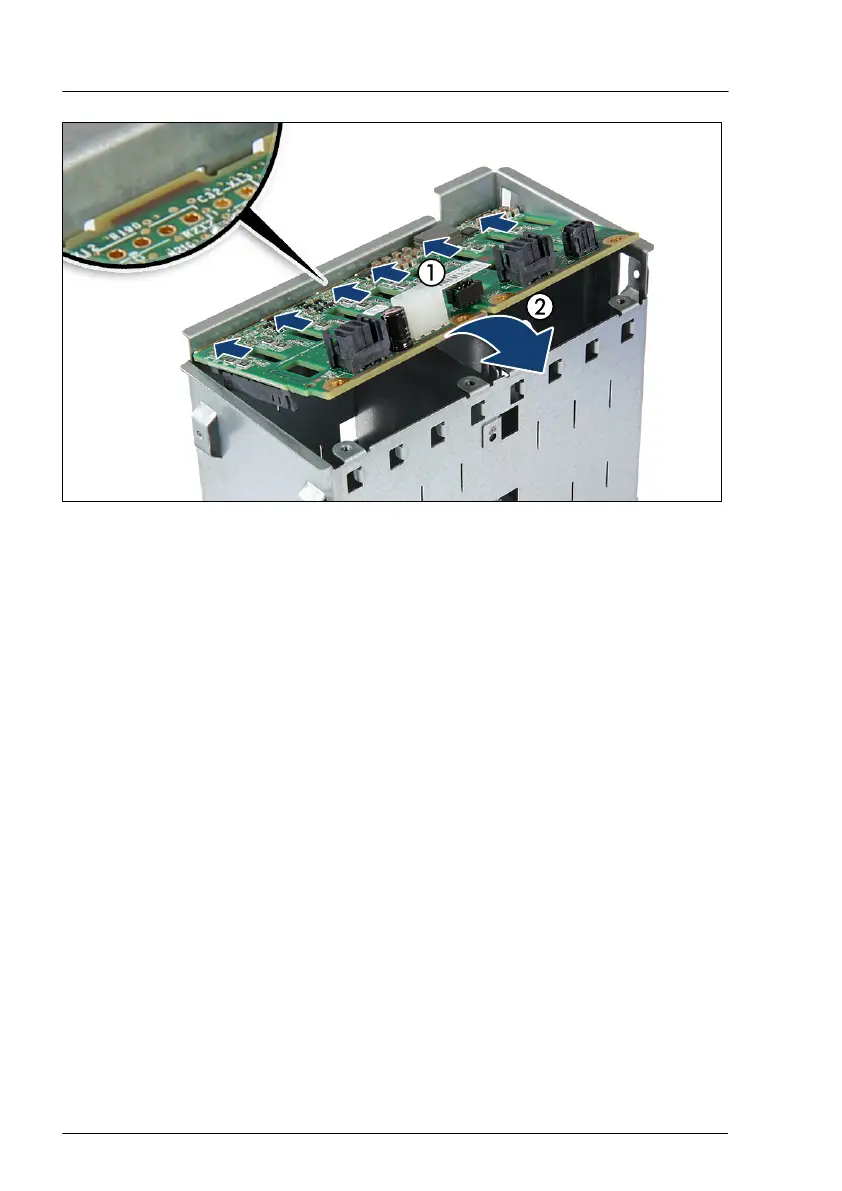Figure 152: Installing the HDD/SSD backplane (A)
▶
At a slight angle, fit the HDD/SSD backplane into the six recesses in the
HDD extension box (1).
▶
Fold down the HDD/SSD backplane (2).
▶
Fasten the HDD/SSD backplane with four screws (see Figure 148).
4x 2.5-inch PCIe SSD backplane
Hard disk drive (HDD) / solid state disk (SSD)
254 Upgrade and Maintenance Manual TX1330 M4
