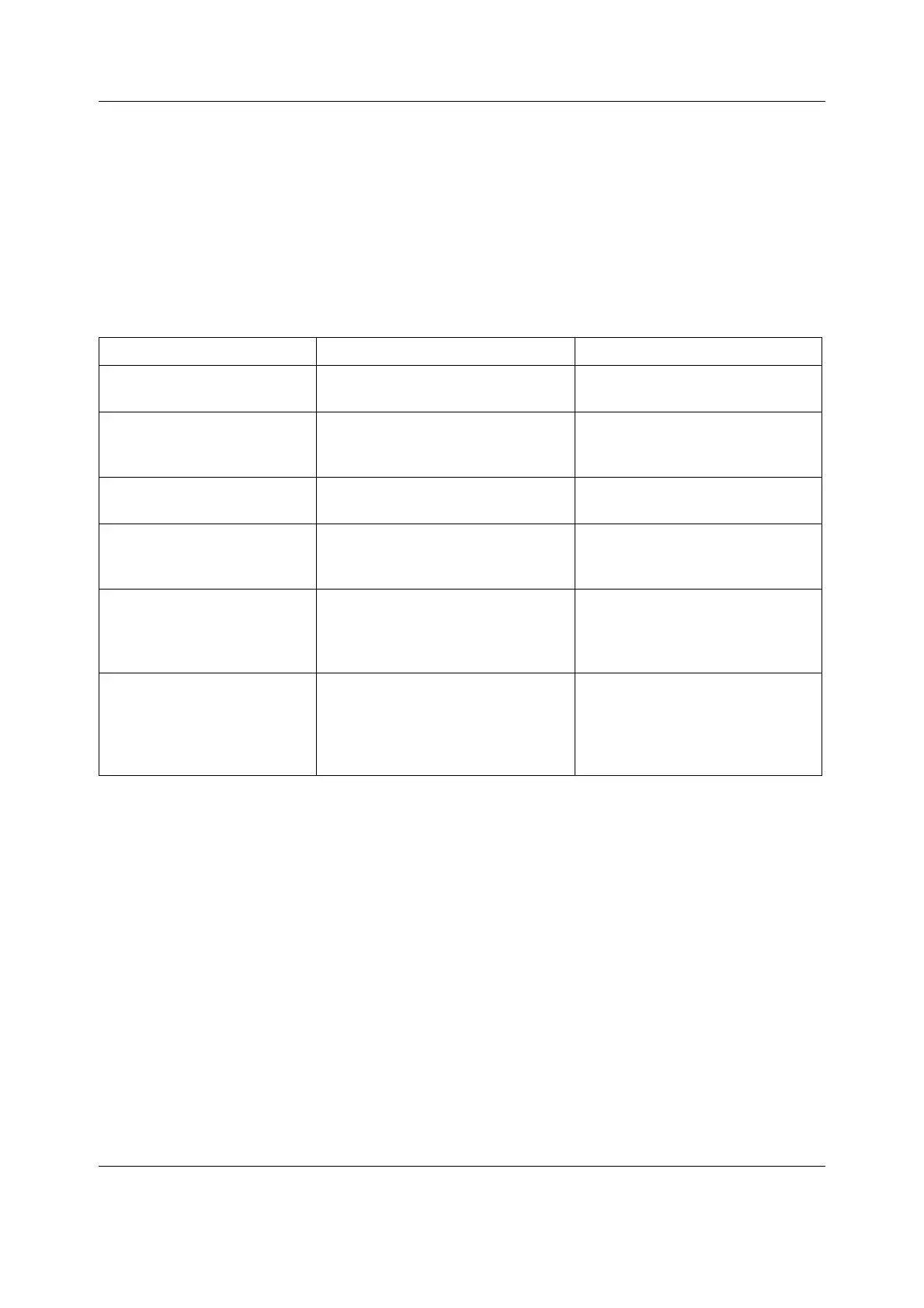Displays and Controller Boards
23
Document no. M1137272-02
4Troubleshooting
Check the compatibility of the display and the display controller board, see page 1.
For the compatibility of the display controller and the monitor software see the note on page 1
4.1 LCD Displays
4.1.1 D-LCC12A
Problem Cause Treatment
No image on screen and no
backlight
No power or loose interface cable. Check LCD - ON/STBY switch
position and interface cable.
No image on screen, backlight
on
Cables may be loose. Display
controller board or LCD Interface
board failure.
Check the items. Replace the
board(s) if necessary.
Vertical stripes on right side of
screen continuously
Jumpers in Display controller board
not positioned correctly.
Check the jumpers. See Installation
section in Part I for details.
Only small portion of CRT
screen is displayed on LCD
display in zoomed-up form
LCD Display defined as High
Resolution Display.
Change the resolution setting
through the installation menus (in
monitor software).
Unstable image +5 V unstable. Loose cable. Jumpers
in Display controller board not
positioned correctly or board failure.
LCD Interface board failure.
Check cable connections. Check the
jumpers. Check the board(s) and
replace if necessary.
Backlight flickering or dim Backlight connector failure or
lamp/LCD Interface board failure.
Check the connector. Check the
lamp/ LCD Interface board failure. If
faulty lamp, replace the backlight, if
possible. See chapter 3.3.
Disassembly and reassembly.
