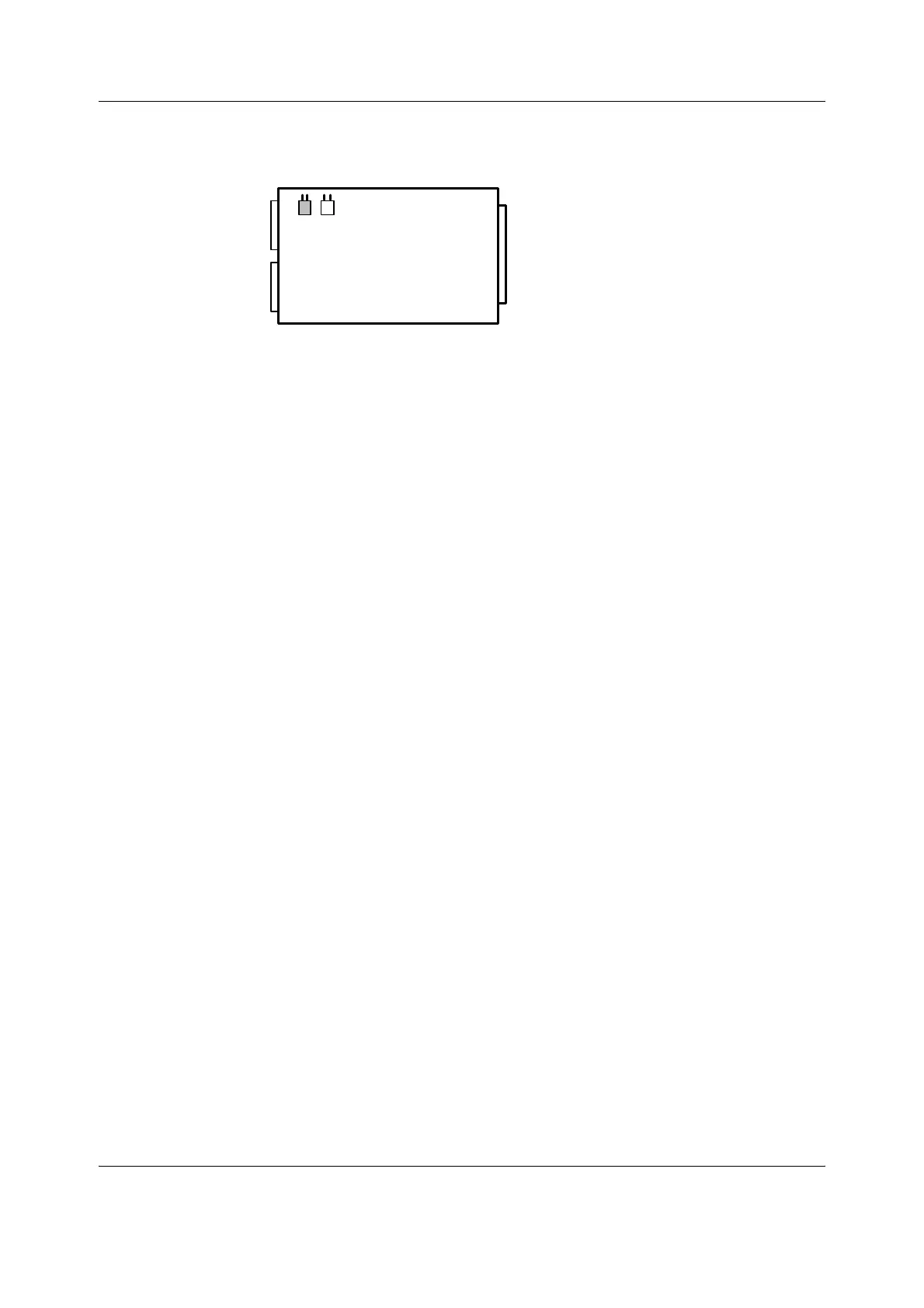System installation
39
Document no. M1137263-04
Figure 18 Resolution dip switch settings, B-DISPX
3.6.2 Resolution selection for optional B-DISPX
The resolution selection dip switch positions are presented in Figure 18 Resolution dip switch
settings, B-DISPX. If the AUTO mode is selected, the resolution can be set by monitor software.
In other modes, the resolution is set accordingly.
3.6.3 Resolution selection for primary display
The resolution selection for primary display is set through the monitor software setting only.
3.7 S/5 Remote Controller, K-REMCO
Connection to Central Unit
Connect the Remote Controller cable to the X11 connector on the CPU board, B-CPU6. Tighten
the finger screws.
bdispx_DipSwitch.vsd
Bus Connector
DVI
Connector
S3 S2
Auto
VGA
SVGA
XGA
Resolution settings are
made by dip switch S3
off off
off on
on off
on on
S3 switches
sw1 sw2
