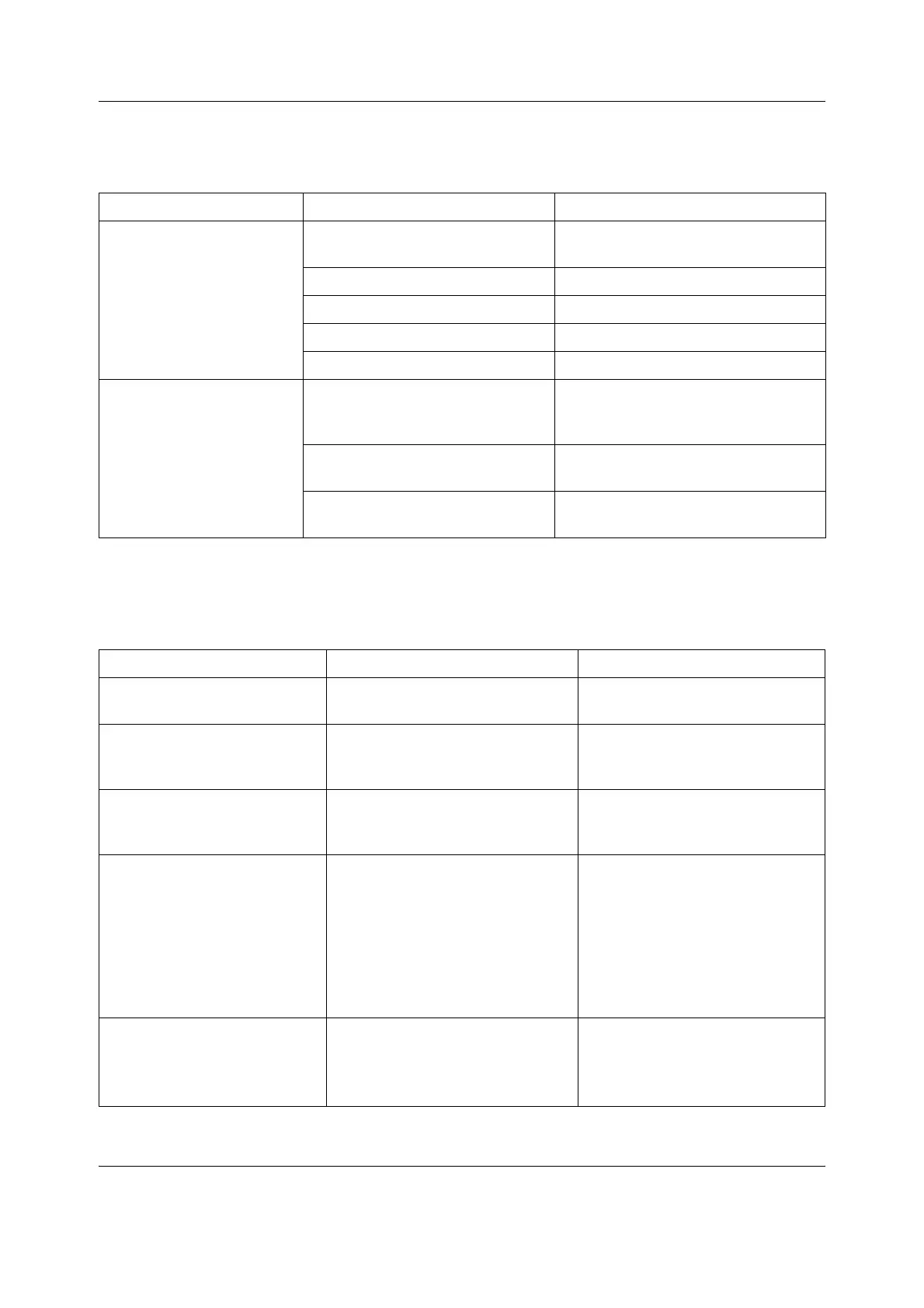Datex-Ohmeda S/5 Anesthesia and Critical Care Monitors
24
Document no. M1137272-02
4.1.2 15” Flat Panel Display, D-FPD15
Please refer also to the display’s Operators Manual.
4.1.3 19” medical grade display
Please refer also to the display’s Operators Manual.
Problem Cause Treatment
No image on screen No power. Check power. Check that both the
patient monitor and the display are ON.
Defective power adapter. Replace display's power adapter.
Loose or broken video cable. Tighten or replace video cable.
Defective display controller board. Replace display controller board.
Defective display. Replace display.
Picture is unclear Wrong resolution selected in
AM/CCM menu.
Adjust resolution from the AM/CCM
menu (Monitor Setup - Install/Service -
Installation - Display Setup)
Jumpers in Display controller board
not positioned correctly.
Check the jumpers. See Installation
section in Part I for details.
Wrong adjustments. Use auto setup, or position, phase or
clock adjustments in the OSD menu.
Problem Cause Treatment
No image on screen and no
backlight
No power or loose interface cable. Check LCD - ON/STBY switch
position and interface cable.
No image on screen, backlight on Cables may be loose. Display
controller board or LCD Interface
board failure.
Check the items. Replace the Display
controller board or change the
display if necessary.
Vertical stripes on right side of
screen continuously
Jumpers or dip switches on Display
controller board not positioned
correctly.
Check the jumpers or dip switches.
See Installation section in Part I for
details.
Picture is unclear.
The picture looks much larger
than the display screen.
Wrong resolution. Change the resolution to SXGA
Go to monitor setup ->
Install/ServiceÆInstallation Æ
Display Setup menu select the
resolution. The change is effective
after start-up.
NOTE: The resolution must be set
after every Factory Reset.
Picture is unclear. Colors are not
correct.
Display controller board is not
compatible with the display.
Check that the display controller
board is compatible with the display.
19” medical grade display requires
B-DISPX or B-CPU6.
