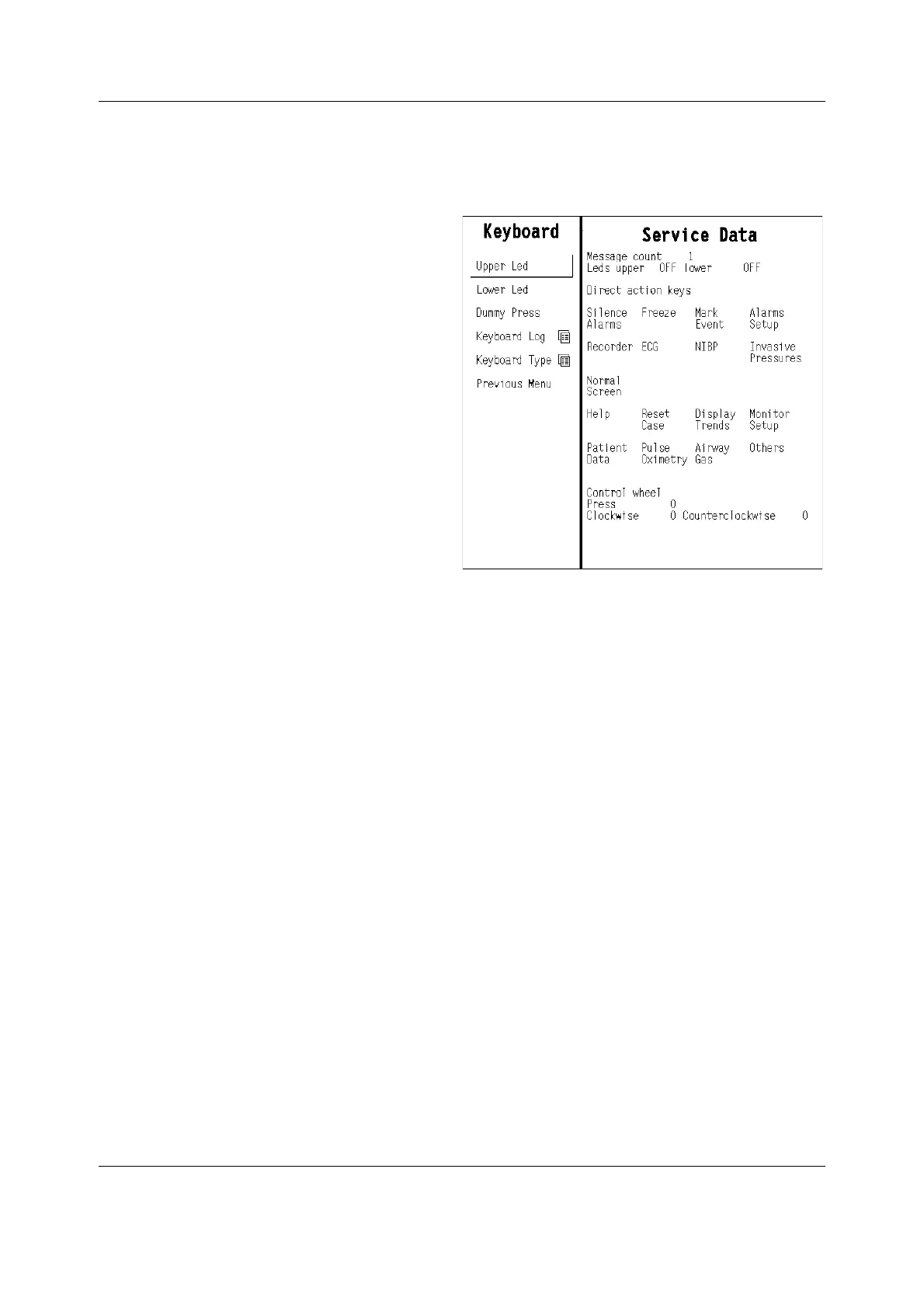Service Menu
13
Document no. M1137266-02
3 Keyboard
Keyboard
The service menu for testing the command board
functions.
Upper Led is for testing the upper alarm LED (red) on
the command board. When the text is highlighted,
the upper alarm LED can be turned on and off by
pressing the ComWheel.
Lower Led is for testing the lower alarm LED (yellow)
on the command board. When the text is highlighted,
the lower alarm LED can be turned on and off by
pressing the ComWheel.
Dummy Press is for testing the ComWheel. When the
text is highlighted, pressing the ComWheel creates a
sound from the loudspeaker and the corresponding
number on the service data field increases.
Service Data
Message count counts the number of messages that
are sent out to the main CPU board.
Leds upper and lower indicate the states of the alarm LEDs on the command board.
Direct action keys texts are indications to the command board membrane keys. When a key on the
command board is pressed, the corresponding text in the menu changes its colour.
Control wheel, Press counts the ComWheel pressings.
Control wheel, Clockwise and Counter clockwise indicate the ComWheel turnings.
Since shows the date and the time of the last run time reset.
