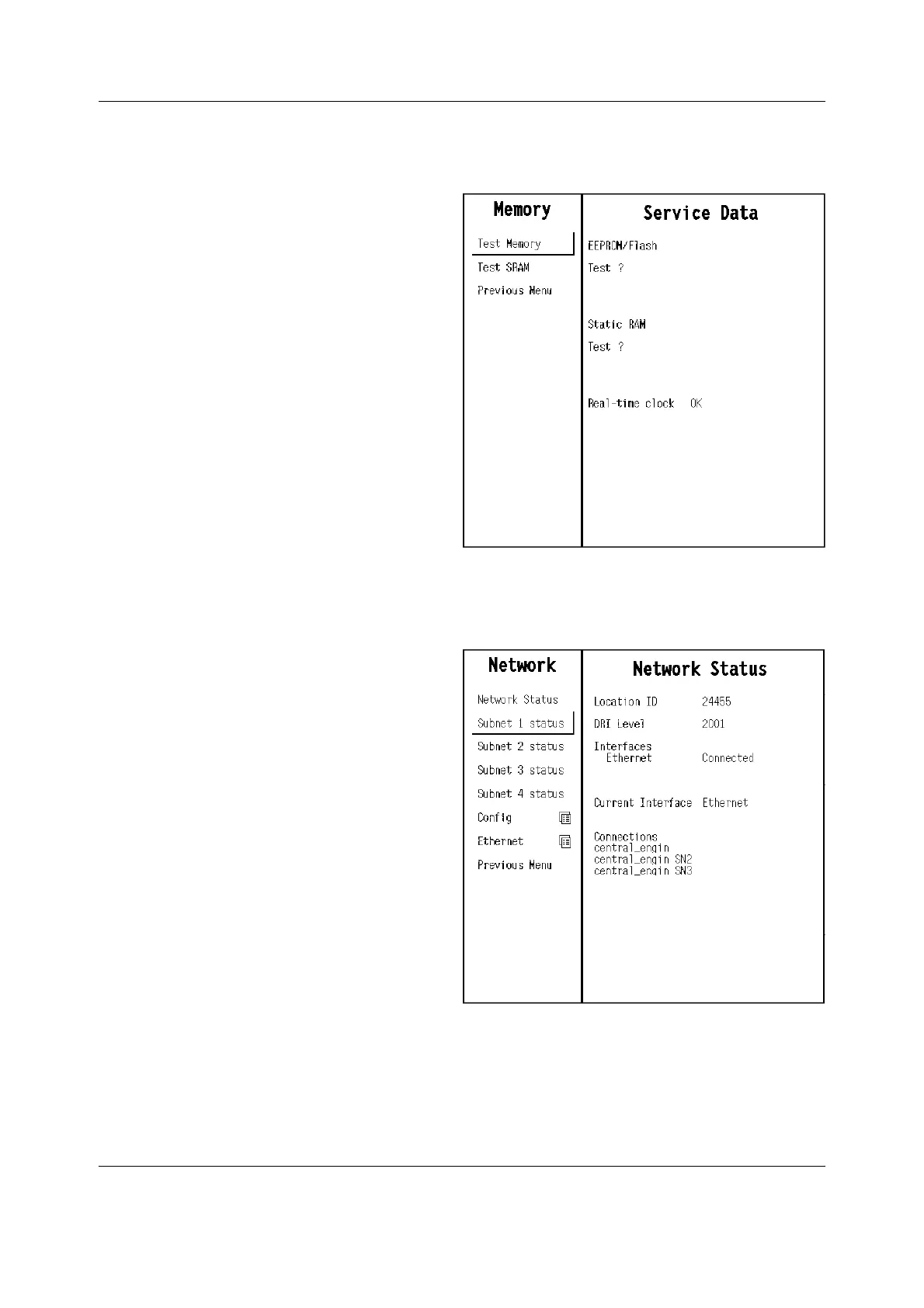Service Menu
5
Document no. M1137266-02
1.2 Memory
1.3 Network
A service menu to check the status of the
memory used in the CPU board of the monitor.
Test Memory tests the condition of the
EEPROM/Flash memory component of the CPU
board. If the result of the test is Fail, see section
“Error messages” in the CPU chapter slot.
Test SRAM tests the Static RAM memory of the
CPU board in a similar way as the EEPROM/Flash
memory. If the result of the test is Fail, see
section “Error messages” in the CPU chapter
slot.
Real-time clock test is run at every start up and
also during the operation of the monitor. If the
result of the test is Fail, the battery for the SRAM
timekeeper should be replaced.
1.3.1 Network Status
The Network Status view shows the general status
of the network.
Location ID: Monitor’s location given at the setup.
DRI level: Shows the selected level of network
communication. The network communication is
set according to the network software used (e.g.
S-CNET01).
Interfaces: The field indicates if there is a
connection to the Datex-Ohmeda Network.
Gateway Interface: The field indicates the active
network interface (None/Ethernet/WLAN).
Connections: Names of the subnet id:s connected.
The field represents the subnet status menus, i.e.
shows the connected subnets. The first three
connections are reserved permanently for
Datex-Ohmeda Central, and the fourth is reserved
for another subnet, e.g. Datex-Ohmeda S/5
Arrhythmia Workstation.
