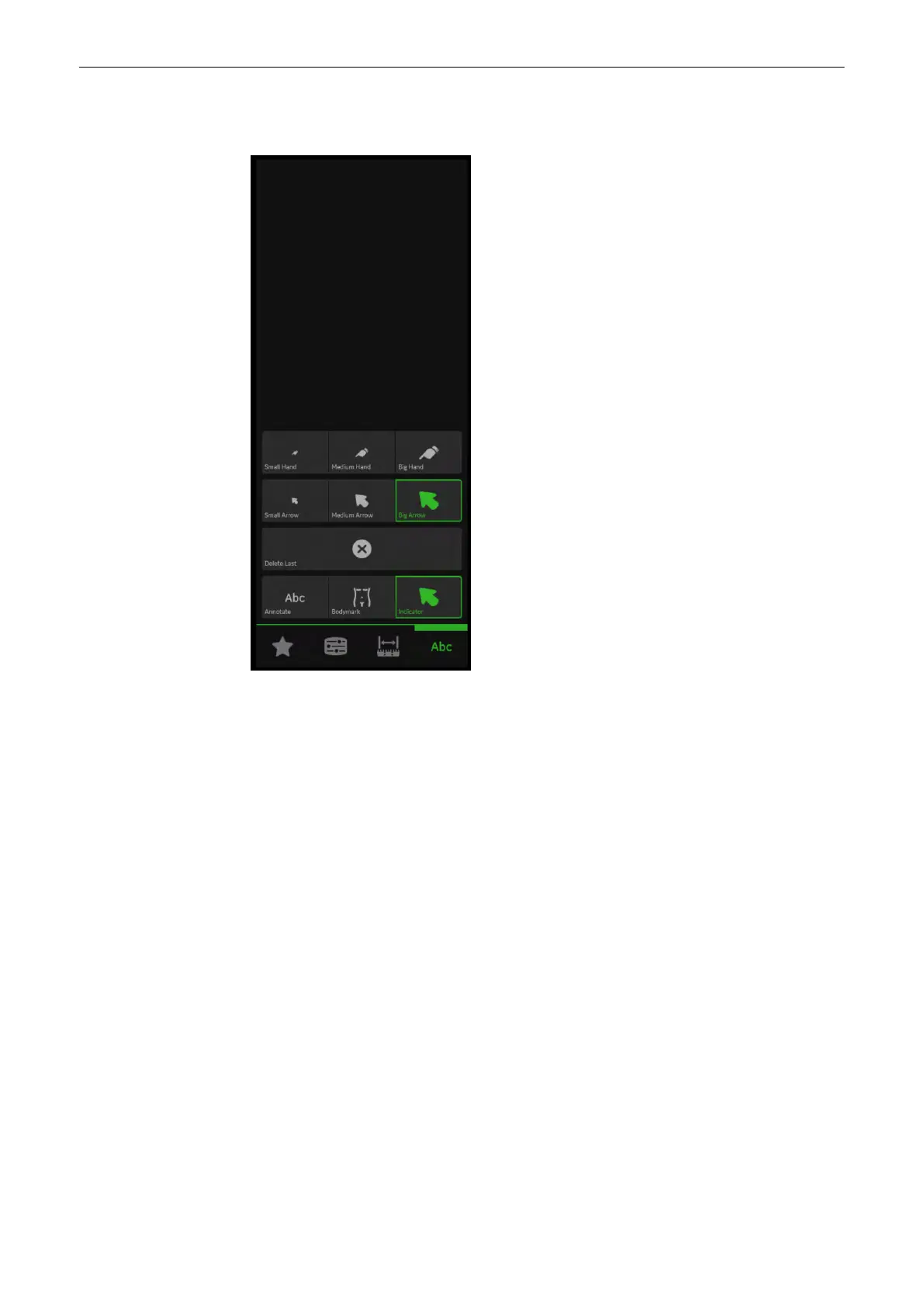7.3.3 Indicators
Figure 7-3 Indicators menu - example
By pressing Abc button and then selecting indicator button on the screen:
•
arrow (Small, Medium or Big))
•
hand (Small, Medium or Big)
Fixing an indicator
1.
Switch on the indicator function. The last selected indicator appears in the middle of the
annotation area. Active indicators are green.
2. Change the type of indicator (if wanted).
3. Position the indicator with the trackball.
4. Rotate the indicator (if wanted) with the rotary encoder.
5. Store the indicator with the
Set
key (right or left trackball button). The indicator turns
white.
6. To set a new indicator repeat steps 1-5. When the trackball is moved the next indicator
appears.
7. To delete an indicator press
Delete Last
to delete the last fixed pointer or
Delete All
or
Clear to delete all fixed indicators.
Exiting Indicator Mode
Indicator Mode can be exited directly, indirectly or through timeout.
Image management
7-10
Voluson™ SWIFT / Voluson SWIFT+ Instructions For Use
5831612-100 R
evision 4
