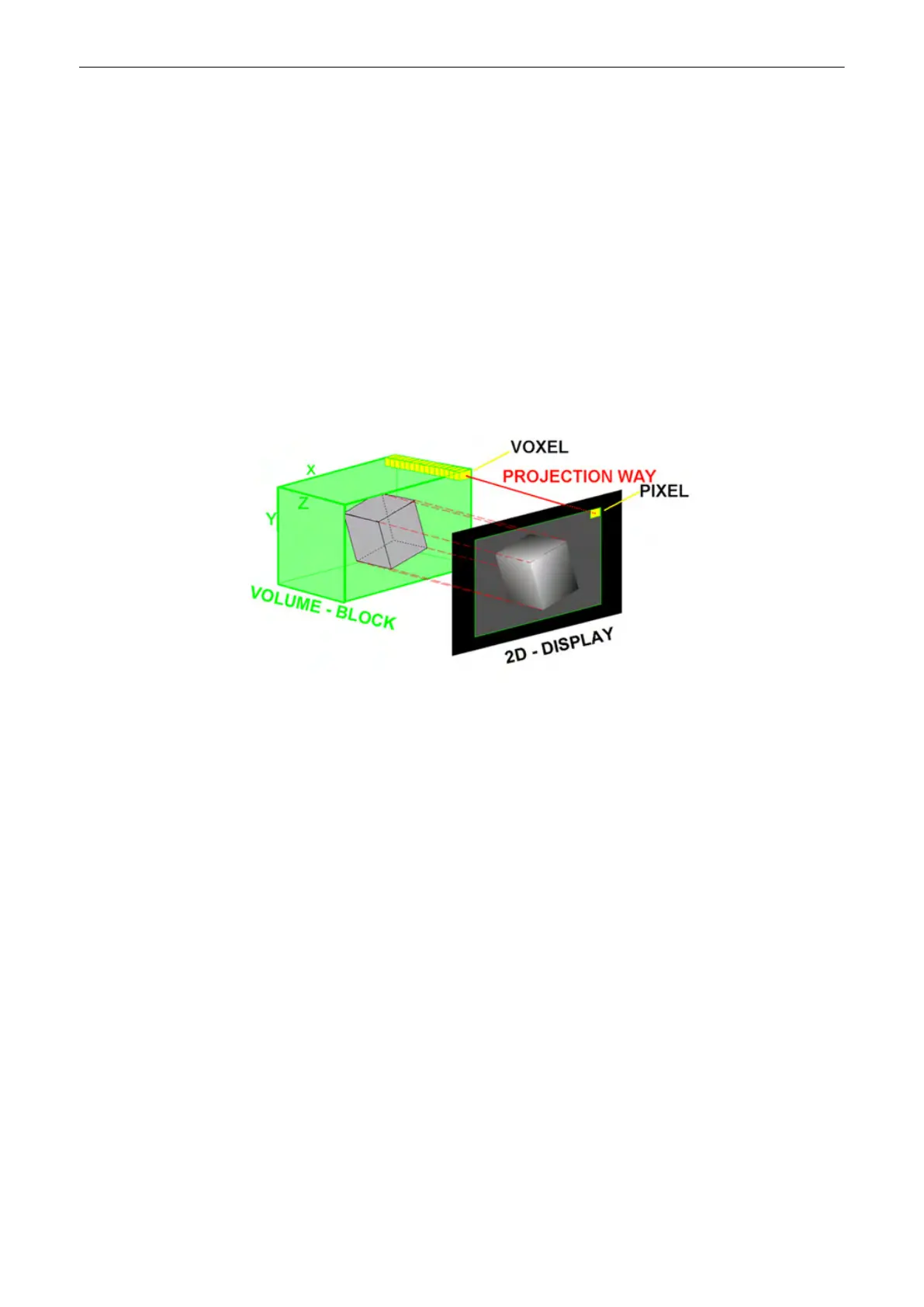8.8 Additional tools
8.8.1 Render Modes
The virtual light source of HD
live
™ mode can be positioned by selecting Edit Light on the
trackball button, left user interface and adjusting position with trackball or on screen gestures.
Info
HDlive™ rendering is not available if Static VCI is active.
Image rendering
The 3D Image Rendering is a calculation process to visualize certain 3D structures of a
scanned volume by means of a 2D image. The gray value for each pixel of the 2D image is
calculated from the voxels along the corresponding projection path (analyzing beam) through
the volume. The render (calculation) algorithm surface or transparent mode decides which 3D
structures are visualized.
Figure 8-17 Image rendering
Every operation/adjustment concerning the result of the rendering process can be followed in
real time. The fast hardware and intelligent software enables calculation in real time rendered
pictures. After an operation step the result is rendered with a lower resolution in order to speed
up the interactive feedback, and when no further operation takes place the result is rendered
in high resolution.
HD
live
™
Note
HDlive™ is an option.
Most current surface reconstructions use an illumination frontal to the rendered object. This
can cause the image to look flat. HD
live
™ Rendering uses an illumination source that can be
positioned by the user around the rendered 3D object on a spherical surface. By highlighting
structures from the side, the three-dimensional impression is improved considerably.
Using Render Mode
1. Perform a 3D/4D scan.
2. The Main - menu appears.
3. Select the render folder.
4. Select the render program.
5. Optional: Switch to the respective Sub - menu.
5.1.
Select the basic- and mix-Render modes.
Two modes are always active simultaneously. They can be mixed by using
the Mix rotary control. The last two modes are always active simultaneously.
3D and 4D Mode
Voluson™ SWIFT / Voluson SWIFT+ Instructions For Use
5831612-100 R
evision 4 8-27
