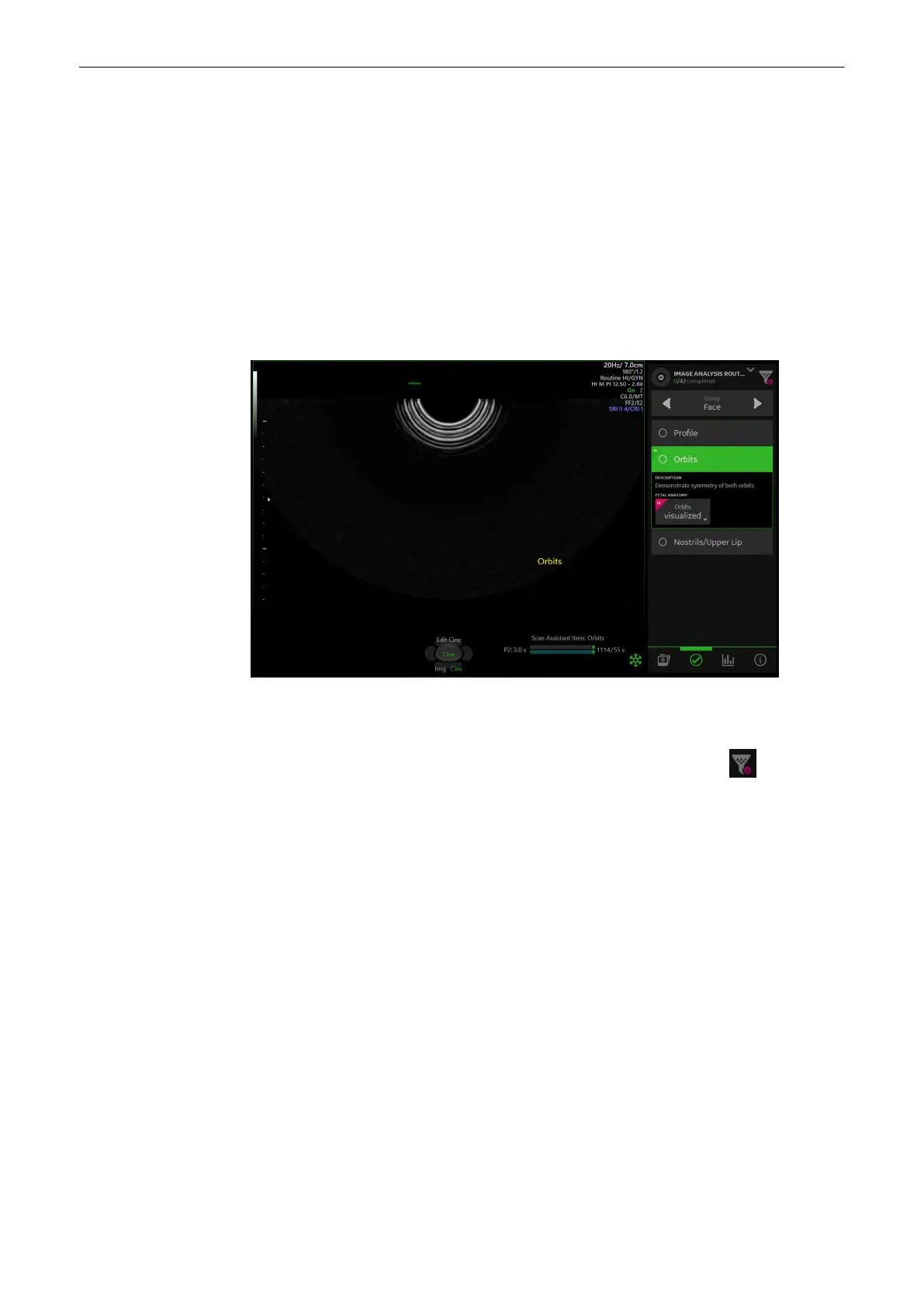Controls
List
Select the desired list.
Groups
Select the desired group.
Items
Select the desired item.
Measurements
All measurements available for the selected item are displayed.
It is also possible to select the desired cine by rotating the control or by using the
trackball (it
Cine
is active). When
Calc
is active,
Set
on the trackball sets the
measurements to the selected point while
Magnifier
activates the magnifier.
Cancel
stops the active measurement.
Pause
Pauses Scan Assistant during an exam. No selections are possible.
If an item is linked to an Image Analysis and the system finds a depending plane, only the
relevant (linked) items are displayed on the touch panel. Instead of the group area all plane
depending criteria with pictogram are displayed.
The items linked to Image Analysis are labeled accordingly. If the filter button is on, only
items which match the depending image are displayed, otherwise all items are displayed.
It is also possible to switch the Image Analysis plane detection on and off.
Scan Assistant Measurement Menu
As soon as the measurement is started, the measurement menu displaying the item name,
progress bar and description appears on the screen. All required measurements for the active
items are listed and can be selected. It is also possible to select the desired cine by rotating
the control or by using the trackball (if
Cine
is active). When
Calc
is active,
Set
on the trackball
sets the measurement to the selected point while
Magnifier
activates the magnifier.
Cancel
stops the active measurement.
SonoLyst
If an item is linked to an Image Assessment and the system found a depending plane, then
only the relevant (linked) items shall displayed on the right panel.
Image management
7-4
Voluson™ SWIFT / Voluson SWIFT+ Instructions For Use
5831612-100 R
evision 4
