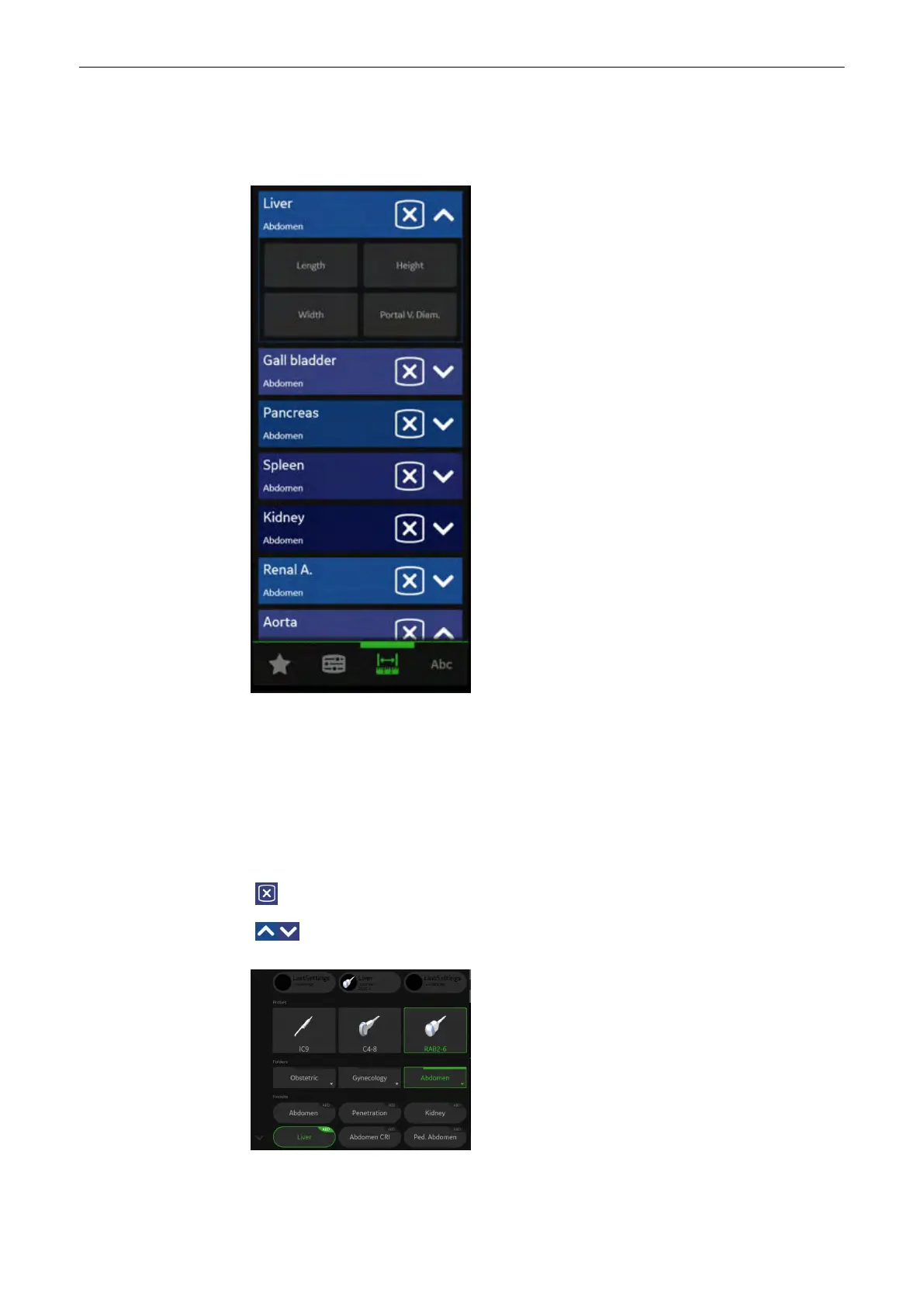10.1 Measurement Menu
Press Measurement
Button to open the measurement main menu.
Figure 10-1 Measurement Main Menu
Measurement Menu Controls
Group
Shows all available measurement groups depending on
the selected sub category.
Measurement Shows all available measurements depending on the
selected measurement group.
Swipe up/ Swipe down Shows more Study and Measurements (if available)
Clear Study : Clears the group.
Opens all measurements corresponding to the Study.
Figure 10-2 Measurement Application Menu
Measurements and Calculations
Voluson™ SWIFT / Voluson SWIFT+ Instructions For Use
5831612-100 R
evision 4 10-3
