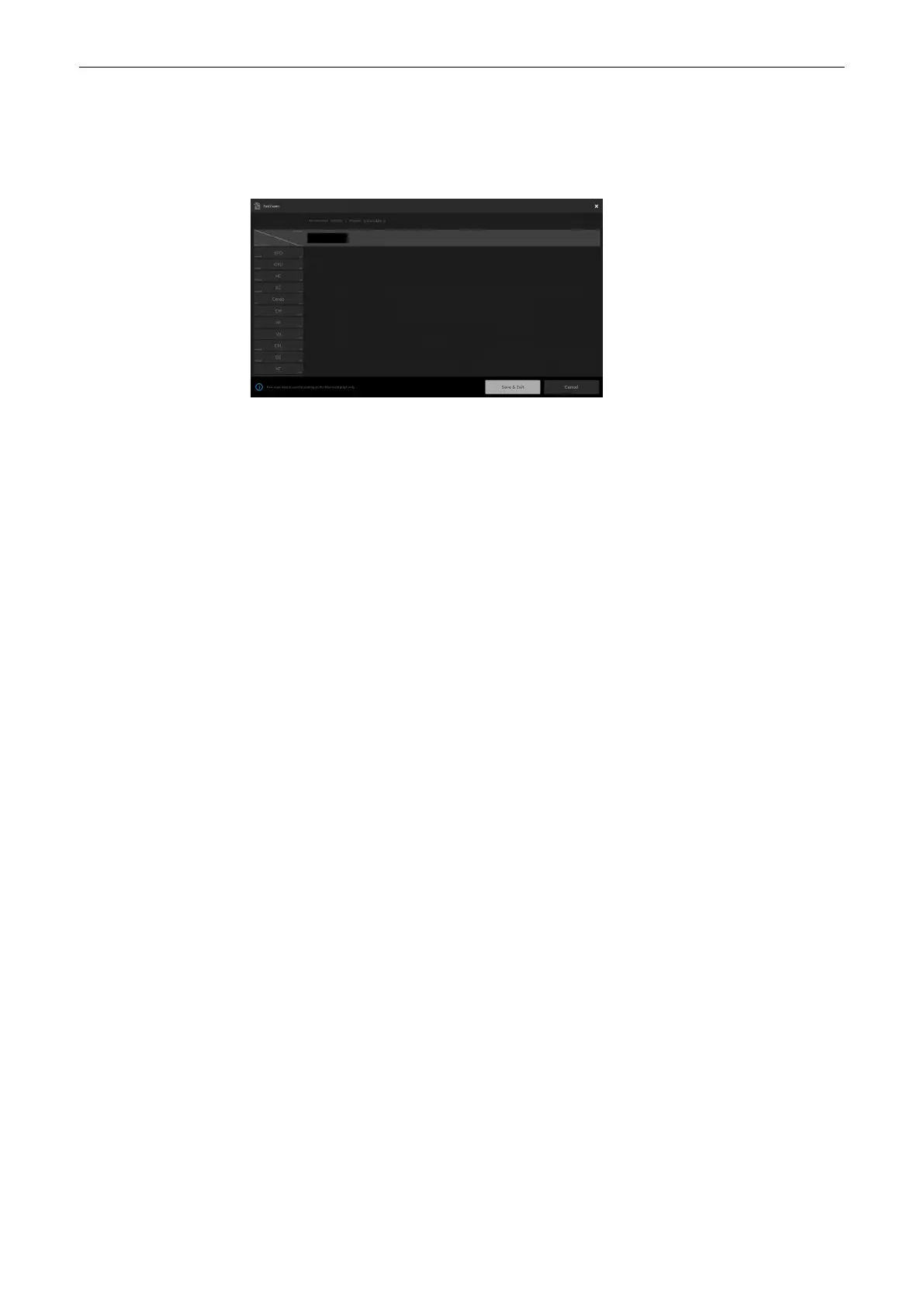9.4.2 Past Exam
Press
Past Exam
to open the Past Exam dialog. This dialog is used to enter data from
previous ultrasound exams performed on other systems. Only available when OB is selected.
Figure 9-11 Past Exam
Controls
Past Exam Data shown from Shows data starting at this date.
to Shows data ending at this date.
Exam Date Create a new entry by entering an exam date.
Measurement Fields Enter measurement data from previous exams performed on different systems.
Up/Down Swipe up/down to scroll through the list.
Add Add a new line if the available lines are filled.
Delete Delete the selected line in all fetuses. A warning appears.
Cancel Return to the patient dialog without saving data.
Save & Exit Return to the patient dialog and save data.
Fetus A/B/C Switch between the fetuses.
9.5 Clipboard
The Clipboard displays stored US data of the current exam as preview images Pressing one of
the P-buttons stores active image information and displays a preview on the clipboard. This
implies that the respective button has been configured.
Images of other patients will not be saved onto clipboard. If you reopen and continue an old
exam, then the images of this exam will be displayed on the clipboard.
Clipboard Screen layout
Screen layouts can be changed by touch gestures.
Pinch
Zooms out and makes the size of thumbnails on the
clipboard smaller.
Spread
Zooms in and makes the size of thumbnails on the
clipboard bigger.
The Clipboard is visible at evary mode except for
System Setup
,
Measure Setup
,
PID
,
Archive
.
Within Measure and Annotation Text the Clipboard can be shown depending on the system
setup.
Archive
9-20
Voluson™ SWIFT / Voluson SWIFT+ Instructions For Use
5831612-100 R
evision 4