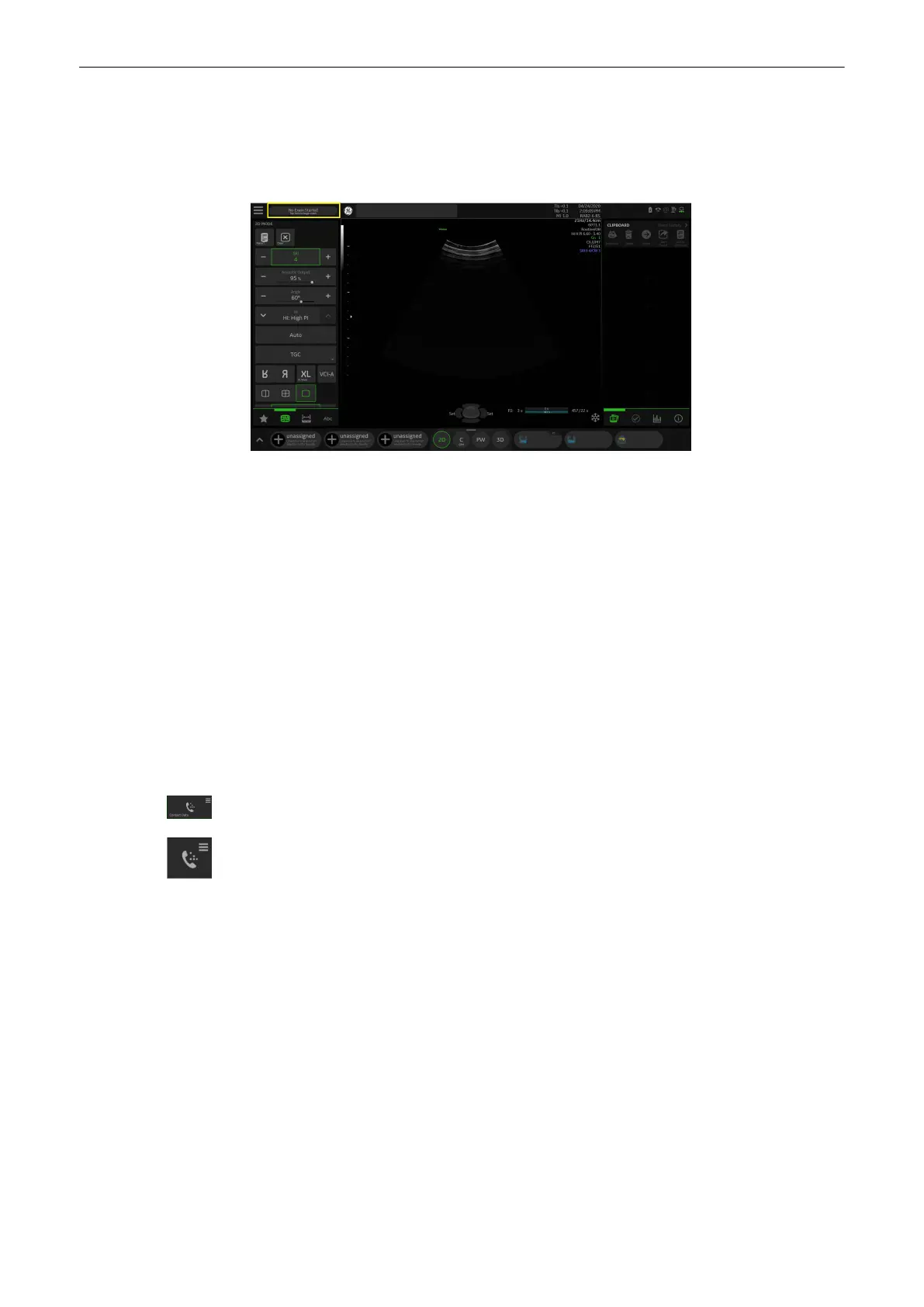9.4 Patient ID
To open the Patient menu, either touch the
tap here to begin
button at the top-left corner of the
screen or press the
Menu
key and then select the Patient.
Figure 9-8 Patient ID Menu
Controls
Patient ID Displays the Patient ID. Can be used for Search.
2nd Patient ID Entry field for a 2nd Patient ID: Only visible if activated in the system setup/
dependent on the system setup settings. The name can be BSN, NHS or 2nd
Patient ID.
First/Last/Middle Name, DOB,
Age, Gender
Patient data input fields. Following data can be entered:
•
ID number
•
2nd Patient ID
•
First/Last/Middle Name
•
Day of Birth (DOB): When the DOB is entered, the age is calculated
automatically.
•
Age: When the age is entered, the day of birth is cleared.
•
Gender
Opens a window to enter the email address and phone number of the patient.
Opens a window to enter the email address and phone number of the performing/
referring physicaian or the sonographer.
Archive
9-16
Voluson™ SWIFT / Voluson SWIFT+ Instructions For Use
5831612-100 R
evision 4
