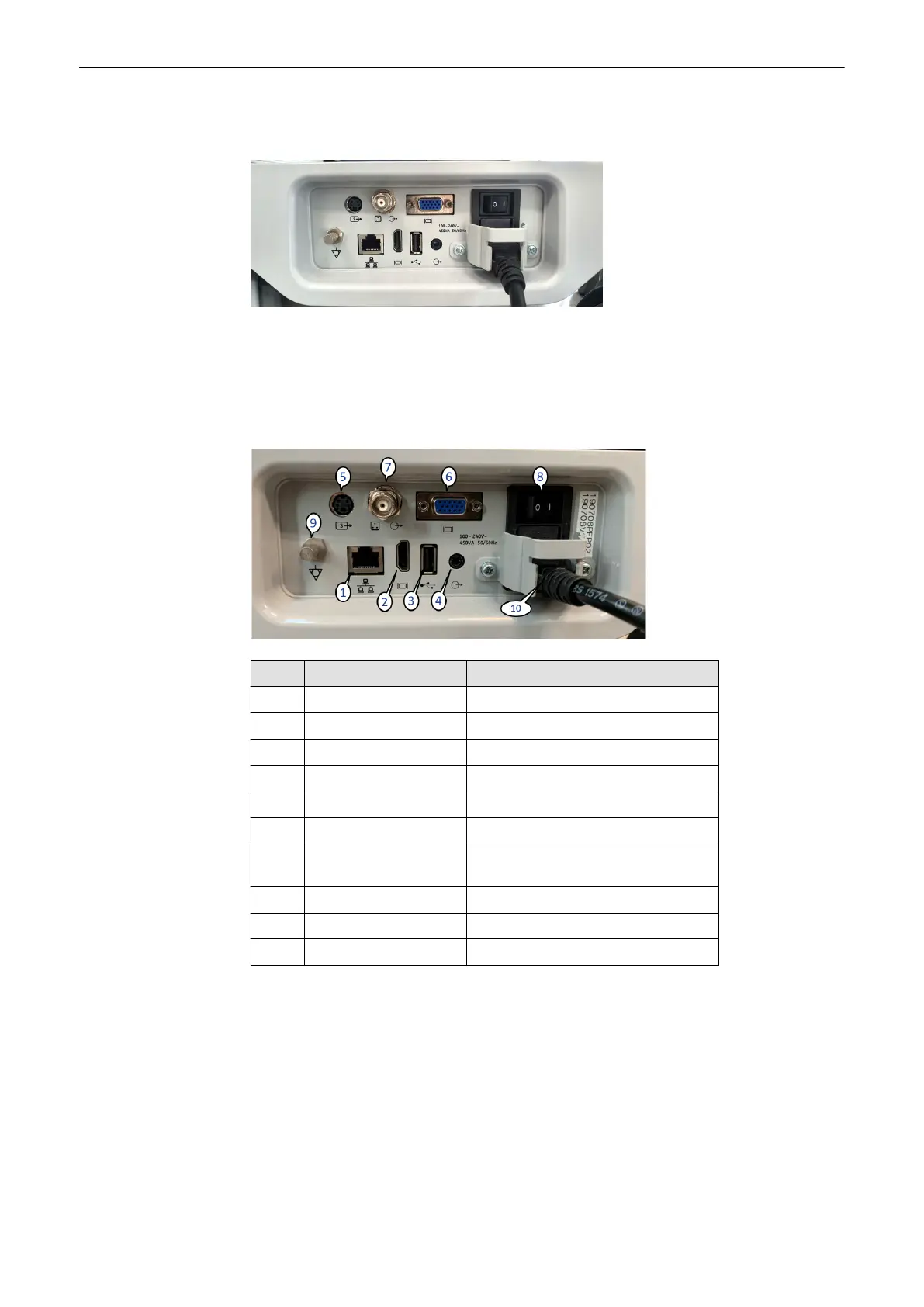12.3.1 Power Supply (rear side)
Range of main voltages: 100 - 240V ~
12.3.2 Connector Panels
12.3.2.1 Rear Panel
# Connector Name Description
1 LAN Ethernet Input
2 HDMI Output HDMI output connector for external Monitor
3 USB 2.0 USB2.0 Output port
4 Line out Audio output
5 S-Video S-Video output for external monitor (Option)
6 VGA VGA output for external monitor (Option)
7 Composite Composite output for external monitor
(Option)
8 Circuit Breaker Main system Circuit breaker
9 Earth Ground Protective earth ground connector
10 AC IN Main AC Power in
12.4 DVR USB
Note
The SW-DVR is an option.
Note
SW-DVR has a limitation by using USB up to 4GB as a creating 1title. During USB recording, if
the video size reaches the 4GB, SW-DVR will stop and start a new title. This would be the
normal behavior. Please use the NFTS format of USB if the video size should be reachable up
to 4GB.
It is possible to record US data on USB or SW-DVR. The external USB-Port has to be
activated in the System Setup to play and record from / to a USB-device. Videos are created
Peripheral Devices
Voluson™ SWIFT / Voluson SWIFT+ Instructions For Use
5831612-100 R
evision 4 12-5