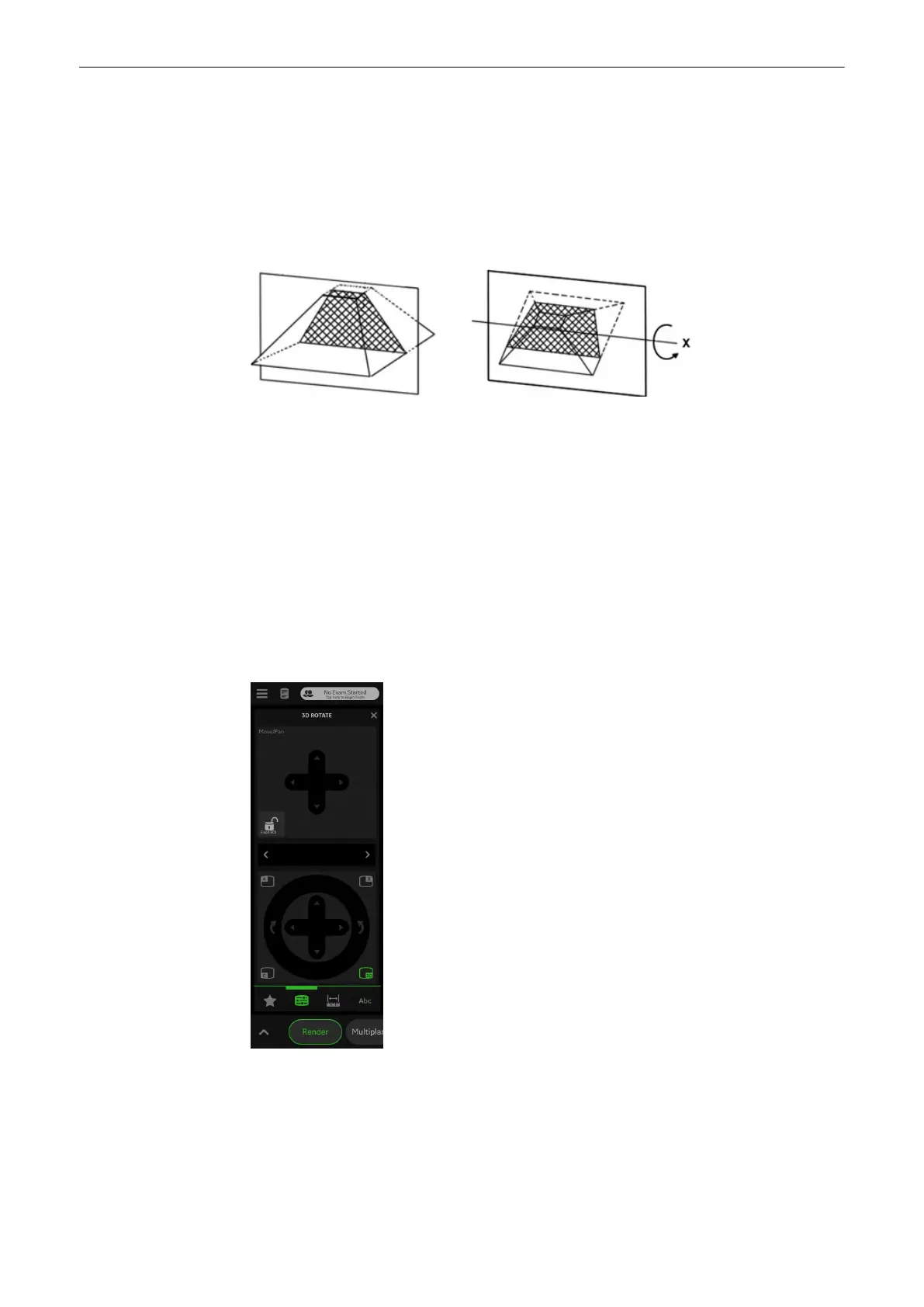Whenever a usual longitudinal section (of the patient) is selected for display field A, the usual
orientation for longitudinal and transverse sections is valid.
The display screen shows the sectional plane located within the volume, which has been
selected by rotating and shifting of the volume body in relation to the display plane.
Rotation of the volume body in relation to the display plane
The volume body can be rotated around the X- or Y-axis of the display plane, or the Z-axis
which is perpendicular to the display plane.
While using a 3D rotate menu, the corresponding axis is shown in the reference image as a
line (X- or Y-axis) or as a circle (Z-axis). Rotations around any one of the axes X, Y and Z can
be performed freely.
Hint
•
Short touch to rotate slightly.
•
Double tap controller to reset.
•
Rotation should be performed slowly to understand the orientation.
•
Do not rotate by large angles except when the orientation left/right or up/down is to be
changed. At 90˚ rotation around an axis, the sections A, B, C will change:
•
Reference image e.g., A: X-axis: A ´ C Y-axis: A ´ B Z-axis: B ´ C
•
Before performing a rotation, position the center of rotation in the area of the image that
you want to keep.
3D and 4D Mode
8-4
Voluson™ SWIFT / Voluson SWIFT+ Instructions For Use
5831612-100 R
evision 4
