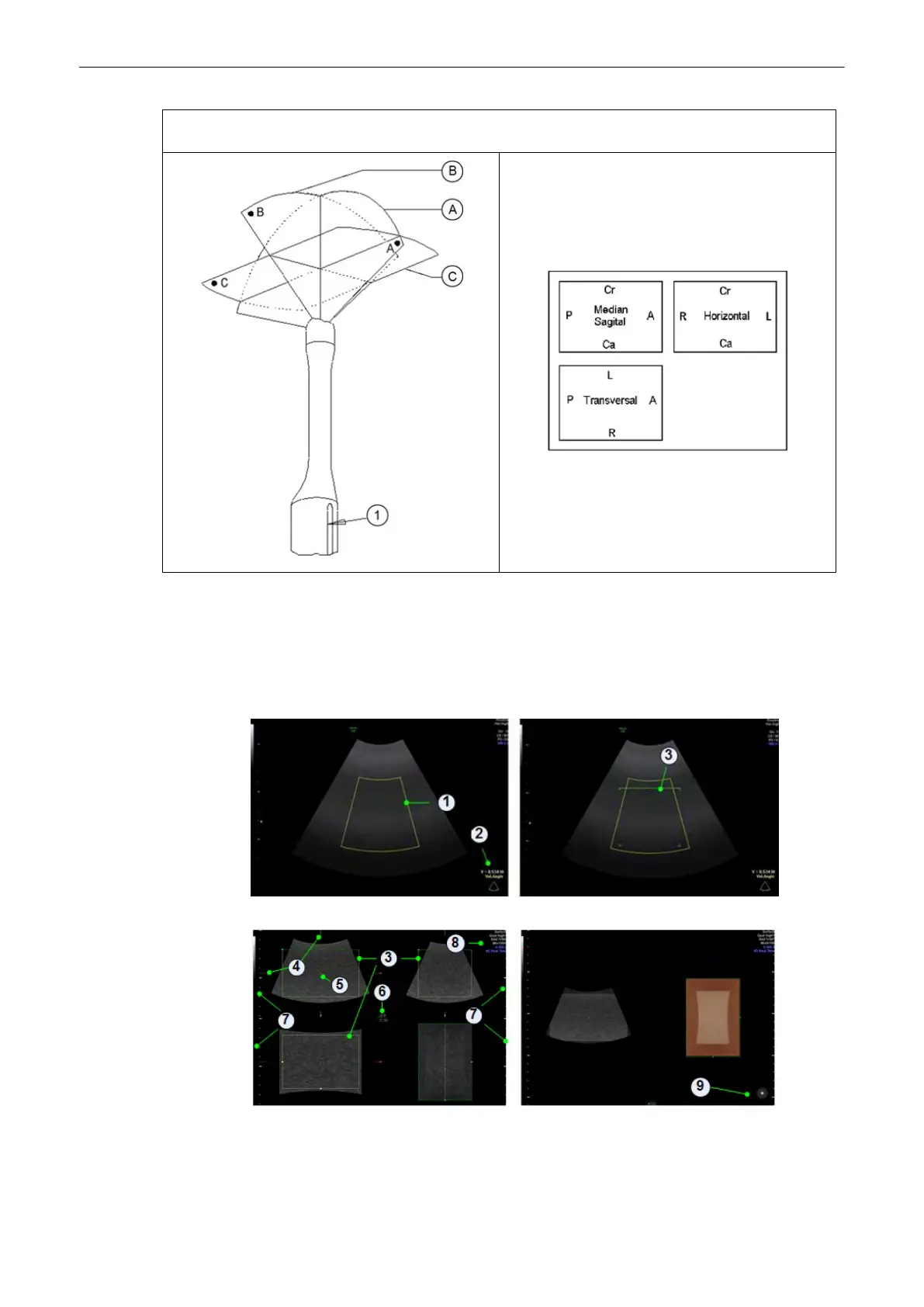If the VOL-start image is a median-sagittal section (left side of the screen is posterior), the following Init positions are
obtained:
Table 8-5 Init condition of an endocavity probe
8.4 3D/4D Mode screen display
The 3D/4D Mode screen display consists of the ultrasound image, the Volume Box, the
VolAngle Indicator, the Render Box, the x,y and z axis, the axis center point, a Ref. Image
Icon, the Scale Marker, Image info and the Light position Icon.
Figure 8-2 Pre Mode screen display
Figure 8-3 Scan- & Freeze-Mode screen display: Render
3D and 4D Mode
Voluson™ SWIFT / Voluson SWIFT+ Instructions For Use
5831612-100 R
evision 4 8-9
