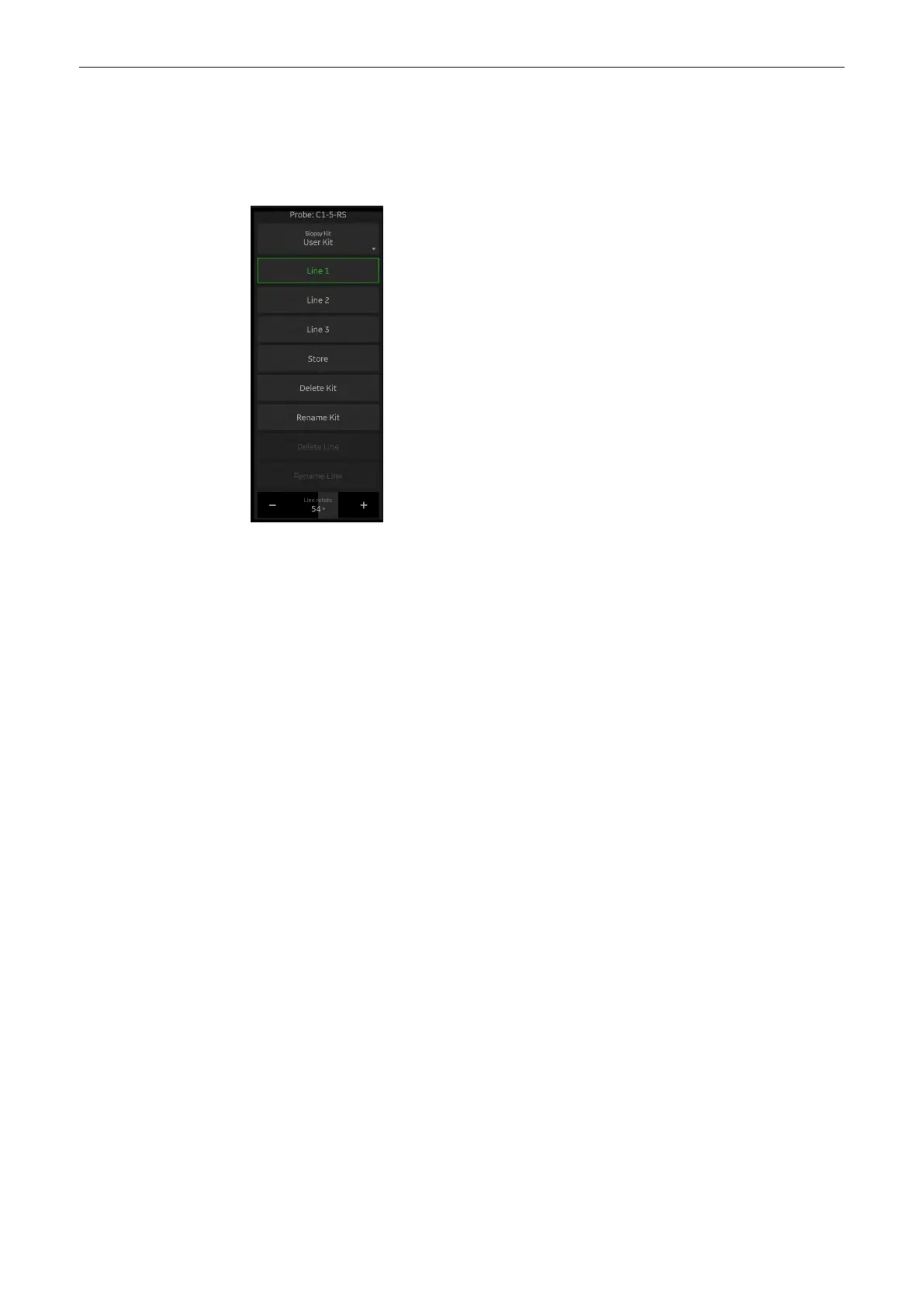3. Assign a name to the biopsy kit.
4.
A biopsy kit can have up to 3 biopsy lines.
Storing a biopsy line
Figure 5-14 Biopsy Setup
Menu: User def
ined biopsy
guide
1. Perform steps 1 to 8, see 'Biopsy setup'
on page 5-22
.
2. Select a biopsy kit.
3. The biopsy line is shown on the monitor screen.
4. Adjust the biopsy line by using the Trackball (
pos
) and the left Touch panel button (
Line
rotate
).
5. Press
Store
to save the line.
6. Press
Exit
to close the Biopsy Setup.
Note
Biopsy kits can be deleted (Delete Kit) or renamed (Rename Kit).
Biopsy lines can be deleted (Delete Line) or renamed (Rename Line).
5.5 Overview of all probes and biopsies
Note
Please note that not all listed probes may be available at the time of release of this Instructions
for Use.
Note
Read all safety precautions before using a probe.
Probes and Biopsies
Voluson™ SWIFT / Voluson SWIFT+ Instructions For Use
5831612-100 R
evision 4 5-25
