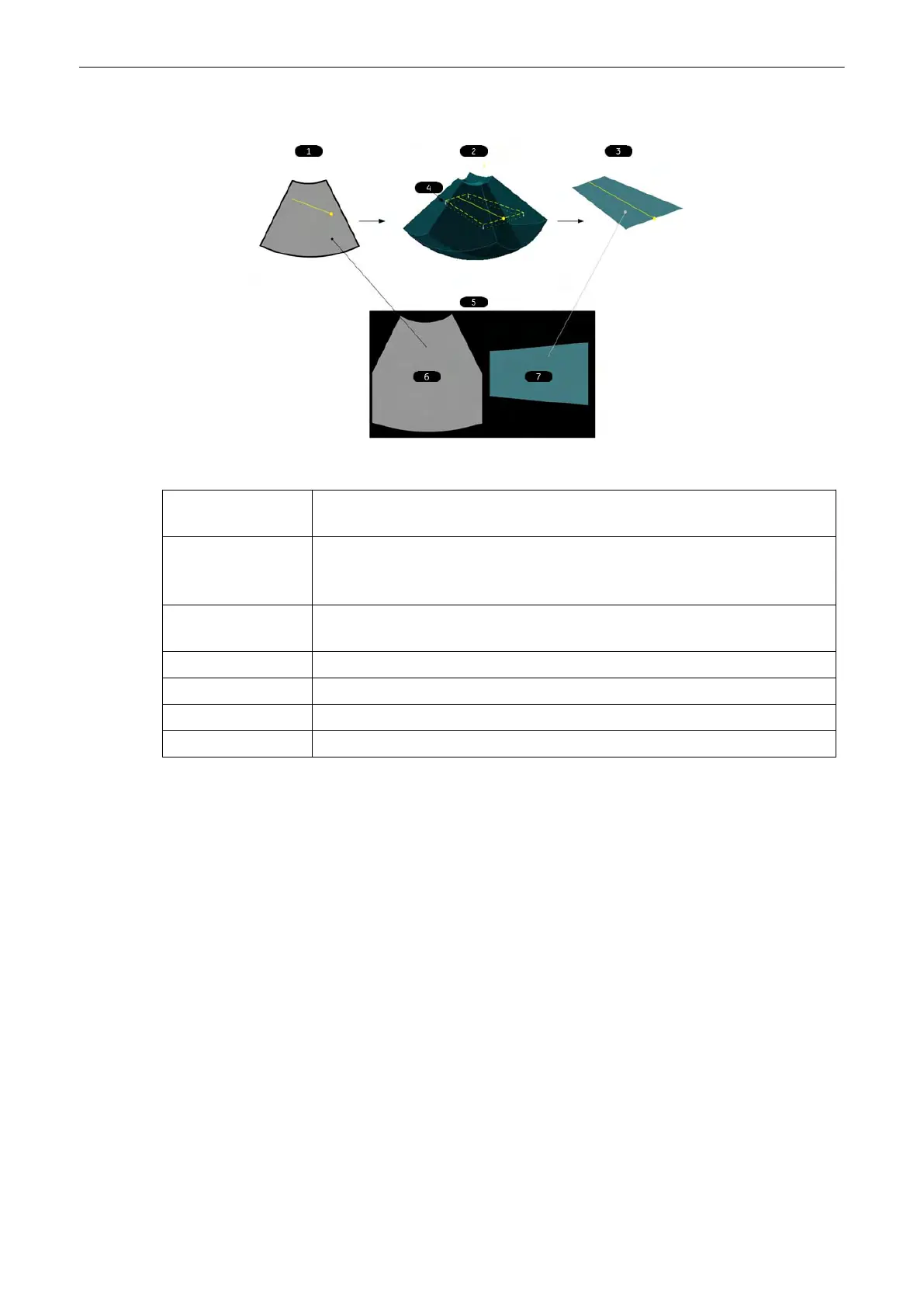Figure 8-6 VCI OmniView
1 OmniView pre mode:
Entered OmniView line in center position of Vol. sweep
2 Acquired Volume block:
dashed line: plane position orthogonal to the center image
dotted line: VCI (slice) thickness
3 Calculated result:
OmniView image including VCI rendering if on
4 Render direction
5 Screen display
6 Ref. Image
7 OmniView image
8.7 Volume Visualization Modes
8.7.1 Render
Possible Acquisition Modes:
•
4D Real Time
•
3D Static
3D and 4D Mode
8-14
Voluson™ SWIFT / Voluson SWIFT+ Instructions For Use
5831612-100 R
evision 4
