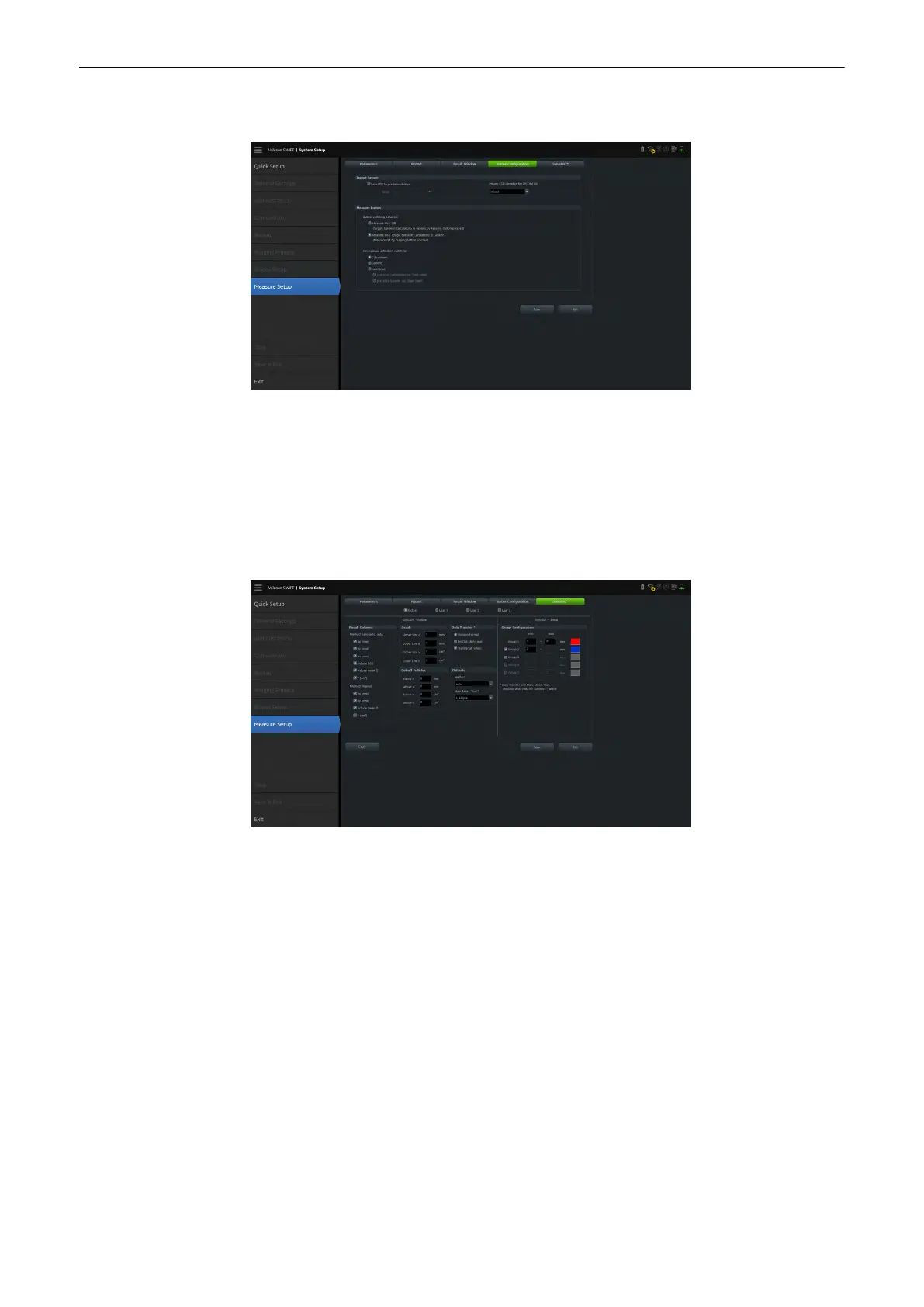Button Configuration
Figure 11-25 Button Configuration
1.
Export Report
: Select whether to save PDFs to a predefined location and choose the
desired drive. Also define the
Private CSD Identifier for DICOM SR:
99GEK, GEK or
Mixed (used for old private tags (GEK) and newly entered private tags (99GEK)).
2. Configure the
Measure Button
as desired.
3. Press
Save
to save the changes and/or
Exit
to leave the menu.
SonoAVC™
Figure 11-26 SonoAVC™
Result Columns
Check the parameters, which should be displayed.
Note
If Save is pressed and no column is checked, the system automatically checks the
column V and a default message appears.
Graph
Configures the two lines displayed in the graph.
Cut-off Follicles
Enter cut-off values to configure the range of values that are displayed in the result
list and graph.
Data Transfer
Select the desired format:
•
Voluson Format (Default)
•
DICOM SR Format
•
Transfer all values (Default: On; Transfers all follicles)
Defaults
Select the desired:
•
Method:
Auto
(Default),
Semi-Auto
,
Manual
•
Man. Meas. Tool:
Double Caliper
,
Ellipse
System Setup
Voluson™ SWIFT / Voluson SWIFT+ Instructions For Use
5831612-100 R
evision 4 11-49
