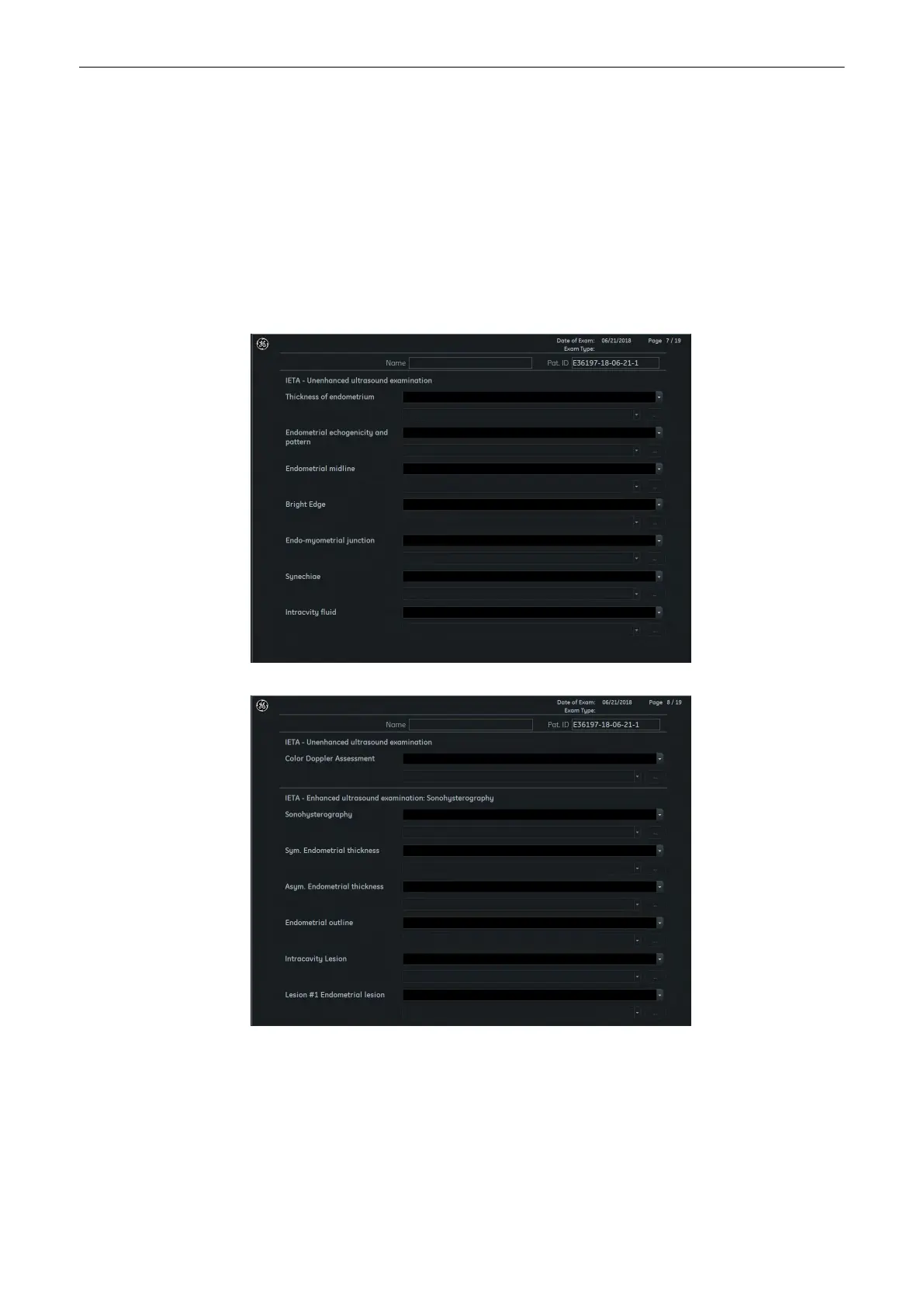items from the dropdown lists available. Multiselection is possible for several items, all
selected items are then marked with a check in the checkbox. In addition it is possible to enter
comments/descriptions.
10.4.3 IETA Worksheet
Select
GYN
in the Worksheet/Report menu to display the IETA Worksheet if the option is set.
Two IETA models are available:
•
IETA - Unenhanced ultrasound examination
•
IETA - Enhanced ultrasound examination: Sonohysterography
Figure 10-9 IETA - Unenhanced ultrasound examination
Figure 10-10 IETA - Enhanced ultrasound examination: Sonohysterography
Select the desired items from the dropdown menus by clicking onto the arrow. The selected
items are added to the corresponding box. A second click on a selected item deselects it
again.
Measurements and Calculations
Voluson™ SWIFT / Voluson SWIFT+ Instructions For Use
5831612-100 R
evision 4 10-23
