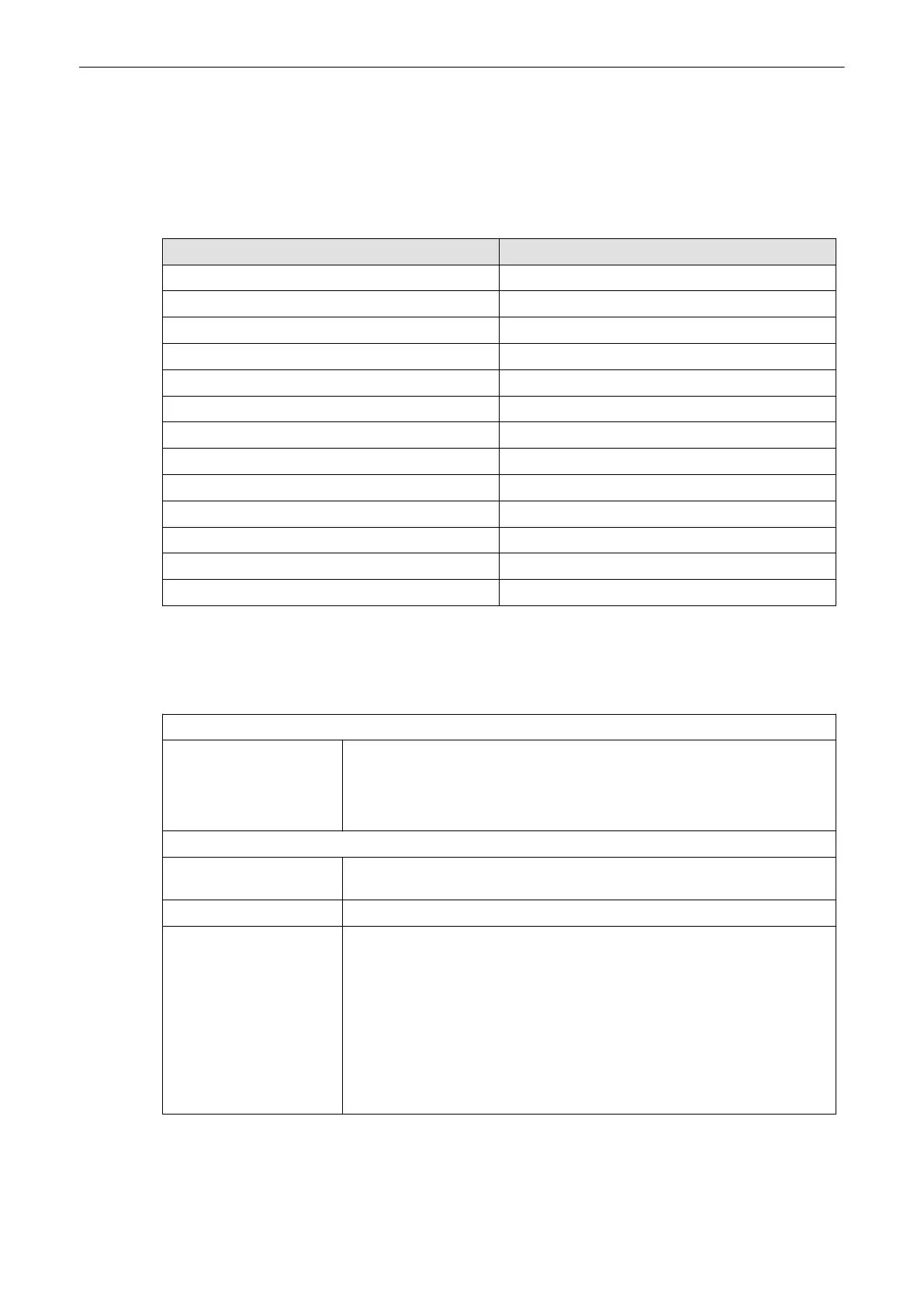13.8 System Options
13.8.1 Software options
Note
Features may be optional or unavailable in some countries.
Software Options SWIFT/SWIFT+
OB/GYN Option
OB/GYN - Extended Option
GYN Option
GYN - Extended Option
Follicle Assessment Option
L&D Option
Elastography Option
SonoLyst Option
Integrated Software DVR Option
Advanced Security Option
Premium Security Option
RLS Option
Contrast Option
13.9 System Parameters
13.9.1 System Setup
User Programmable Preset Capability, User program etc.
Languages: English, French, German, Spanish, Italian, Danish, Dutch, Finnish, Norwegian,
Swedish, Russian, Japanese, Simplified Chinese, Polish, Kazakh, Indonesian
Ukrainian, Serbian, Latvian, Lithuanian, Croatian, Romanian, Bulgarian, Turkish, Czech,
Slovakian, Hungarian, Greek, Slovenian, Estonian, Brazilian Portuguese, Euro
Portuguese
Up to 800 Programmable Annotations organized in 10 anatomical groups
Free programmable Scan
assistant lists
including Add, Delete, Edit and Reorder of checklist items
Save, DICOM Send, Print, Check, Cine length etc.
Several user configurable
functions
Clinic Name
Display (TGC curve, Screen Lock, Screensaver, Auto Scan Stop, Beeper, 3D/4D
Screen Controls)
Trackball speed
Dim function
Zoom: Overview window
Patient Info display
Title bar settings
Start Exam & End Exam Configuration
Technical Data/ Information
Voluson™ SWIFT / Voluson SWIFT+ Instructions For Use
5831612-100 R
evision 4 13-11
