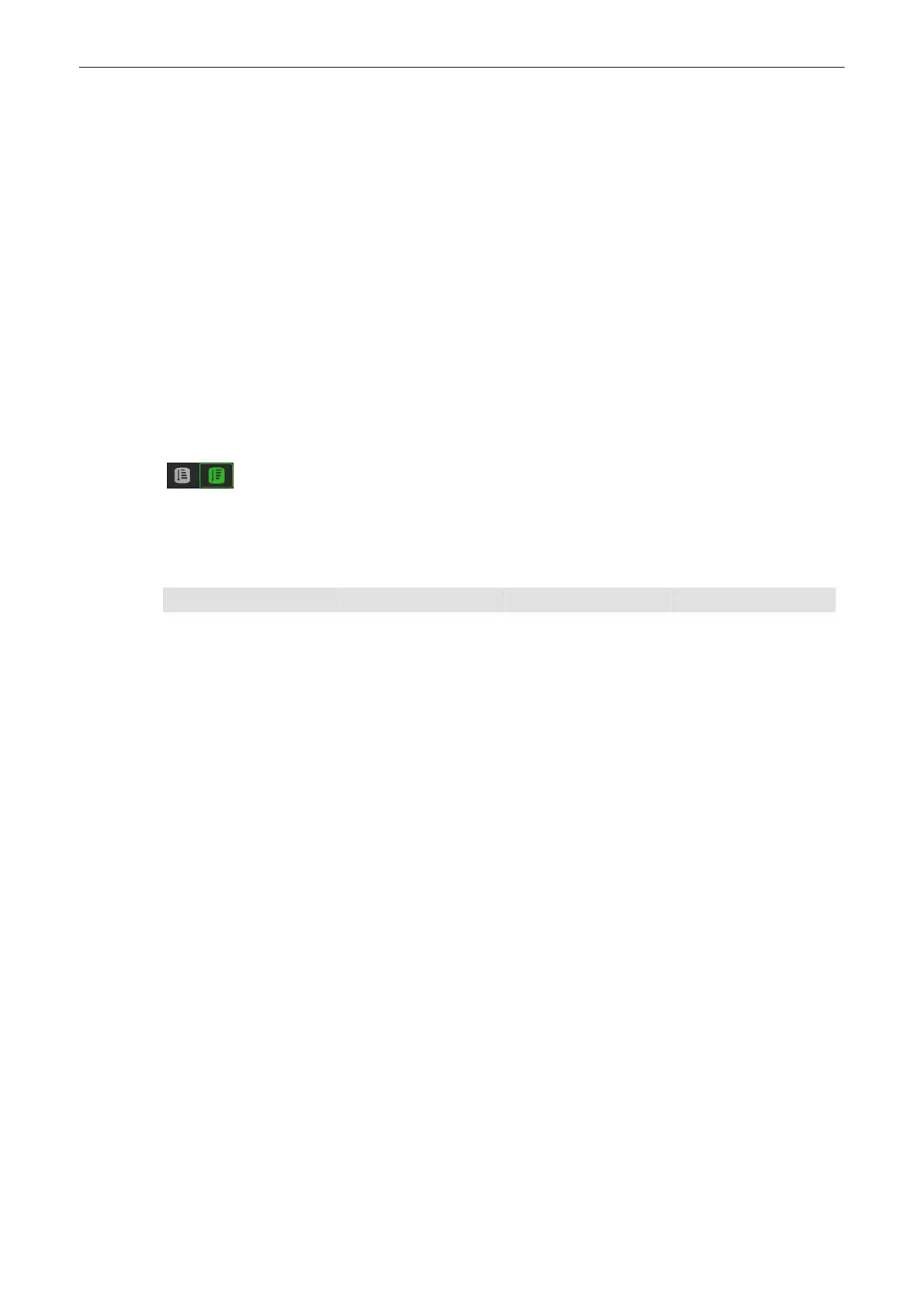Menu controls
Source Select the location of the database.
•
Local Archive
•
4DV (Network, USB)
•
DICOM Server
•
Anonymized Archive
•
Trice
TM
Queary
Search Starts the search process. Apply the search criteria and list only found exams/
patients/images. The search process can also be started with virtual keyboard
button
Return
Swipe Up/Down Scroll through the patients, exams or images
Patients sort by Sorts patients by the criteria (Patient ID/Last Name/Birthdate/Last Exam) within a
drop down list
Exams sort by Sorts exams by the criteria (Date/Time/Images/Number/Application) within a drop
down list
Display data in alphabetically ascending/descending order.
Trackball buttons
Note
Touch gesture (Tap) works same as Set key of the trackball.
Button Click Patient List Exam List Thumbnail Image
Set
(left key/right
keyt)
1x
•
highlight patient
•
show exam list
•
show thumbnail images
of the first exam
•
highlight exam
•
show thumbnail images
of the exam
Select image (green
border).
2x Deselect the image.
Delete
(Upper
key)
1x Opens context menu. Opens context menu. Opens context menu.
2x - - -
Anonymize
(Up
per key)
1x Opens context menu. Opens context menu. Opens context menu.
2x - - -
9.1.1 Archive Screen
Archive
Voluson™ SWIFT / Voluson SWIFT+ Instructions For Use
5831612-100 R
evision 4 9-3
