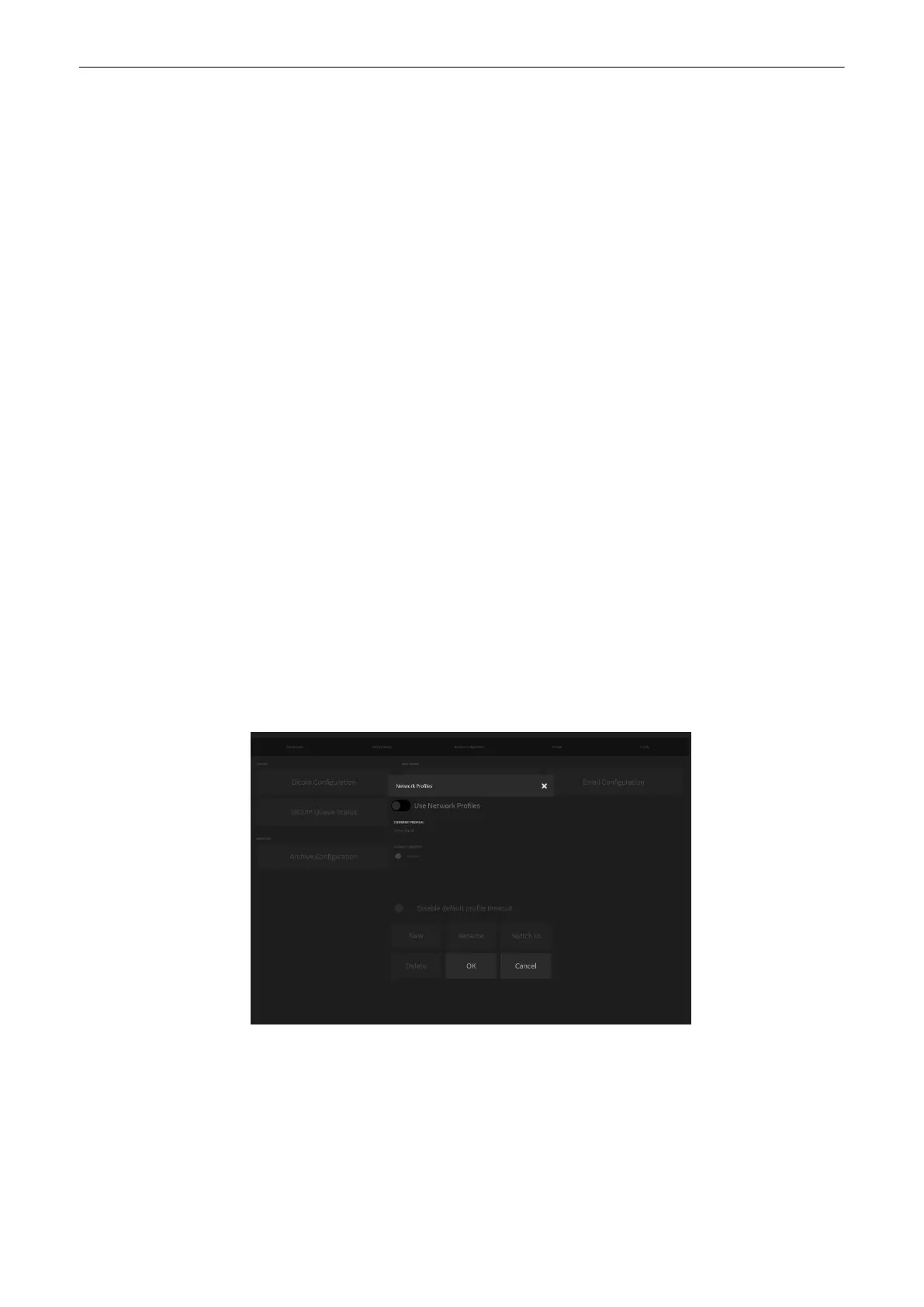Security type
•
No authentication (Open)
•
Shared
•
WPA2 - Personal
•
WPA - Personal
•
WPA2-Enterprise
•
WPA - Enterprise
•
802.1X
Encryption type Encryption types for WPA types:
•
TKIP
•
AES
Encryption types for "Shared" and "802.1x".
•
WEP
Encryption types for "No authentication"
•
WEP
•
None
Network authentication method
(only possible for WPA-Enterprise,
WPA2-Enterprise and 802.1x)
•
Microsoft: Smart Card or other certificate
•
Microsoft: Protected EAP (PEAP)
•
Cisco:LEAP
•
Cisco:PEAP
•
Cisco:EAP-FAST
Remark Error messages appear if no software is preloaded on the SysDVD, no WLAN adapter is
connected or the WLAN adapter is defect.
Network Profiles
Define and switch between different network settings for all your work environments to further
improve Voluson™ SWIFT / Voluson SWIFT+’s portability.
Figure 11-18 Network Profiles
Standard is the default configuration.
Use Network Profiles
During the Boot-Process a window appears to select a Profile. If the
Use Network
Profiles
checkbox isn’t activated the system assumes the
Standard
- profile after the
Boot-Process.
Current Profile
Shows the current profile.
System Setup
11-32
Voluson™ SWIFT / Voluson SWIFT+ Instructions For Use
5831612-100 R
evision 4